Among the various view-and-layout options available in software applications, the quad-pane view stands out as an exceptional choice for multi-drive ...
 management. This comprehensive guide will explore what a quad-pane view is, how it enhances your workflow, and why it's particularly suited for managing multiple drives. In today's fast-paced digital world, managing multiple drives efficiently is crucial for productivity and peace of mind.
management. This comprehensive guide will explore what a quad-pane view is, how it enhances your workflow, and why it's particularly suited for managing multiple drives. In today's fast-paced digital world, managing multiple drives efficiently is crucial for productivity and peace of mind.1. What is a Quad-Pane View?
2. Benefits of the Quad-Pane View
3. Conclusion
1.) What is a Quad-Pane View?
A quad-pane view is a user interface layout that divides the screen into four sections or panes, typically used to display different aspects of data related to a single drive or multiple interconnected drives. Each pane can independently show content such as thumbnails, icons, lists, and detailed information about files, folders, or partitions. This setup allows users to monitor and manage various elements simultaneously without switching between tabs or windows, significantly boosting productivity.
2.) Benefits of the Quad-Pane View
1. Enhanced Visibility and Control
By displaying multiple views within a single window, the quad-pane view provides an all-encompassing overview of your storage devices. This feature enables you to see at a glance how different folders or drives are structured and how they interact with each other. It also allows for simultaneous editing and management of these elements, ensuring that changes made in one pane reflect across all connected panes.
2. Efficient Data Management
For users handling multiple storage devices, the ability to manage various aspects within a single window can be incredibly beneficial. Whether you are dealing with local drives, network shares, or cloud storage services like Dropbox or Google Drive, the quad-pane view provides an integrated and streamlined way of managing all these resources. This setup helps avoid confusion and ensures that nothing falls through the cracks.
3. Improved Organization and Navigation
The division of space into four panes encourages better organization within your digital workspace. It allows you to categorize content in a more strategic manner, making it easier to find what you need quickly. Additionally, tools like drag-and-drop functionality or quick previews enable seamless navigation between different drives and files, reducing the time spent searching for specific information.
4. Time-Saving Efficiency
The ability to view multiple views in a single pane means that users can perform tasks more efficiently than with other layouts. Tasks such as copying, moving, renaming, or deleting files are simplified when you have an overview of all related items within reach. This feature reduces the need for constant context switching and minimizes mental strain associated with managing complex information sets.
5. Customization Capabilities
Most quad-pane view software applications offer a high degree of customization. Users can adjust the size, position, and content display of each pane according to their preferences or specific tasks at hand. This flexibility ensures that you are not limited by preset layouts but have the freedom to adapt them based on your workflow and mental mapping of how data is organized in your storage environment.
3.) Conclusion
The quad-pane view offers a robust solution for those who need to manage multiple drives simultaneously, providing enhanced visibility, control, and efficiency in digital asset management. Whether you're managing local or cloud-based data, the ability to monitor various aspects within one window can significantly improve your overall productivity and peace of mind. As technology continues to evolve, we can expect more sophisticated tools like quad-pane views to become standard features in software applications designed for multi-drive environments.
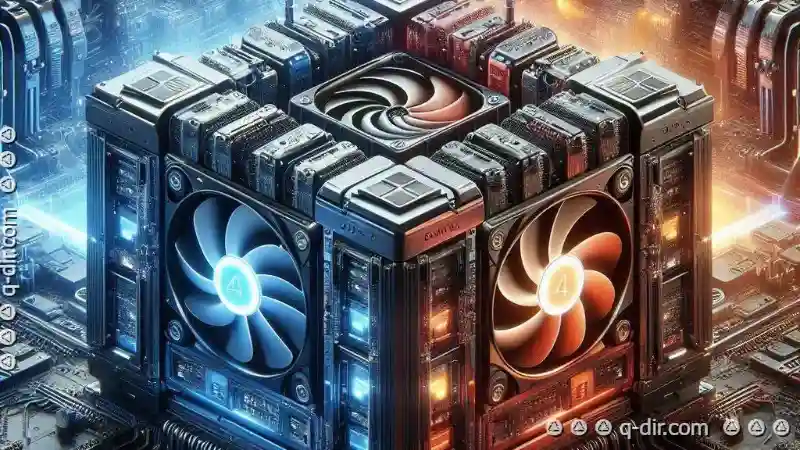
The Autor: / 0 2025-05-14
Read also!
Page-

The Argument for a "Semantic Address Bar": Efficiency Over Literal Paths.
We are constantly seeking ways to streamline this process and make it more efficient. One of the most significant advancements in browser technology ...read more

Copying Files with Checksum Verification
When it comes to copying files, especially large ones or those that are critical for your operations, ensuring the integrity of the data is ...read more

Unanimously Approved: Details View Productivity
This view offers users an expanded format that provides more detailed information about items or elements compared to their compact representations ...read more