One innovative way to streamline the handling of large collections of stock images, videos, or any other type of media is through the implementation of a ...
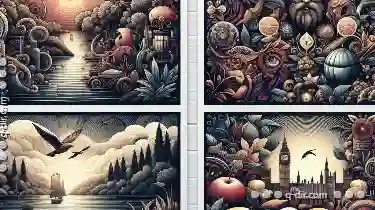 quad-pane view in your organization software. This blog post will delve into the benefits, features, and practical applications of using a quad-pane view for managing your digital assets effectively. In the realm of digital media management, efficiency and ease of use are paramount.
quad-pane view in your organization software. This blog post will delve into the benefits, features, and practical applications of using a quad-pane view for managing your digital assets effectively. In the realm of digital media management, efficiency and ease of use are paramount.1. Understanding Quad-Pane Views
2. Practical Applications
3. Conclusion
1.) Understanding Quad-Pane Views
A quad-pane view divides the screen into four separate panes, typically arranged two rows by two columns. Each pane can display different aspects or types of media, allowing users to view multiple items simultaneously, which can be incredibly helpful when organizing and selecting content.
1. Enhanced Visual Cue
The primary advantage of a quad-pane view is its ability to provide a comprehensive visual overview of your media collection. By displaying four thumbnails at once, you can quickly scan through various pieces of stock footage without toggling between different panes or sections. This feature saves time and helps in making decisions about which media assets to use next.
2. Efficient Editing Capabilities
For those who work with video or image editing software, a quad-pane view offers the flexibility to preview multiple clips or images side by side while you edit them. Whether you're cutting together footage for a project or fine-tuning individual photos, this layout enables more efficient and accurate edits.
3. Side-by-Side Comparison
A unique feature of multi-pane interfaces is the ability to compare different media items easily. If you need to assess how two clips interact with each other in terms of color balance or composition, a quad-pane view can facilitate this by placing both clips within adjacent panes where they can be compared directly.
4. Customizable Content Display
Many software platforms allow users to customize the content displayed in each pane according to their preferences. For instance, you might choose to display thumbnails of different sizes or types (e.g., preview images with a thumbnail view), depending on what best aids your decision-making process when organizing stock media.
5. Multi-Tasking Efficiency
With multiple panes available at once, users can perform tasks like categorizing and tagging while concurrently evaluating various media items. This dual or even triple tasking is made easier with a quad-pane view, allowing for more productivity in managing large collections of digital assets.
2.) Practical Applications
1. Media Library Management
For photographers, videographers, and designers who need to manage extensive libraries of images and videos, a quad-pane view can significantly enhance the organization process. You can group similar media types together (e.g., all photos from a particular event or shoot), making it easier to find what you're looking for quickly.
2. Post-Production Workflow
In the post-production phase of video editing, where multiple clips need to be reviewed and potentially spliced together, a quad-pane view provides an invaluable toolset for efficient workflow management. Editors can monitor audio levels, visual effects, and transitions between different segments without switching back and forth between windows or tabs.
3. Ecommerce Product Imagery
For e-commerce websites, managing large inventories of product images requires a robust system that allows quick access to thumbnails as well as detailed views. A quad-pane view can provide a dynamic grid layout where you can showcase different angles or versions of the same image, aiding in the selection process for online listings.
4. Education and Training Material
Educational institutions often require large repositories of media resources for students to learn from. Quad-pane views are ideal for navigating through diverse educational content such as lectures, animations, diagrams, etc., making it easier for learners to grasp complex information at a glance.
3.) Conclusion
Implementing a quad-pane view in your stock media organization software can significantly improve the way you manage and interact with your digital assets. Whether you're handling professional photography, video production, or multimedia content, these enhanced viewing options offer efficiency gains while providing intuitive ways to categorize and select media items effectively. As technology continues to evolve, we can expect more innovative solutions that integrate user needs into powerful organizational tools like quad-pane views, further empowering creators and managers in their digital asset management endeavors.
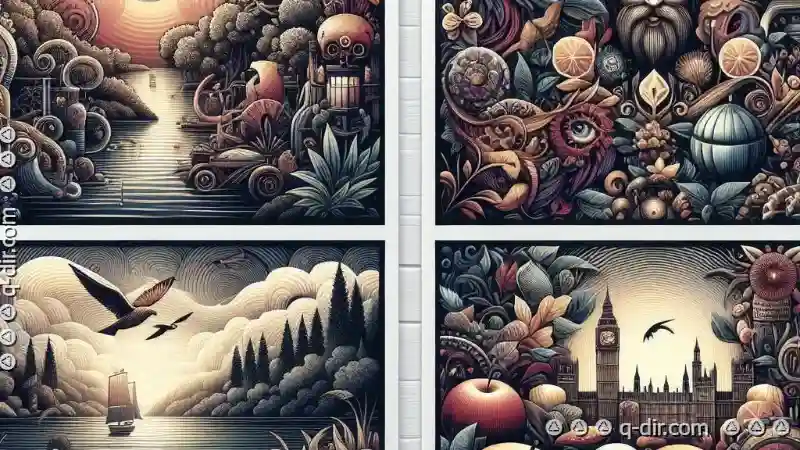
The Autor: / 0 2025-05-06
Read also!
Page-

Are We Over-reliant on File Explorer for Complex Tasks?
Among these, File Explorer and Explorer apps stand out as essential navigational aids for accessing, organizing, and managing files on computers and ...read more
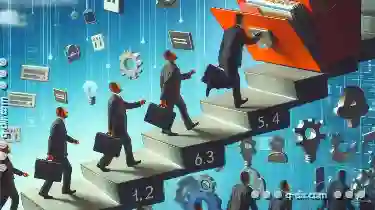
Single-Pane File Management: Simplicity or Stagnation?
One approach that has gained traction is the single-pane interface for managing files and tasks within a unified platform. This blog post will delve ...read more
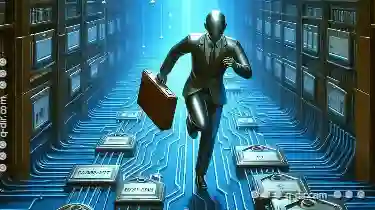
File Paths in Backup and Restore Processes
They are essentially strings that represent the location of files or directories within a computer's filesystem hierarchy. Proper understanding and ...read more