It's akin to having an open door that invites users to peek into what lies beyond-offering glimpses of content without fully committing to full-screen ...
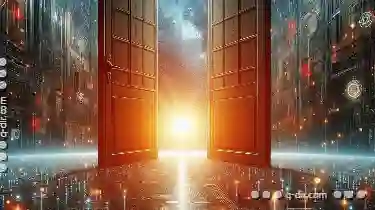 engagement. This blog post delves into the various view and layout options offered by preview panes, exploring how they enhance user interaction and information management across platforms. In the digital age, where information flows like a river through screens, the preview pane emerges as a crucial interface element.
engagement. This blog post delves into the various view and layout options offered by preview panes, exploring how they enhance user interaction and information management across platforms. In the digital age, where information flows like a river through screens, the preview pane emerges as a crucial interface element.1. Sub-points:
1.) Sub-points:
1. The Evolution of Preview Panes in Digital Interfaces
Over time, digital interfaces have evolved to incorporate more interactive elements. The traditional click-to-open method has been refined into the dynamic preview pane. This shift allows users to quickly assess and interact with content without being overwhelmed by full-page loads. For instance, operating systems like macOS and Windows offer powerful file managers that provide thumbnail previews of documents, images, and multimedia files directly within the folder view, enhancing usability significantly.
2. Types of Preview Panes: Single vs. Multiple Content Views
Preview panes can be designed to display either a single item or multiple items at once. Single Item View is ideal for detailed views where users can zoom in on specific details and perform actions such as opening, editing, or sharing directly from this view. Multiple Items View, on the other hand, is useful for comparing content side by side or viewing a collection of similar files, like images in an album preview.
3. Customization Options: Tailoring the Experience to User Preferences
Modern digital platforms offer robust customization features for their preview panes. Users can adjust settings such as display size, aspect ratio, and even interactivity based on personal preferences or task requirements. For example, some email clients allow users to configure whether they want a preview pane that shows only the subject line or expands to include more content like the first few lines of an email body.
4. Integration with Other Interface Elements: Enhancing Workflow Efficiency
Preview panes are not standalone features; they often integrate seamlessly with other interface elements such as navigation tools and contextual menus. This integration allows for a fluid user experience where navigating through files or documents in a folder automatically triggers a preview, providing instant feedback without disrupting the workflow. Tools like Microsoft Office’s OneDrive offer this functionality perfectly, allowing users to view previews of files right next to their names in file lists.
5. Cross-Platform Compatibility: Bridging the Gap Between Devices
The versatility of preview panes is further amplified by their cross-platform compatibility. Whether you're using a desktop computer, tablet, or smartphone, a well-implemented preview pane will adapt its display and functionality to fit the device’s screen size and operating system capabilities. For example, iOS devices offer thumbnail previews within the Photos app that users can tap to view in full-screen mode, making it easy to navigate through photo galleries regardless of the device used.
6. Accessibility Features: Ensuring Inclusivity
In an increasingly diverse digital world, accessibility becomes paramount. Preview panes should be designed with features like text-to-speech for visually impaired users and adjustable settings that cater to different screen reader preferences. Implementing keyboard shortcuts or providing alternative text descriptions for images ensures that all users can engage fully with the content displayed in preview panes.
7. Future Trends: What’s Next in Digital Preview Panes?
Looking ahead, digital interface designers are exploring new ways to enhance interaction and user engagement through preview panes. Features like augmented reality (AR) previews or interactive elements that respond to user gestures could become the norm. Additionally, with the rise of virtual and mixed reality technologies, there's potential for immersive experiences within these panes, transforming how users interact with content in a more engaging manner.
In conclusion, the preview pane is not just an interface element; it’s a pivotal tool that shapes how we navigate digital spaces efficiently and effectively. By understanding its various options and leveraging them intelligently, designers can create interfaces that are intuitive, accessible, and user-friendly, ultimately enhancing overall user satisfaction across devices and platforms.

The Autor: / 0 2025-03-07
Read also!
Page-
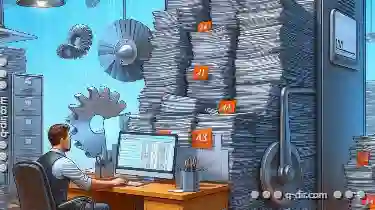
Copying Large Files: A Test of Patience or Poor Design?
However, coping with the time it takes to transfer these bulky files can often feel like navigating through a maze of patience versus efficiency. ...read more

Embracing Structure: Your Column-Driven Workflow
One effective approach to achieve this balance is through the use of columns. Columns are not just a means of organization; they are a powerful tool ...read more
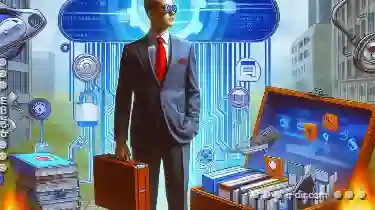
Understanding Windows File Path Structure
Understanding the structure and organization principles is crucial. This blog post will delve into the basic concepts of file paths in a Windows ...read more