Whether you're working from home or collaborating with remote teams, having efficient file management tools is essential for productivity. Two prominent ...
 network file systems (NFS) and Server Message Block (SMB) are widely used to facilitate this process. In this blog post, we will delve into the basic concepts of these two systems, their features, advantages, and disadvantages, and compare them based on various criteria. In the digital age, managing files across different devices has become a critical aspect of our daily lives.
network file systems (NFS) and Server Message Block (SMB) are widely used to facilitate this process. In this blog post, we will delve into the basic concepts of these two systems, their features, advantages, and disadvantages, and compare them based on various criteria. In the digital age, managing files across different devices has become a critical aspect of our daily lives.1. Sub-points:
1.) Sub-points:
1. What Are Network File Systems?
Network File Systems (NFS) and SMB are both protocols that allow computers to share files over a network. NFS was initially developed by Sun Microsystems in the late 1980s, while SMB was introduced later by Microsoft in the early 1990s. These systems enable users to access remote file servers from various clients using different operating systems, making it easier to manage and share data across platforms.
2. NFS (Network File System)
NFS is a protocol developed by Sun Microsystems that allows Unix-based systems to share files over a network. It enables multiple computers on a network to mount remote file system directories onto their local file system, allowing them to read from and write to the shared directory as if it were local. Some key features of NFS include:
- Cross-platform Compatibility: NFS supports various Unix-based systems (e.g., Linux, Solaris), making it ideal for environments where different operating systems are used.
- Efficiency: NFS is designed to be efficient and can handle large volumes of data quickly.
- Security Concerns: By default, NFS lacks robust security features, which makes it vulnerable to unauthorized access.
3. SMB (Server Message Block)
SMB, also known as CIFS (Common Internet File System), was developed by Microsoft as an alternative to NFS for Windows systems. It enables file and print sharing over networks using the Server Message Block protocol. Key features of SMB include:
- Windows Compatibility: As its name suggests, SMB is primarily designed to work with Windows environments, making it a popular choice for businesses that rely on Windows servers and clients.
- Rich Feature Set: SMB provides more robust security features than NFS, including encryption and access control lists (ACLs), which can be configured according to user needs.
- Widely Adopted: Due to its widespread use in enterprise environments, SMB is highly adopted across various industries, ensuring a large pool of software and hardware support.
4. Comparison Based on Various Criteria
To better understand the differences between NFS and SMB, let's compare them based on several criteria:
- Platform Support: NFS supports Unix-based systems and more recently, Windows and macOS have added support for NFS. On the other hand, SMB is predominantly used with Windows systems but can also be accessed by MacOS and Linux through third-party software or native support in newer versions of these operating systems.
- Security Features: NFS lacks robust security features like encryption and access control lists (ACLs), making it less suitable for environments requiring high levels of data protection. SMB, on the other hand, provides better security options to ensure that shared files are only accessible by authorized users.
- Performance: Both NFS and SMB can be efficient depending on the network configuration and server capabilities. However, SMB's rich feature set may come at a slight performance cost due to its more complex protocol.
- Cost and Licensing: NFS is free and open-source, whereas SMB has licensing costs associated with its use in enterprise environments.
5. Conclusion: Which One Should You Choose?
The choice between NFS and SMB depends on your specific needs and the environment in which you are working. If you primarily work within a Unix-based system environment or need cross-platform compatibility, NFS might be a good fit. However, if you predominantly work with Windows systems and require robust security features, SMB is likely the better option. For many organizations, a hybrid approach that leverages the strengths of both protocols may be the most effective solution.
Understanding the basic concepts and comparing the features of NFS and SMB will help you make an informed decision about which network file system best fits your needs. Whether you are managing files within a small team or across multiple departments in large enterprises, having a clear understanding of these systems can significantly enhance collaboration and productivity.

The Autor: / 0 2025-02-23
Read also!
Page-
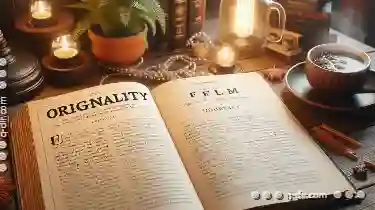
When a Move Is Actually a Copy (and Why It Matters).
When it comes to managing files and folders in your digital workspace, understanding the distinction between moving and copying can be crucial for ...read more

The Case for a File Size Tax: Would It Solve Digital Bloat?
So do the sizes of these files, leading to what many users perceive as "digital bloat. " This proliferation of file sizes can slow down our devices, ...read more
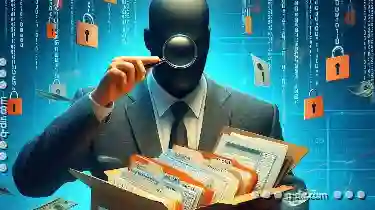
The Peril of "Hidden Files": When Abstraction Becomes Deception.
However, many users often overlook the importance of understanding what lies beneath the seemingly transparent layers of their file systems. This ...read more