One particularly effective way to handle this is through multi-pane views, which allow users to view multiple windows or panels simultaneously. This blog ...
 post will delve into the versatile world of dual, triple, and quad pane layouts, examining their features, advantages, and how they can be implemented in various applications. In the digital age, where information overload is a common challenge, the ability to efficiently manage and present data has become crucial.
post will delve into the versatile world of dual, triple, and quad pane layouts, examining their features, advantages, and how they can be implemented in various applications. In the digital age, where information overload is a common challenge, the ability to efficiently manage and present data has become crucial.1. Understanding Multi-Pane Layouts
2. Implementing Multi-Pane Layouts in Your Application
3. Conclusion
1.) Understanding Multi-Pane Layouts
A multi-pane layout divides a user interface into two, three, or four distinct panes, enabling users to view multiple content areas at once. This approach is particularly useful for scenarios where comparisons, contrasts, or collaborations between different data sets are necessary. Each pane can be populated with charts, tables, text, images, or any other UI element that serves the purpose of visualizing information.
Dual Pane View: A Balanced Approach
The dual-pane view is perhaps the simplest and most balanced form of multi-pane layout. It divides the screen into two equal parts, typically used for side-by-side comparisons or split views where one pane shows detailed data while the other provides a summary or an overview.
Advantages:
1. Comparative Analysis: Perfect for comparing different aspects of data.
2. User Control: Users can choose what information to display in each pane based on their needs.
3. Resource Utilization: Efficient use of screen space without overwhelming the user with too much information.
Triple Pane View: Enhancing Depth and Functionality
The triple-pane view takes this a step further by adding an additional pane, which can be used to display supplementary data or detailed views alongside the main content. This layout is ideal for scenarios requiring more in-depth analysis and real-time monitoring.
Advantages:
1. Enhanced Analysis: Allows users to overlay multiple perspectives on top of each other.
2. Multifunctional Use: Ideal for applications where you need to display related but distinct data sets.
3. Customization: Offers flexibility in terms of how information is presented and interacted with.
Quad Pane View: Maximizing Information Density
The quad-pane view, as the name suggests, divides the screen into four panes, which can be particularly useful for displaying a wide array of data types or metrics that are closely related but require separate visualizations to fully comprehend.
Advantages:
1. Comprehensive Data Display: Suited for scenarios where you need to show multiple dependent variables or KPIs simultaneously.
2. Spatial Efficiency: While it may seem like a lot, the quad-pane layout can be more efficient than using separate windows or tabs for each piece of information.
3. Detail and Context: Provides both detailed views in one pane and broader contexts in another, aiding deeper analysis without cluttering.
2.) Implementing Multi-Pane Layouts in Your Application
Implementing a multi-pane layout can significantly enhance the usability and functionality of your application. Here’s how you can approach it:
1. Design Considerations
- Responsive Design: Ensure that the panes adjust dynamically based on screen size, providing an optimal viewing experience across devices.
- Visual Consistency: Maintain a consistent visual language across all panes to ensure coherence and ease of use.
- Interactivity: Allow users to interact with each pane independently or collectively, depending on their workflow needs.
2. User Experience (UX) Design
- Feedback Mechanisms: Provide clear visual feedback when interacting with the panes, such as resizing handles or expand/collapse options.
- Contextual Guidance: Offer tooltips or contextual help to guide users in understanding how to best use the multi-pane interface.
3. Technical Implementation
- Frontend Development: Use frameworks like React, Angular, or Vue.js to build dynamic and responsive panes that can handle various data inputs seamlessly.
- Backend Integration: Ensure that backend services are capable of supporting multiple concurrent requests from different panes without overloading the system.
3.) Conclusion
The multi-pane view offers a powerful way to manage complexity in today's information-rich environments. Whether you opt for dual, triple, or quad pane layouts, each has its unique benefits and can be tailored to meet specific user needs. By understanding these different layouts and how they can enhance your application, you can empower users to make more informed decisions by visualizing data from multiple angles simultaneously.
As technology continues to evolve, the possibilities for multi-pane layouts are expanding, offering new ways to engage with complex information in a visually compelling and intuitive manner. Embrace these tools to create applications that not only display information effectively but also empower users to explore and interact with their data more deeply.

The Autor: / 0 2025-03-24
Read also!
Page-

The Cultural Impact of Easy Data Erasure.
Data management is not just about storing information; it’s also about how we handle and erase it. This blog post delves into the cultural impact ...read more
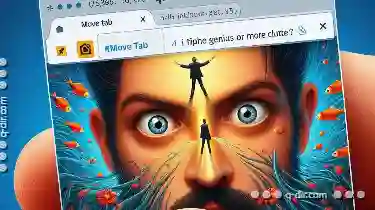
Tabbed Interfaces' "Move Tab" Feature: A Glimpse of Genius or More Clutter?
The tabbed interface has become a staple for navigating through various applications and websites due to its efficiency in managing multiple content ...read more

Streamlined Simplicity: Navigating with One Pane
It reduces complexity and enhances user experience. When it comes to navigating through applications or websites, one pane of content can be a ...read more