Whether you are a content creator, IT professional, or simply someone who needs to keep track of various documents, understanding basic concepts like ...
 metadata and file attributes can make your life much easier. In this blog post, we will delve into the differences between metadata and file attributes, exploring what each term means, how they differ, and their importance in modern digital management. In today's digital age, managing files efficiently is crucial for both individuals and organizations.
metadata and file attributes can make your life much easier. In this blog post, we will delve into the differences between metadata and file attributes, exploring what each term means, how they differ, and their importance in modern digital management. In today's digital age, managing files efficiently is crucial for both individuals and organizations.1. What is Metadata?
2. What are File Attributes?
3. Metadata vs. Attributes: What’s the Difference?
4. Importance of Understanding Metadata vs. Attributes
5. Conclusion
1.) What is Metadata?
Metadata refers to data about data. It is descriptive information that provides context or additional information about other data. In the context of files on a computer system, metadata includes various pieces of information such as:
- File names
- Paths
- Dates and times (creation, modification, access)
- Sizes
- Types (file extensions, MIME types)
- Permissions
- Relationships to other files or systems
Metadata is essentially a set of tags that store information about the data they are associated with. This allows for easier searching, sorting, and retrieval of files, as well as provides context that might be useful in various applications such as file organization, backup, and security management.
2.) What are File Attributes?
File attributes are characteristics or properties assigned to a file by the operating system. They provide information about the file itself rather than its contents. Common examples of file attributes include:
- Name
- Size
- Date created
- Date modified
- Type (e.g., text, image, document)
- Permissions (read/write access)
File attributes are typically stored in a data structure called the File Allocation Table (FAT), which is used by file systems such as NTFS or FAT32. These attributes can be viewed and managed through various tools like command line interfaces, graphical user interfaces, or directly via programming APIs.
3.) Metadata vs. Attributes: What’s the Difference?
While both metadata and file attributes provide descriptive information about a file, there are some key differences between the two:
1. Scope of Information
- Metadata often includes broader contextual information that can be used to describe or categorize files beyond their basic properties. For example, it might include details such as keywords, author names, or content descriptions.
- Attributes, on the other hand, typically focus on more fundamental file characteristics like name, size, and creation date.
2. Purpose
- Metadata is primarily used for searching, filtering, and organizing files in digital environments to make them easier to find when needed. It serves a purpose of enabling efficient management and retrieval of data.
- Attributes are more focused on providing basic information about the file itself, which can be useful for system administration tasks like access control or verification that the file is intact and unchanged from its original state.
3. Modification
- Metadata can often be updated dynamically as needed to reflect changes in a file's properties or relationships (e.g., when you rename a file, update tags).
- Attributes, once set during creation or initial setup of the file, generally do not change without specific actions like renaming or altering permissions through system tools.
4. Accessibility
- Accessing and modifying metadata often requires dedicated software applications that support it (e.g., content management systems, digital asset managers).
- Attributes are typically accessible via the operating system's graphical interface or command line tools which come standard with most OS.
4.) Importance of Understanding Metadata vs. Attributes
Understanding the distinctions between metadata and file attributes is crucial for effective digital management:
1. Enhanced Search and Retrieval: Knowing how to manage and utilize metadata can significantly improve your ability to find files quickly, whether you're looking through folders manually or using search engines within applications like Google Drive or Dropbox.
2. Organization Efficiency: By categorizing files with descriptive metadata (e.g., by project name, client initials), you can streamline the organization process and reduce clutter in both physical and digital workspaces.
3. Data Integrity and Security: File attributes help ensure data integrity by verifying that a file has not been tampered with or corrupted. Metadata management is equally important for ensuring that sensitive information remains secure and only accessible to authorized individuals.
4. Automated Processes: Tools that support metadata can automate tasks like tagging, categorizing, and indexing based on preset rules, saving time and reducing the likelihood of human error in manual processes.
5.) Conclusion
In conclusion, while both metadata and file attributes serve important roles in managing digital files, they are distinct concepts with different scopes and purposes. Metadata provides descriptive information that enhances searchability and organization, whereas file attributes offer fundamental details about the file itself to support integrity checks and basic management tasks. By recognizing these differences and understanding how each can be applied effectively within your workflow, you'll be better equipped to handle digital assets efficiently in both personal and professional environments.

The Autor: / 0 2025-05-26
Read also!
Page-

Moving Files to an External Drive: Step-by-Step
Moving files and folders is a common task in digital management, whether you're freeing up space on your primary drive or transferring important ...read more
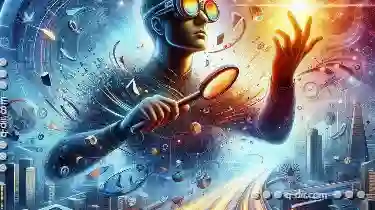
The Most Underrated Address Bar Feature No One Uses
Yet, it holds a wealth of potential that can significantly enhance your online experience. Today, I want to introduce you to one such feature hidden ...read more

The Best Keyboard Shortcuts for Deleting Files Quickly
Deleting files or folders in your computer can sometimes be a bit cumbersome, especially if you have to navigate through multiple layers of ...read more