The humble address bar, traditionally seen as a tool to input URLs, has evolved significantly over time. However, there remains an ongoing debate about ...
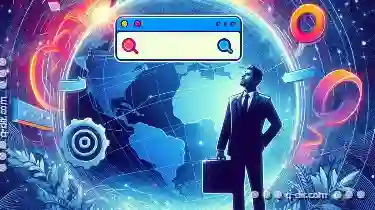 the effectiveness and limitations of these tools in truly supporting cross-system pathing. This blog post will delve into whether the user interface (UI) of the address bar is preventing true cross-system navigation, with a particular focus on Windows systems. In today’s interconnected digital world, users navigate through a multitude of systems and platforms.
the effectiveness and limitations of these tools in truly supporting cross-system pathing. This blog post will delve into whether the user interface (UI) of the address bar is preventing true cross-system navigation, with a particular focus on Windows systems. In today’s interconnected digital world, users navigate through a multitude of systems and platforms.1. Understanding the Address Bar: A Brief Overview
2. The Evolution of the Address Bar
3. The Challenge: Cross-System Pathing
4. Conclusion
1.) Understanding the Address Bar: A Brief Overview
The address bar, found at the top or along the left side of many software interfaces, serves as an entry point to navigate through different sections and functionalities within applications. For web browsers like Google Chrome or Microsoft Edge, this function is crystal clear - it’s used to input website URLs. However, in other software ecosystems such as Windows, macOS, iOS, and Android, the role of the address bar extends beyond mere URL entry.
2.) The Evolution of the Address Bar
Historically, the address bar has been limited by its function to display only the current system’s path or directory. This limitation is particularly evident in file managers like Windows Explorer or macOS Finder where it shows paths within the same operating system. However, with advancements in multi-platform software and cloud services, users are increasingly looking for seamless navigation across different systems and platforms.
3.) The Challenge: Cross-System Pathing
One of the primary challenges faced by users when attempting to navigate through multiple systems using a single address bar is the lack of integration between various platforms and applications. Users often have to switch between applications or use system-specific shortcuts, which can be cumbersome and time-consuming. This lack of true cross-system pathing limits user efficiency and might frustrate those who are accustomed to more unified navigation tools across different systems.
Barriers in Cross-System Navigation
1. Limited Integration: Many software applications do not provide robust APIs or connectors that allow for seamless interaction between their platform and others, thus restricting the information displayed in the address bar.
2. Platform Specific Features: Each operating system has its own set of functionalities and features which might be difficult to integrate into a single address bar navigation tool. For example, Windows shortcuts like `drive letters` or macOS specific commands cannot easily be translated across platforms.
3. Lack of Standardization: There is no standard protocol for how applications should interact with the operating system's address bar. This lack of uniformity makes it difficult for developers to create universal tools that can handle cross-platform navigation efficiently.
Opportunities for Improvement
1. Standard APIs and Protocols: Developers could work towards creating more standardized APIs and protocols that allow software applications to share data and interact with each other seamlessly, thereby enhancing the capabilities of the address bar.
2. User Education: Users should be educated on how to leverage existing tools like bookmarking across platforms or using cloud services to bridge gaps between different systems when true cross-system pathing is not directly supported by software interfaces.
3. Hybrid Solutions: Incorporating hybrid solutions that combine the strengths of both manual and automatic navigation could potentially enhance user experience without compromising security or performance.
4.) Conclusion
The address bar, once considered a simple tool for inputting URLs, now faces the challenge of adapting to more complex navigational needs across various platforms. While it presents certain limitations in supporting true cross-system pathing, there are opportunities for improvement through better integration and standardization. As technology continues to evolve, users can expect enhanced navigation tools that not only improve efficiency but also provide a smoother user experience across different systems.
In conclusion, while the address bar might be hindered by its current limitations in supporting true cross-system pathing, ongoing efforts towards API development, improved standards, and innovative hybrid solutions are paving the way for more sophisticated and capable navigation tools in an increasingly interconnected digital world.

The Autor: / 0 2025-03-11
Read also!
Page-
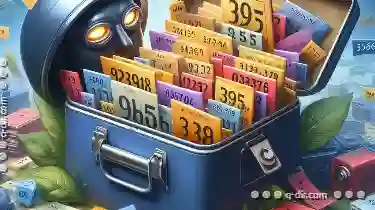
The Hidden Bias in Default File Path Naming
Whether you're a student, professional, or simply someone managing personal documents and media files, knowing how to name your files can ...read more
The Problem with Icon View Defaults: They Stifle Informed Decisions
One of the most common views used across various platforms is the icon view. While this mode can be efficient for browsing and organizing ...read more

The "Right-Click" Conundrum on the Address Bar: Too Many Options, Too Little Utility.
However, amidst this familiarity lies a perplexing issue that many users grapple with: the "right-click" conundrum on the address bar. This blog post ...read more