Where information overload is a constant challenge and productivity tools are constantly evolving, it's worth asking whether tabbed file management, as we ...
 know it, still holds relevance in today’s fast-paced tech environment. This blog post will explore the concept of tabbed interfaces in general, their historical context, how they function, whether they are considered a relic or not, and what future might hold for them within digital workspaces.
know it, still holds relevance in today’s fast-paced tech environment. This blog post will explore the concept of tabbed interfaces in general, their historical context, how they function, whether they are considered a relic or not, and what future might hold for them within digital workspaces.1. What Are Tabbed Interfaces?
1.) What Are Tabbed Interfaces?
Tabbed interfaces have become ubiquitous across many applications, from web browsers to operating systems, and even within specific software tools like project management platforms and code editors. The basic idea is simple: rather than using multiple windows or a series of nested folders/directories, tabs provide a way to access different documents or files simultaneously through a single window.
Historical Context
The concept of tabbed interfaces can be traced back to the 1980s when graphical user interfaces (GUIs) started becoming popular in operating systems like macOS and Windows. However, it was not until the late 1990s that tabs became a standard feature in web browsers such as Netscape Navigator and later, Internet Explorer. The shift from command-line interfaces to GUI-based systems made tabbed browsing an intuitive choice for multitasking within limited screen real estate.
How Do They Function?
Tabs function primarily as navigational aids that allow users to switch between different documents or applications quickly without having to open new windows each time. This is particularly useful in scenarios where you might need quick access to multiple related files, such as browsing through a set of financial reports, editing several pages of a document, or managing various project files across different stages of development.
Are They Still Relevant?
While some argue that tabs are merely an artifact from the early days of GUI interfaces and do not serve any significant purpose in modern, complex digital environments, others maintain that they remain valuable tools for enhancing productivity and organization within large software applications and operating systems. Here’s why:
- Organization: Tabs help users organize information by grouping related content together, making it easier to manage and navigate through vast amounts of data without getting lost or overwhelmed.
- ## Sub-point: Enhancing Productivity Through Organization
Organizing large sets of data can be challenging in complex applications. Tabs allow you to group similar documents or tasks under one tab, which helps streamline the process and reduces clutter by avoiding multiple windows that might contain overlapping information.
- Efficiency: The ability to quickly switch between tabs makes it easier for users to efficiently access different parts of an application without having to constantly open new browser windows or files.
- ## Sub-point: Boosting Efficiency With Seamless Switching
When you need to reference a document that is not currently in view, tabs enable instant switching with minimal effort, saving time and reducing the cognitive load associated with remembering where each file was saved or opened.
The Future of Tabbed Interfaces
As technology advances and user interfaces continue to evolve, some experts predict that tabbed interfaces might undergo further refinement rather than being entirely replaced. For instance:
- Intelligent Tabs: Future versions of software could implement algorithms that automatically organize tabs based on usage patterns or content relevance, making it easier for users to access the most frequently used documents without manual intervention.
- ## Sub-point: Leveraging AI for Personalized Experience
By using machine learning and artificial intelligence, applications can predict user needs and behaviors, suggesting or organizing tabs based on context and usage patterns, providing a more personalized experience that enhances productivity.
- Cross-Device Syncing: With the increasing use of multiple devices, tabbed interfaces could benefit from improved syncing capabilities across desktops, laptops, tablets, and smartphones, ensuring that users can pick up where they left off regardless of device.
- ## Sub-point: Ensuring Continuity Across Devices
Seamless synchronization between different devices allows for a consistent user experience and uninterrupted workflow, which is particularly valuable in today’s mobile-first world.
Conclusion
In conclusion, while tabbed file management might have been seen as a relic of the past by some, especially with the rise of more advanced interfaces like virtual desktops or split screens, they remain a practical tool for many users who value organization, efficiency, and ease of access in their digital workflows. As technology progresses, we may see tabs evolve to better serve our needs, becoming not just an organizational aid but also an integral part of how we interact with software applications.

The Autor: / 0 2025-03-26
Read also!
Page-
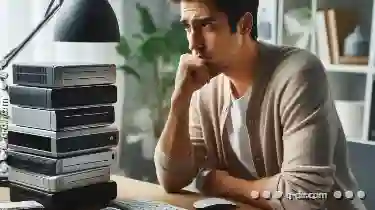
How to Move Files from a Broken Computer
Losing data is never fun, especially when your computer has become unresponsive or is completely dead. If you find yourself in this situation, ...read more

How to Move Files from a Remote Desktop
Whether you are working remotely or need to transfer files between different devices, the ability to move files from one location to another is ...read more

Why Tabs Are Useless Without Keyboard Controls
While tabs have become an ubiquitous feature across various applications and websites, their effectiveness is significantly diminished without proper ...read more