File management is an essential aspect of digital organization, whether you're a student managing research papers, a professional organizing project ...
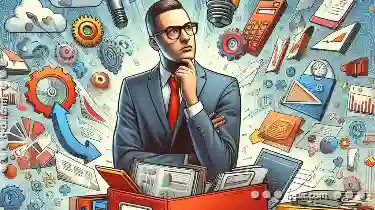 files, or simply keeping personal documents tidy. Among the various file management tasks, renaming files and folders often goes underappreciated but plays a significant role in maintaining order and accessibility within your digital space. This blog post will explore if "rename" is the most thoughtful form of file management and discuss its importance in detail.
files, or simply keeping personal documents tidy. Among the various file management tasks, renaming files and folders often goes underappreciated but plays a significant role in maintaining order and accessibility within your digital space. This blog post will explore if "rename" is the most thoughtful form of file management and discuss its importance in detail.1. Understanding Rename Functionality
2. Is Renaming the Most Thoughtful Form of File Management?
3. Best Practices for Effective Renaming
4. Tools for Effective File Renaming
5. Conclusion
1.) Understanding Rename Functionality
Before diving into whether renaming is the most thoughtful way to manage files, let's first understand what exactly happens when you rename a file or folder:
- What is Renaming? Renaming involves changing the name of an existing file or folder. This can include altering the filename extension (like .txt to .docx), the main name itself, or both.
- Why Rename? The primary reasons for renaming files are to better organize them based on content, relevance, date modified, or any other criteria that help in quick identification and retrieval. It also aids in maintaining a logical structure within folders.
2.) Is Renaming the Most Thoughtful Form of File Management?
While it might not be the most glamorous task, renaming files can indeed be considered thoughtful if done strategically:
- Clarity and Organization: Renaming helps in instantly identifying what each file is about just by glancing at its name. For example, a file named "Project_March2023" immediately tells you that it's related to the March 2023 project without opening or checking its content.
- Search Engine for Files: A well-named file can serve as an effective search engine itself. When you name files descriptively, they become easier to find through search tools on operating systems and applications.
- Historical Data Retention: Renaming does not alter the original file but simply provides a new label or identifier. This allows for easy retrieval of historical data without losing its value or context by using names that reflect changes over time (e.g., from "PlanA" to "PlanB_Revised"
- Efficiency in Team Collaboration: In collaborative environments, renamings can be used effectively by teams to communicate the progress and stages of work among members through file name updates (like moving a document from "Draft1" to "FinalReview"
3.) Best Practices for Effective Renaming
To make renaming files both thoughtful and efficient, consider these tips:
- Use Descriptive Names: Rename files with keywords that convey their content or purpose. For instance, instead of just "Report," name it something like "Financial_MarketAnalysis_2023Q1."
- Keep It Consistent: Apply a naming convention and stick to it across all your documents. This makes navigation easier as you grow accustomed to the pattern used (e.g., use YYYYMMDD for dates in project files).
- Avoid Ambiguity: Do not include numbers or symbols unless they are part of an established naming standard that everyone is aware of and follows. Misinterpretation can occur if names are too vague or complex.
- Consider Metadata: Use metadata tools to add more detailed information about the file, such as creation date, author, etc., which could help in further organization without cluttering the actual filename.
4.) Tools for Effective File Renaming
Modern operating systems and software offer various tools that can make renaming files easier:
- Windows Explorer: In Windows 10, you can right-click on a file or folder and select "Rename" from the context menu. This opens the rename input box directly below the filename.
- File Renaming Software: Third-party software like Total Commander or WinMerge provides enhanced features for batch renaming, including support for regular expressions and multi-level directory operations.
5.) Conclusion
While not every file management task needs to involve a deep level of thoughtfulness, strategic use of renaming can significantly enhance the clarity, accessibility, and efficiency of your digital assets. By adopting descriptive naming conventions and consistent practices, you equip both yourself and anyone else who might need to interact with these files in the future-be it for personal use or collaborative projects.
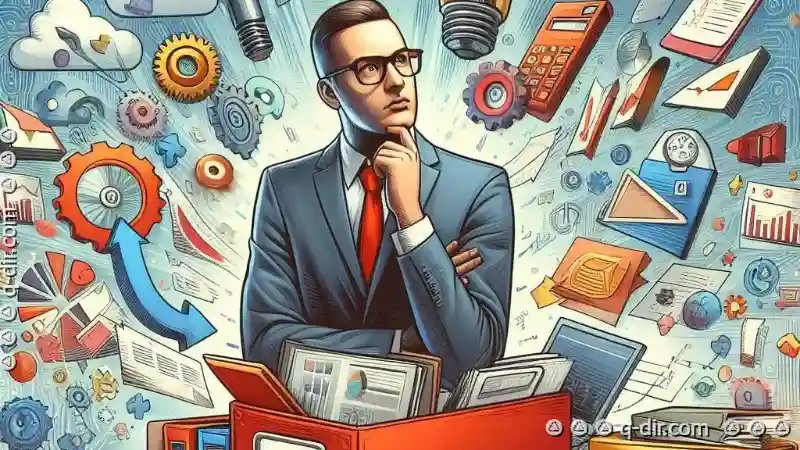
The Autor: / 0 2025-04-09
Read also!
Page-

Details View vs. Report Mode: Key Differences
Particularly within database or data management systems, understanding the nuances between a **Details View** and a **Report Mode** is crucial for ...read more
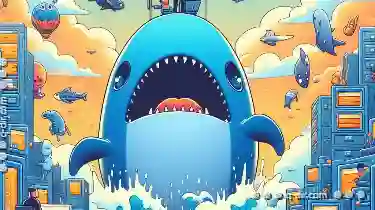
Why Single-Pane File Managers Still Dominate (And Why They Shouldn t)
This blog post will explore why single-pane file managers still dominate in many aspects, despite potential advantages offered by their multi-pane ...read more
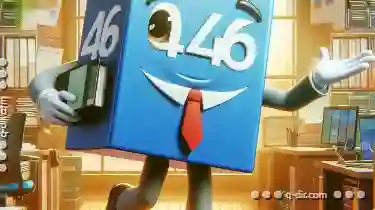
Columns View: For Unadulterated Access
One powerful tool that designers wield to achieve this goal is the column view. This blog post will delve into what columns are, their benefits, how ...read more