One interface that has played a significant role in this management is the File Explorer, or as it is commonly known, Windows Explorer on Windows OS. ...
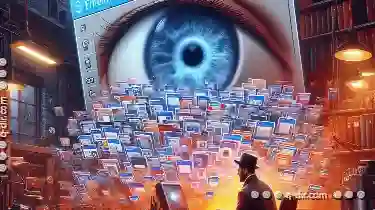 However, over time, there have been critiques questioning whether the File Explorer can be considered a failed experiment in user interface design. This blog post will delve into the evolution of file navigation interfaces, explore current trends, and analyze if such criticisms hold ground. In the digital age, managing files and navigating through complex directory structures has become an integral part of our daily computing tasks.
However, over time, there have been critiques questioning whether the File Explorer can be considered a failed experiment in user interface design. This blog post will delve into the evolution of file navigation interfaces, explore current trends, and analyze if such criticisms hold ground. In the digital age, managing files and navigating through complex directory structures has become an integral part of our daily computing tasks.1. Historical Context: The Birth of File Explorer
2. Current State of File Explorer Interfaces
3. Critiques of File Explorer Interfaces: Are They Failing in User Experience?
4. Future Trends and Innovations in File Navigation Interfaces
5. Conclusion: Reflections on File Explorer's Role in UI Design
1.) Historical Context: The Birth of File Explorer
- Introduction: Understanding where we started helps to appreciate how far we've come and why certain decisions were made in interface design.
- Windows 95 Era: This was the first iteration of Windows that included a graphical user interface (GUI) which housed the File Explorer within it. It marked a shift from command line interfaces, allowing users to visually interact with their files through icons and folders.
- Initial Interface Design: The early versions featured simplistic designs where one could expand and collapse folders by clicking on them; this set the foundation for future developments in navigation tools.
2.) Current State of File Explorer Interfaces
- Enhancements Over Time: Modern file explorers have incorporated features such as:
- Search bars integrated directly into the interface, speeding up search processes.
- Multiple pane views (e.g., detailed list view, icon view) allowing users to switch between different visual layouts based on their preference or task needs.
- Advanced filtering options that help in organizing files more efficiently by attributes like date modified, file type, etc.
- Integration with Cloud Storage: Many modern file explorers now support cloud services directly within the app, such as Google Drive, Dropbox, and OneDrive integrations, enhancing accessibility across devices.
3.) Critiques of File Explorer Interfaces: Are They Failing in User Experience?
- Complexity and Clutter: Critics argue that with so many features added over time, the interface can become cluttered and confusing for new users or those who are not tech savvy. This is particularly true when dealing with multiple panes and options which might overwhelm beginners.
- Efficiency vs. Learnability: The interface’s complexity may slow down experienced users but could be overwhelming for less proficient users. Balancing between efficient usability and ease of learning remains a challenge in file explorer design.
- Innovation Stagnation: Some argue that there hasn't been significant innovation in the way files are managed since the introduction of GUI based file systems, with little to no major changes seen over the years despite advancements in other areas of technology like virtual reality or artificial intelligence.
4.) Future Trends and Innovations in File Navigation Interfaces
- Personalization: Users could have more control over their interface through themes, color schemes, and customization options based on personal preferences.
- Voice Commands and AI Assistance: Integrating voice command capabilities to navigate and perform file management tasks could be a future trend, enhancing accessibility for differently abled users or those who prefer hands-free operation.
- Improved Search Algorithms: With advancements in artificial intelligence (AI), search algorithms can be improved to understand natural language queries more accurately and retrieve files faster without the need for precise keywords.
5.) Conclusion: Reflections on File Explorer's Role in UI Design
The File Explorer, as a tool designed to organize digital assets within an operating system, has undoubtedly been instrumental in managing files efficiently. However, its interface design faces critiques regarding complexity and user experience. The future might hold more personalized interfaces, AI integration, and continuous improvements that adapt to the evolving needs of users. Whether considered a failed experiment or not depends largely on how these innovations are received by the end-users and whether they contribute positively to their overall computing efficiency.
In conclusion, while File Explorer may not be perfect in its current form, it remains a crucial component of many digital environments due to its familiarity and utility for managing files across devices. The interface design can continue to evolve with technological advancements and user feedback loops, adapting to new expectations and challenges posed by modern technology ecosystems.

The Autor: / 0 2025-03-09
Read also!
Page-
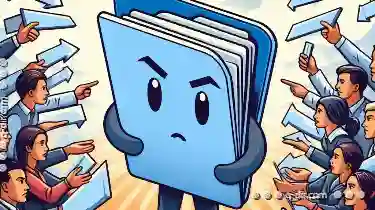
The Great File Manager Debate: GUI vs. CLI
Whether you're a power user or a casual computer user, choosing the right tool for managing files can significantly impact your efficiency and ...read more

Cloud Folders: Benefits and Use Cases
From storing personal documents to managing business data, the flexibility and accessibility offered by cloud services have made them indispensable ...read more

Why Your Cloud Provider’s Folder System Is Failing You
Whether it's Google Drive, Dropbox, or Microsoft OneDrive, these platforms offer convenient ways to store, access, and share files across different ...read more