Among the myriad tools available for managing data on computers, File Explorer stands out as a quintessential component that either supports or hinders ...
 our workflow, depending on how well it aligns with our needs. This blog post will delve into whether File Explorer serves as a crutch or becomes a cornerstone of digital productivity by examining its functionalities, benefits, and potential drawbacks. In today's digital age, where information is king, the way we manage and access files can significantly impact our productivity.
our workflow, depending on how well it aligns with our needs. This blog post will delve into whether File Explorer serves as a crutch or becomes a cornerstone of digital productivity by examining its functionalities, benefits, and potential drawbacks. In today's digital age, where information is king, the way we manage and access files can significantly impact our productivity.1. The Evolution of File Management Tools
2. The Interface of a File Explorer
3. Benefits of File Explorer in Digital Productivity
4. Are File Explorers Becoming a Crutch?
5. Conclusion: Finding the Right Balance
1.) The Evolution of File Management Tools
To understand the role of File Explorer in modern computing, let's take a brief look at how file management tools have evolved over time:
- Early Days: In the early days of computing, floppy disks or external hard drives were used to store files, and basic directory structures managed these resources.
- GUI Era: With the advent of graphical user interfaces (GUIs), File Explorer was born, providing a visual way to navigate through folders and subfolders on local drives.
- Cloud Integration: Today, with cloud storage services like Google Drive, Dropbox, and OneDrive, File Explorers have expanded their scope to include network drives and remote servers, making it easier to access files from anywhere.
2.) The Interface of a File Explorer
A typical File Explorer interface presents a hierarchical view of the file system, allowing users to:
- Navigate: Easily move through folders by clicking on them or using keyboard shortcuts.
- View: Switch between icons, list, and details views depending on personal preference.
- Manage: Create new folders, delete unnecessary files, rename existing items, and perform other basic management tasks directly within the interface.
3.) Benefits of File Explorer in Digital Productivity
1. Structured Access to Files: For users who prefer a linear view of their data, File Explorer provides an organized way to access documents, images, videos, and other media files quickly without having to use search functions every time.
2. Direct Management Capabilities: Being able to manage files directly through the interface saves time by avoiding context switching between different applications or web interfaces.
3. Integration with Other Tools: Many File Explorers are integrated with productivity suites like Microsoft Office, making it easier to open and work on documents without leaving the file management environment.
4. Platform Independence: Whether you're using Windows, macOS, or Linux, a standard File Explorer interface allows for consistent use across different operating systems.
4.) Are File Explorers Becoming a Crutch?
While File Explorers are invaluable tools that enhance productivity in many scenarios, they can also be seen as a crutch when over-relied upon:
- Dependency on Visuals: For those who are visually impaired or have dyslexia, the visual representation of files and folders might pose challenges.
- Performance Bottlenecks: In cases where there are thousands of files in a single directory, navigating through File Explorer can become sluggish or even freeze, affecting productivity negatively.
- Limited Functionality: Basic file management tasks like complex search operations, sorting based on metadata, or batch processing might require additional software that is not integrated with the File Explorer interface.
5.) Conclusion: Finding the Right Balance
File Explorers are undoubtedly a cornerstone of digital productivity due to their simplicity and directness in managing files. However, they can also become a crutch when used excessively without supplementing other tools for more advanced tasks. To achieve optimal efficiency, it's crucial to strike a balance between using File Explorer as your primary tool and complementing it with additional software that caters to specific needs like file search, metadata editing, or cloud integration.
In conclusion, whether you consider File Explorer a crutch or a cornerstone depends on how well it aligns with your individual digital workflow. Embrace its strengths while supplementing it with other tools for comprehensive coverage of all aspects of data management in the digital realm.

The Autor: / 0 2025-06-13
Read also!
Page-
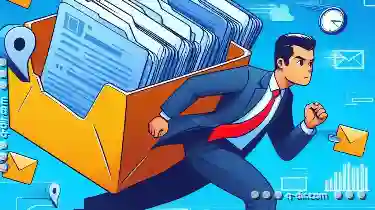
Why Tabs Are Overrated in File Management
One of the tools often recommended for managing files is the tab. However, recent studies have shown that tabs may not be as effective as initially ...read more

How to Paste Files Using Drag and Drop
Drag and drop is one of the most intuitive ways to move or copy files between different locations in a graphical user interface (GUI). Whether you're ...read more
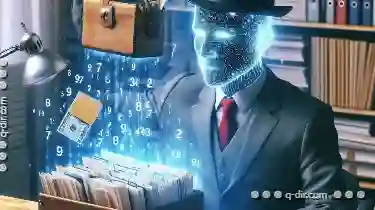
The Forgotten Art of Efficient File Management
However, the art of efficient file management can significantly improve productivity and reduce frustration. This blog post will explore various ...read more