Among the various options available, one particular choice has consistently been deemed as the least favorable by many seasoned administrators - icon ...
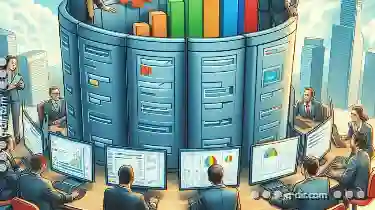 view. This blog post will delve into why icon view is generally considered the worst choice for system administrators, exploring its limitations, potential drawbacks, and outlining alternative views that could better serve this professional community. In the vast and complex world of system administration, choosing the right view option can make a significant difference in efficiency and effectiveness.
view. This blog post will delve into why icon view is generally considered the worst choice for system administrators, exploring its limitations, potential drawbacks, and outlining alternative views that could better serve this professional community. In the vast and complex world of system administration, choosing the right view option can make a significant difference in efficiency and effectiveness.1. Understanding Icon View Limitations
2. Operational Challenges with Icon View
3. Why Icon View Should Be Avoided
4. Alternative View Options for System Administrators
5. Conclusion
1.) Understanding Icon View Limitations
1. Cluttered Interface: Icons can be visually appealing but are often inefficient when dealing with multiple items or detailed information. Each icon represents a file or folder, which means administrators must click through several layers to access basic details such as properties or modification dates. This multi-step process can quickly become frustrating and time-consuming.
2. Information Overhead: Icons hide the true nature of what they represent. For instance, when looking at multiple files in a list view, an administrator can instantly see names, sizes, types, and other metadata that are obscured by icons. This lack of transparency can lead to confusion about which file is which, especially under heavy loads or when dealing with numerous similar-looking items.
3. Inability to Sort Properly: Icons do not support sorting based on attributes like name, size, date modified, etc., which makes it difficult for administrators to quickly find what they need by these criteria. This limitation forces users to rely solely on visual identification or additional clicks to sort content manually, significantly increasing the time needed to perform routine tasks.
2.) Operational Challenges with Icon View
1. Reduced Speed: The sequential nature of browsing through icons can be much slower compared to more direct methods like list view or tile view where information is displayed upfront without clicking through multiple screens. This delay becomes particularly problematic when dealing with large datasets and urgent administrative tasks.
2. User Error Potential: The reliance on visual cues in icon view increases the likelihood of mistakes due to poor differentiation between icons, especially if similar files have different extensions or names that are not immediately apparent from the icon alone. This can lead to accidental deletions, overwrites, or other critical errors that might be harder to detect and correct compared to a more informative layout.
3. Difficulty in Grouping: Icons do not support features like grouping by common attributes, which is crucial for tasks involving batch operations or analyzing related items (e.g., all files from a particular month). The lack of this functionality forces admins to switch views unnecessarily, disrupting workflow and increasing cognitive load.
3.) Why Icon View Should Be Avoided
1. Efficiency in Management: System administrators require high efficiency when managing servers, networks, and systems. An icon-based view that requires multiple clicks for basic actions is a drag on productivity compared to direct list views or detailed table formats where all relevant data can be displayed upfront without extra steps.
2. Attention to Detail: Administrators need to pay close attention to details in configurations, logs, and other critical system elements. A cluttered interface that obscures such details can lead to missed cues and errors. List view provides a clearer, more organized display of metadata which is easier for the human eye to process accurately and quickly.
3. User Training and Consistency: Adopting icon view would require training new admins on its idiosyncrasies and limitations, which could be avoided by using standard views that are universally understood and efficient across all platforms (Windows, macOS, Linux). Consistency in user experience is key to reducing confusion and maximizing productivity among team members.
4.) Alternative View Options for System Administrators
1. List View: This format displays items in a straightforward list with clear columns such as name, size, type, date modified, etc., which allows admins to scan and sort through information at a glance without unnecessary clicks.
2. Tile View: While similar to icons, tile view organizes files into visually appealing tiles that show both the icon and some basic metadata upfront. This balance between visual appeal and usability can be particularly useful for presentations or when space is not a constraint.
3. Detailed Table View: This option provides an even more granular level of detail by listing multiple properties in a table format, which supports advanced filtering and sorting options that are crucial for detailed analysis and reporting tasks.
5.) Conclusion
In conclusion, while icons may look appealing due to their visual simplicity, they fall short when it comes to the needs of system administrators who require efficient access to detailed information at a glance. List view and its variants offer a more practical and efficient alternative that should be considered as standard practice in any modern IT environment, offering benefits such as speed, accuracy, and ease of use for managing complex systems and data sets.
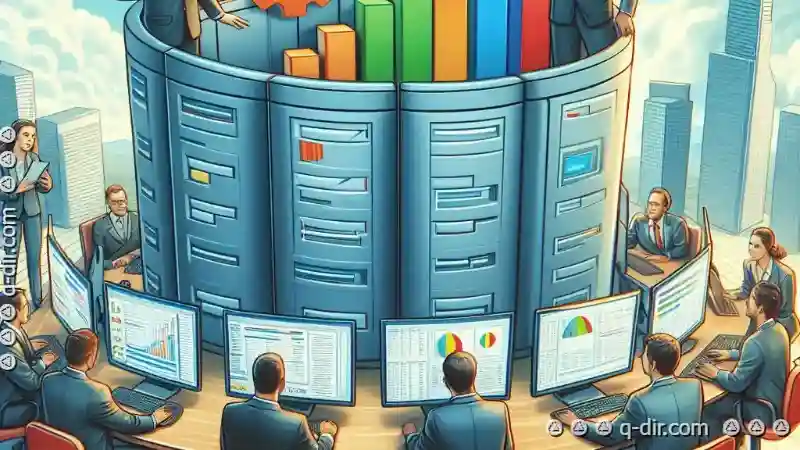
The Autor: / 0 2025-06-10
Read also!
Page-

Triple-Pane Triumph: Master Your Workspaces
Welcome to the world of enhanced productivity and visual efficiency. In today’s fast-paced digital landscape, managing multiple tasks and sources ...read more

The "Move" Button: Friend or Foe to Data Integrity?
Whether you're a professional or an amateur user, chances are you've encountered situations where moving files and folders becomes necessary. ...read more
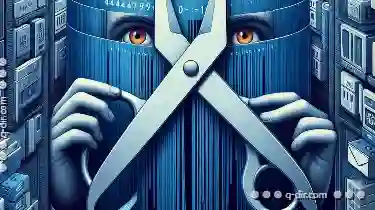
Cutting Files Between Different File Systems: The Hidden Issues
When it comes to cutting and moving files between different file systems, also known as filesystems, there are several hidden issues that can arise. ...read more