Whether you are a professional or an everyday user, choosing the right view option can significantly enhance your productivity and ease of use. Among ...
1. Table of Contents
2. What is Icon View?
3. Pros of Using Icon View
4. Cons of Using Icon View
5. Comparison with Other Views
6. Conclusion
1.) Table of Contents
1. What is Icon View?
2. Pros of Using Icon View
- A. Visual Clarity
- B. Quick Access to Thumbnails
- C. Ease of Organization
3. Cons of Using Icon View
- A. Limited Space for Text Labels
- B. May Not Be Suitable for All File Types
4. Comparison with Other Views
5. Conclusion
2.) What is Icon View?
Icon view is a user interface (UI) layout in which files and folders are represented by icons on a grid or list format. This method allows users to quickly scan and identify different items due to their visual representation, making it particularly popular in desktop environments such as Windows and macOS.
3.) Pros of Using Icon View
A. Visual Clarity
One of the primary benefits of icon view is its ability to provide a high level of visual clarity. Each file or folder is represented by an easily recognizable icon, which makes it simple for users to differentiate between different types of files (e.g., documents, images, videos) at a glance. This can be particularly helpful when you have many files and need to quickly locate the one you're looking for.
B. Quick Access to Thumbnails
Icon view often includes thumbnail previews of the content within each file or folder. These thumbnails provide a snapshot of what is inside, allowing users to assess the contents without opening them. This feature can be particularly useful when dealing with multimedia files like images and videos, as it provides an instant visual representation of the data.
C. Ease of Organization
Icon view allows for straightforward organization through drag-and-drop functionality or by simply rearranging icons on the screen. Users can easily group similar types of files together (e.g., all documents in one place) and visually track their progress. This aspect makes managing large collections of digital assets more manageable, especially when combined with features like folder creation and renaming.
4.) Cons of Using Icon View
A. Limited Space for Text Labels
One downside to icon view is the limited space available for text labels that usually accompany icons in this layout. If you need to read or reference file names frequently, the small text labels might be difficult to make out at a glance, requiring users to hover over or click on an icon to see its name. This can be time-consuming and less efficient than other methods like detailed view or list view that offer more space for labeling.
B. May Not Be Suitable For All File Types
While icons are effective in visualizing file types due to their distinctive shapes and colors, some files may not have a readily identifiable icon (e.g., certain data files, executable programs). In these cases, relying solely on the icon view might make it challenging for users to locate specific items without additional information such as labels or metadata that help distinguish content.
5.) Comparison with Other Views
- Detailed View: Provides a more extensive layout with detailed information about each file/folder, including names, sizes, types, and modification dates. It is ideal for users who require in-depth knowledge of their files but may be less efficient when dealing with numerous items due to its cluttered appearance.
- List View: Displays the same type of information as detailed view but organizes it into a vertical list format that can accommodate more text labels, making it easier to read and scan quickly compared to icon view. However, it may not offer the same visual appeal or ease of navigation through icons.
6.) Conclusion
Icon view offers several advantages for daily use in file management applications due to its combination of visual clarity, thumbnail previews, and ease of organization. However, it is essential to be aware of its limitations regarding text labeling and suitability for a wide variety of files. Understanding these pros and cons can help users make informed decisions about the most appropriate view option based on their specific needs and preferences.
The Autor: / 0 2025-04-19
Read also!
Page-
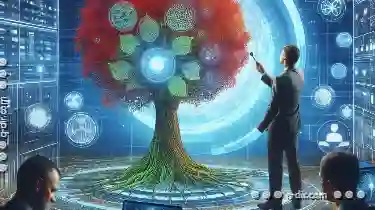
How Favorites Quietly Shape Cloud Storage Usage
Among the various features offered by these platforms, one often overlooked aspect is how favorites can subtly influence your usage patterns. This ...read more

Why Details View is the Best for File Comparisons
When it comes to comparing files, choosing the right view mode can make all the difference. Among various options available in file management ...read more
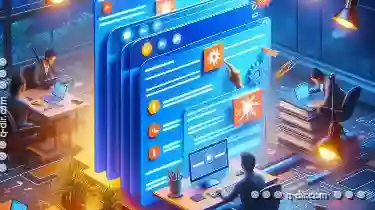
Why Tabs Are Overrated for Single-Task Workflows
Whether it's managing emails, coding, or editing photos, many of us find ourselves juggling multiple tasks at once. While some may argue that the ...read more