For users dealing with intricate data structures or project management tools, traditional tree views often fall short in providing intuitive and engaging ...
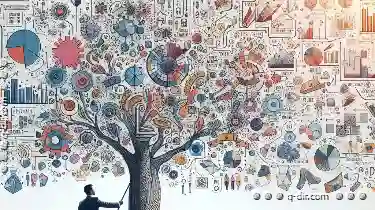 ways to explore and understand their content. This is where mind mapping tools stand out-offering visual, non-linear approaches that are more akin to the flexible, branching structure of the human mind. In this blog post, we'll delve into how tree view interfaces could borrow some innovative features from the versatile world of mind mapping tools to enhance user experience and navigation efficiency. In the vast digital landscape, navigating complex information can be as challenging as traversing a dense forest.
ways to explore and understand their content. This is where mind mapping tools stand out-offering visual, non-linear approaches that are more akin to the flexible, branching structure of the human mind. In this blog post, we'll delve into how tree view interfaces could borrow some innovative features from the versatile world of mind mapping tools to enhance user experience and navigation efficiency. In the vast digital landscape, navigating complex information can be as challenging as traversing a dense forest.1. Understanding Tree Views vs. Mind Maps
2. The Limitations of Traditional Tree Views
3. Mind Mapping Tools: The Pros Explained
4. Features Tree Views Could Adopt from Mind Mapping Tools
5. Conclusion: Bridging the Gap for Enhanced User Experience
1.) Understanding Tree Views vs. Mind Maps
Tree Views: Typically linear in nature, with a hierarchical structure that expands and contracts via clicks or swipes, suitable for organizing data into categories and subcategories (e.g., file directories, organizational charts).
Mind Maps: Are graphical representations where the central idea is connected to various associated ideas through lines, branching out from this central theme in an organic manner, promoting creativity and free association (e.g., brainstorming tools).
2.) The Limitations of Traditional Tree Views
While tree views are efficient for linear structures and strict hierarchies, they lack flexibility when dealing with complex networks where multiple paths may lead to the same destination or where connections between seemingly unrelated items could be significant. Additionally, they can feel static and less engaging compared to dynamic interfaces that mimic the natural thought process.
3.) Mind Mapping Tools: The Pros Explained
1. Visual Representation: Mind maps use graphical elements like color, images, and symbols to represent ideas visually, which is more engaging and easier for the brain to process than flat, linear lists.
2. Non-linear Navigation: Users can follow any path that sparks interest or seems relevant, encouraging exploration and idea generation beyond the preset hierarchy. This direct engagement with content allows for a deeper understanding and quicker retrieval of information.
3. Interactivity: Tools like XMind, MindMeister, or Freeplane allow users to add, delete, and rearrange nodes at will, fostering an interactive relationship between user and tool where neither is passive.
4.) Features Tree Views Could Adopt from Mind Mapping Tools
1. Dynamic Structure: Allow for more flexible expansion and contraction of branches based on user interaction rather than being fixed by a pre-defined hierarchy. This dynamic adjustment can help users better navigate complex information spaces without getting bogged down in excessive details or missing important connections.
2. Multi-dimensional Navigation: Implement tools that allow users to view multiple branches simultaneously, providing context for how different parts of the structure relate to each other. This could be akin to viewing a tree from different angles-a feature that isn’t just visually appealing but also aids in understanding and navigating complex systems more effectively.
3. Interactivity: Enhance user interaction by allowing drag-and-drop functionalities, instant node addition or deletion, and color coding for better categorization and visual distinction of ideas. This interactivity can make the tree view more intuitive and personalized according to individual users’ preferences and needs.
4. Integration with Other Tools: Seamlessly integrate mind mapping tools with other productivity apps through APIs (Application Programming Interfaces) or cloud services, allowing for easier data transfer between formats and increased functionality when working on multiple projects simultaneously.
5.) Conclusion: Bridging the Gap for Enhanced User Experience
While tree views are indispensable in their linear ways, adopting some of the interactive and visually engaging features from mind mapping tools could significantly enhance their usability and appeal to a broader audience. This hybrid approach would not only make navigation more intuitive but also foster creativity by allowing users to explore connections that might not have been immediately apparent through traditional hierarchical structures alone.
As technology continues to evolve, it’s crucial for software developers and designers to consider how different tools can learn from one another’s strengths to create a richer user experience in all aspects of digital interaction-whether it's managing projects or simply navigating information landscapes. By doing so, we might just unlock new ways of thinking about problem-solving that were once thought to be limited by the constraints of our digital interfaces.
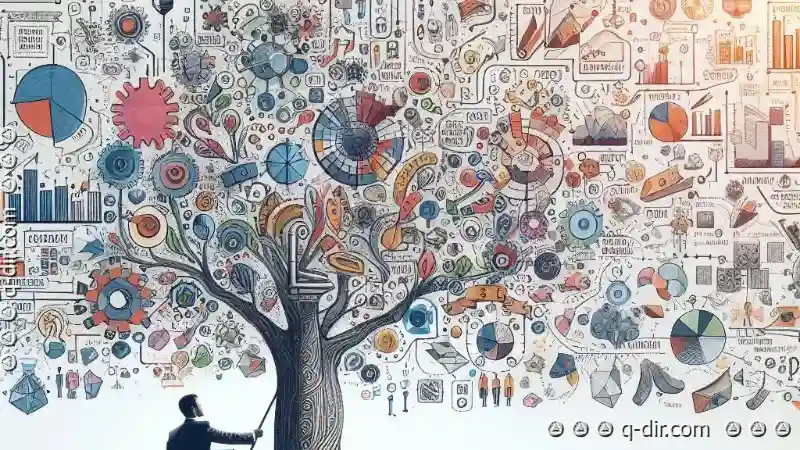
The Autor: / 0 2025-05-26
Read also!
Page-
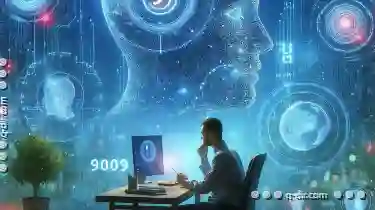
The Psychological Impact of Digital Identity.
Microsoft Windows provides a straightforward method for renaming these elements through its graphical user interface (GUI). This guide will walk you ...read more

Why Preview Panes are the Best for Cloud Storage
It allows users to store, access, and share files from anywhere with an internet connection. Among various features offered by cloud storage ...read more

The Future of Multi-Pane File Management
The way we manage files and data has become increasingly important. Among the most efficient ways to handle large volumes of information is through ...read more