File management is an essential part of any digital workflow, ensuring that data integrity and security are maintained. However, managing file access can ...
 sometimes be a balancing act between convenience and security. This blog post will explore basic concepts in file management related to permissions, focusing on how to restrict file access without disrupting workflows.
sometimes be a balancing act between convenience and security. This blog post will explore basic concepts in file management related to permissions, focusing on how to restrict file access without disrupting workflows.1. Understanding Permissions
2. Restricting File Access
3. Best Practices for Restricting File Access Without Breaking Workflows
4. Conclusion
1.) Understanding Permissions
1. What Are File Permissions?
File permissions determine who can read, write, or execute a particular file or directory. In Unix-based systems (like Linux), this is managed using the "chmod" command and in Windows using NTFS permissions. These settings are crucial for maintaining data security.
2. Why Are Permissions Important?
Permissions ensure that only authorized users can access specific files, preventing unauthorized access to sensitive information. This is particularly important in a corporate environment where confidential documents must be protected from external threats as well as internal misuse.
2.) Restricting File Access
1. Setting Up Initial Permissions
When you create a new file or directory, it's essential to set the appropriate initial permissions. For example, using Unix-based commands:
- `chmod` for setting specific permission bits (e.g., read, write, execute).
- `chown` to specify ownership of the file or directory.
2. Adjusting Permissions Over Time
As projects progress and new users are added, you may need to adjust permissions. This can be done using command-line tools like `chmod` and `chown`, as well as through graphical user interfaces in many operating systems (e.g., file properties in Windows or Finder settings on macOS).
3. Using Group Permissions
For teams working together, leveraging group permissions can simplify management. Users within a specific group share the same set of permissions, making it easier to manage access for multiple people simultaneously. This is particularly useful in collaborative environments where different roles need varying levels of access.
3.) Best Practices for Restricting File Access Without Breaking Workflows
1. Start with Secure Defaults
Set up your system with secure defaults from the beginning. For example, Linux distributions often set restrictive permissions on newly created files and directories to protect against potential security issues.
2. Use Access Control Lists (ACLs)
While most systems default to user-based permissions, more advanced systems support ACLs that allow for finer-grained control over access. This can be particularly useful in environments where traditional UNIX permissions are not sufficient or flexible enough.
3. Regularly Review and Adjust Permissions
As your team grows or as projects evolve, review and adjust permissions to reflect the current needs of your organization. A periodic audit is crucial for ensuring that all users have only the necessary access levels required to perform their jobs effectively without unnecessary exposure of sensitive information.
4. Educate Your Team
Ensure that all members of your team are aware of how file permissions work in your system and what they mean for sharing and accessing files. Regular training or reminders can help everyone understand the importance of proper permission management within workflows.
4.) Conclusion
Managing file access is a critical aspect of any digital workflow, balancing security needs with operational efficiency. By understanding basic concepts like setting up initial permissions, adjusting them over time, using group permissions effectively, and regularly reviewing and educating your team, you can successfully restrict file access without breaking the flow of work. This approach not only protects sensitive information but also fosters a culture of responsible data handling within your organization.
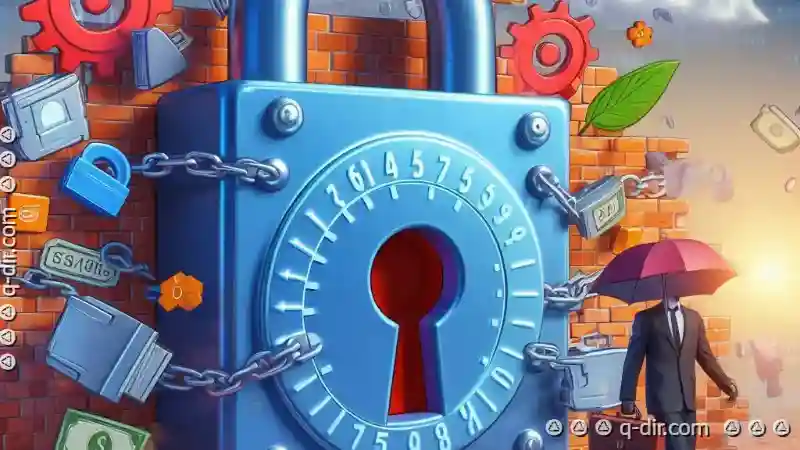
The Autor: / 0 2025-04-26
Read also!
Page-

The Illusion of Control: How the Address Bar Dictates Our Movement.
These seemingly simple tools wield significant power over how we perceive and interact with the web. Let’s dive into how the humble address bar can ...read more

The "Home Directory" Button: A False Promise of Centralized Navigation.
Users are constantly seeking ways to simplify their interactions, making tasks more efficient and less daunting. One such feature that has gained ...read more
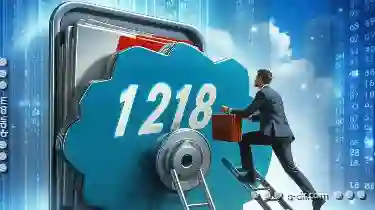
How to Move Files Without Losing Data
Moving files and folders is a common task in any digital environment, whether you're switching computers, organizing your workspace, or simply ...read more