From social media to work emails, tabs are everywhere. However, research suggests that excessive use of browser tabs can hinder deep work and ...
 concentration, a concept introduced by productivity expert Cal Newport. This blog post explores how tabs can stifle deep work and concentration, and offers strategies to mitigate these effects. In today's digital age, tabs have become an indispensable part of our online experience.
concentration, a concept introduced by productivity expert Cal Newport. This blog post explores how tabs can stifle deep work and concentration, and offers strategies to mitigate these effects. In today's digital age, tabs have become an indispensable part of our online experience.1. Understanding Deep Work
2. The Impact of Tabs
3. Strategies to Enhance Deep Work and Concentration
4. Conclusion
1.) Understanding Deep Work
Deep work is defined as "professional activities performed in a state of distraction-free concentration that push your cognitive capabilities to their limit." It's about focusing on a single task without any significant interruptions, allowing for maximum productivity and creativity.
2.) The Impact of Tabs
1. Multitasking Myth: Contrary to popular belief, multitasking is not effective. In fact, it often leads to decreased efficiency because the brain struggles to switch between tasks. Tabs facilitate this illusion of multitasking by allowing users to jump from one task to another seamlessly. However, research shows that switching between tasks consumes mental energy and reduces productivity.
2. Distraction Amplification: Each new tab represents a potential distraction. The moment you open a new tab, your attention is drawn away from the current task. This gradual draw of attention can lead to significant distractions, making it harder to focus on one task at a time.
3. Loss of Context and Continuation: When you switch between tasks, especially when using multiple tabs, you lose the context of each task. You have to re-read text or refresh your memory about what you were doing before switching, which disrupts your workflow and concentration.
3.) Strategies to Enhance Deep Work and Concentration
1. Use Browser Extensions Wisely: While browser extensions can be useful for organization (like closing tabs automatically when a site is idle), overuse can lead to excessive tab-switching. Opt for fewer essential tools that help manage time or reduce distractions rather than adding more tabs.
2. Set Time Limits for Online Activity: Use productivity apps to set limits on how long you spend in certain apps, including browsers. This enforced break encourages focused work within the allocated time and reduces the temptation to hop between tasks using browser tabs.
3. Implement Focus Modes: Modern web browsers offer focus modes where distracting elements like ads or social media buttons are disabled. Use these features to create an environment that minimizes distractions during deep work sessions.
4. Mindful Tab Management: Regularly review and close unnecessary tabs to reduce the number of options available for distraction. This practice forces you to be more intentional about your browsing habits, which can enhance concentration on primary tasks.
5. Use Task-Specific Tabs: When working on a specific project or task, create fewer but highly relevant tabs related only to that task. This approach helps maintain focus and reduces the mental overhead of managing multiple unrelated tabs.
6. Technique for Overcoming Proximity Effect: This technique involves using browser plugins like "Close Tab After Delay" which automatically close tabs after a set period if they haven't been interacted with. This forces you to be more attentive to what’s open and reduces the temptation to drift between tasks.
4.) Conclusion
While tabs can provide convenience, excessive use or mismanagement can undermine deep work and concentration. By adopting strategies that limit distractions and manage browser tabs effectively, professionals can enhance their ability to focus deeply on a single task, leading to increased productivity and better overall performance.

The Autor: / 0 2025-02-15
Read also!
Page-

The Case for a Universal File Path Standard
Whether you're a software developer, IT professional, or simply someone who needs to keep their personal documents in order, understanding file paths ...read more
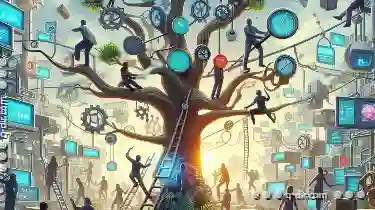
The Future of File Browse: Beyond the Tabbed Paradigm.
Among these, tabbed interfaces have become a ubiquitous feature in various applications, simplifying navigation through multiple files or documents. ...read more

Quad-Pane View for Scientific Data Analysis
One innovative approach to managing complex datasets is through the use of quad-pane views. This blog post will delve into the advantages and ...read more