Whether it's personal photos, financial records, or professional documents, the integrity and security of our information are critical. One common method ...
 for managing large amounts of data is through the use of single-pane views in software applications. While this approach can be efficient, it may also inadvertently encourage less than ideal backup habits. In this blog post, we'll explore why maintaining good backup practices is essential, and how certain types of interfaces-like single-pane views-can subtly influence these habits negatively. In today's fast-paced digital world, data management is paramount.
for managing large amounts of data is through the use of single-pane views in software applications. While this approach can be efficient, it may also inadvertently encourage less than ideal backup habits. In this blog post, we'll explore why maintaining good backup practices is essential, and how certain types of interfaces-like single-pane views-can subtly influence these habits negatively. In today's fast-paced digital world, data management is paramount.1. Understanding Single-Pane Views
2. The Pitfall of Overconfidence in Real-Time Accessibility
3. The Reality of Data Loss
4. Encouraging Procrastination in Backup Creation
5. Impact on Data Integrity
6. Encouraging Technology Dependence Over Manual Skills
7. Recommendations to Improve Backup Habits
8. Conclusion
1.) Understanding Single-Pane Views
A single-pane view in software applications refers to a user interface where all content and functions are displayed within a single window or panel. This design is often chosen for its simplicity, usability, and the ability to manage data more efficiently. Examples include popular spreadsheet programs like Microsoft Excel or Google Sheets, which condense multiple functionalities into one space allowing users to interact with their data in real-time.
2.) The Pitfall of Overconfidence in Real-Time Accessibility
The primary advantage of single-pane views is the immediacy they provide; users can edit and manipulate data without switching contexts or opening additional windows. This efficiency can lead to a false sense of security, where users might assume that their work is always saved and readily accessible due to the software's real-time updates.
3.) The Reality of Data Loss
The reality is far less rosy: most single-pane view applications do not automatically save data in real time; instead, they update as changes are made or at preset intervals. If a power outage, system crash, or accidental close occurs before these automatic saves occur, significant portions of work can be lost. This lack of regular and automatic backups is a significant risk that users may overlook because the interface does not prompt them to save frequently.
4.) Encouraging Procrastination in Backup Creation
Without explicit prompts or reminders to backup data from single-pane views, users might procrastinate or become complacent about creating manual backups. This can be especially true for tasks that take less time but are crucial for preserving work-such as saving a document or closing and reopening an application with unsaved changes. The absence of immediate feedback loops in the interface design may lead to delayed backup actions, leaving data vulnerable when least expected.
5.) Impact on Data Integrity
The risk associated with not backing up regularly is obvious: if a loss occurs due to hardware failure or user error (such as deleting files unintentionally), there’s no readily available copy for recovery. In an era where data integrity is paramount, even brief lapses in backup can lead to significant consequences that might have been mitigated by better habits like frequent manual backups.
6.) Encouraging Technology Dependence Over Manual Skills
Single-pane views simplify the user interface and interaction with technology, which may inadvertently promote a dependency on software features for data management rather than developing manual skills in backup procedures. This shift can make users less proactive about safeguarding their work through traditional methods like external hard drives or cloud services that require more active involvement.
7.) Recommendations to Improve Backup Habits
To counteract these tendencies, consider the following strategies:
- Set Automatic Reminders: Configure your software to prompt you to save frequently, even if it’s not a manual backup command each time you make changes.
- Implement Regular Backups: Schedule regular times for backups-even if it’s just daily or weekly-to ensure that data is saved at consistent intervals regardless of use.
- Utilize Cloud Services: For more robust protection, consider using cloud storage solutions where files can be automatically backed up and are accessible from multiple devices.
- Educate Yourself and Others: Understand the importance of backups in your field and teach others-especially colleagues or students-the significance of maintaining backup routines.
8.) Conclusion
In conclusion, while single-pane views offer significant advantages such as ease of use and real-time data interaction, they can inadvertently encourage poor backup habits. By recognizing these potential pitfalls and implementing strategies to improve backup practices, users can mitigate risks associated with data loss and ensure the long-term integrity and accessibility of their digital information. Remember, in our increasingly digitized world, being diligent about backups is as essential as it is easy to overlook.
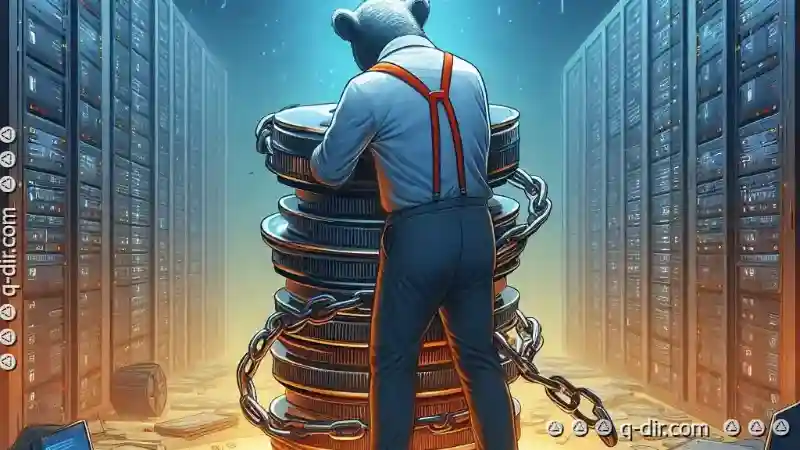
The Autor: / 0 2025-05-06
Read also!
Page-

File Explorer vs. Third-Party Alternatives: Is Microsoft Losing?
The traditional Windows operating system has long been dominated by File Explorer, a staple application that helps users navigate their file systems ...read more

Tab's Future: Streamlining or Spiraling into Irrelevance?
They represent discrete sections within an application that allow users to switch between different views seamlessly. However, as technology advances ...read more
Confident Control with Icon View
One of the most effective ways to manage complex information is through the use of icon views. This blog post will delve into the world of icon view ...read more