When it comes to transferring files between different directories or locations, the process of pasting (or copying and then moving/deleting) can have ...
 significant effects on disk performance. Whether you're dealing with local storage, network drives, or cloud storage solutions, understanding how these actions impact disk performance is crucial for optimizing your workflow and maintaining efficient data handling practices.
significant effects on disk performance. Whether you're dealing with local storage, network drives, or cloud storage solutions, understanding how these actions impact disk performance is crucial for optimizing your workflow and maintaining efficient data handling practices.1. Sub-points:
1.) Sub-points:
1. Increased Disk Activity
- Direct Impact: Every time you paste a file, the operating system has to write new data to the destination location. This results in increased disk activity which can lead to slower performance if not managed properly.
- Indirect Effects: If you are pasting large files or multiple small files at once, it becomes more pronounced as each operation requires additional read and write operations on your storage medium.
2. Read/Write Operations
- Reading from Source: Before a file can be pasted, it needs to be read from its original location, which involves disk reads.
- Writing to Destination: Once the file is selected for pasting, it must be written to the new directory or drive, which involves disk writes.
- Performance Hit: Both reading and writing operations consume time and resources. For example, if you are copying a large video file from your hard drive to an external SSD, both devices will have to perform these operations simultaneously, potentially causing bottlenecks.
3. Buffer Usage
- Memory Buffers: During the copy operation, data is often temporarily stored in memory buffers before being written to disk to speed up the process. However, if your system's RAM is fully utilized or insufficient for the task, this can lead to slower transfer speeds and increased disk activity.
- Efficient Use of Buffer: A well-managed buffer can significantly reduce the time taken between read/write operations, improving overall performance. Using tools designed to optimize these processes (like fast copy utilities) can help in managing buffers more efficiently.
4. Disk Fragmentation
- Effect on File System: Frequent pasting of files and deleting them afterward can lead to fragmentation within the file system, as operating systems may not immediately update the locations of these files once they've been moved or deleted.
- Implications for Performance: Fragmented files are harder for the disk to read efficiently, which in turn affects overall performance. Regularly defragmenting your storage drives can help mitigate this issue and improve performance over time.
5. Network-Based Storage
- For Network Drives or Cloud Services: If you're pasting files between network shares or cloud services, the latency introduced by networking (both upload/download speeds) can add to the overall time taken for the paste operation.
- Solutions: Using faster networks, optimizing your cloud service settings, or even configuring direct-attached storage if feasible, can help reduce these delays and enhance performance.
6. Real-world Examples
- Typical Home PC: In a typical home setup where you might be copying files from an internal hard drive to an external SSD, the performance hit is usually marginal unless dealing with exceptionally large or numerous files.
- High-performance Servers/Workstations: For environments that handle massive amounts of data and require minimal downtime, every disk operation must be optimized. In such cases, tools like SSDs with caching technologies can help mitigate these effects significantly.
7. Best Practices
- Use Efficient Tools: Utilize utilities or software designed for fast copying and minimizing unnecessary operations during file transfers.
- Regular Maintenance: Regularly defragment your disks and maintain a clean system by removing temporary files and unused data to reduce disk activity.
- Optimize Storage Configuration: Ensure that your storage devices are optimally configured with appropriate caching settings, especially if you're dealing with fast but not necessarily large-capacity drives.
Conclusion:
Pasting files can indeed impact disk performance, primarily due to the increased read and write operations involved in this process. However, by employing strategies such as efficient use of tools, proper maintenance practices, and optimizing your storage configurations, you can significantly reduce these negative effects and ensure smooth data handling across various platforms and environments.

The Autor: / 0 2025-05-31
Read also!
Page-
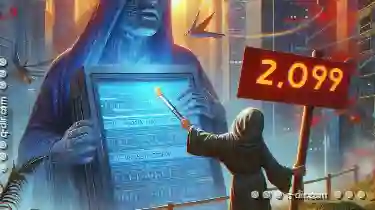
The Dangerous Illusion of ‘Future-Proof’ File Formats
Many users mistakenly rely on file formats that claim to be "future-proof," assuming they will remain relevant as technology advances. However, ...read more

Why Linux s Dolphin File Manager Does Favorites Right
Dolphin stands out not just for its sleek design and user-friendly interface but also for its ingenious handling of a feature we all rely on: ...read more

The Myth of "Efficient" Retrieval: Favorites' Fallacy.
However, this reliance on favorites may be masking a fundamental flaw in our approach to data management and retrieval. This blog post explores the ...read more