Whether it's storing documents for work or personal photos on a computer, understanding how these items interact within operating systems is crucial. One ...
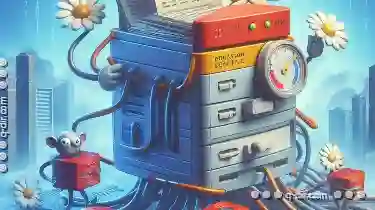 common action performed on a regular basis is copying and pasting files between different directories (folders) in a file system. In the digital age, managing files and folders is an essential part of our daily activities.
common action performed on a regular basis is copying and pasting files between different directories (folders) in a file system. In the digital age, managing files and folders is an essential part of our daily activities.1. Understanding Copying and Pasting Files
2. The Impact of Copying and Pasting Files
3. How Copying and Pasting Affects Backup Systems
4. Best Practices for Safeguarding File and Folder Operations
5. Conclusion
1.) Understanding Copying and Pasting Files
Copying a file involves duplicating its content into another location or directory while keeping the original intact. This can be done manually through graphical user interfaces (GUIs) like Windows Explorer, macOS Finder, or via command lines in Unix-based systems. Pasting, on the other hand, is the action of inserting these copied files from one location to a target destination within the same system or even across networks.
2.) The Impact of Copying and Pasting Files
When you copy a file, it creates an exact duplicate of that file in another location. This operation consumes additional storage space because two identical versions of the file exist simultaneously. Pasting the copied file into a different directory results in having multiple copies of the same data scattered across various locations within your file system or network.
3.) How Copying and Pasting Affects Backup Systems
1. Incremental Backups
Many backup systems are designed to perform incremental backups, which means they only back up files that have changed since the last backup. When you copy a file but do not modify it, the backup system may consider this unchanged and might not update or re-backup this file during subsequent scans. This can lead to an incomplete picture of your data in the backup set unless you paste the file into a different location where its modification status is recognized by the backup software.
2. Consistency
For applications that rely on consistent data, copying and pasting files directly without modifying them (unless explicitly intended) might not alter metadata or timestamps associated with these files. This can lead to situations where backup systems may think files are newer than they actually are, potentially disrupting workflows that depend on this consistency. Modifying the copied file (e.g., editing a document) ensures that its timestamp and properties reflect modification, which triggers an update in the backup system’s records.
3. Backup Performance
Unnecessary copying of files without modification can lead to inefficiencies in backup operations. If you copy a large number of files or folders frequently across different locations for no apparent purpose other than potentially later pasting elsewhere, this could increase the load on your network and storage infrastructure, leading to slower backup times or increased bandwidth usage.
4. Data Integrity
Careless copying might lead to errors where part of the copied data is lost or corrupted during the process. This can also affect how backups are handled, potentially leading to incomplete or incorrect versions of files being included in your archives.
4.) Best Practices for Safeguarding File and Folder Operations
1. Modifying Copies Before Pasting
When copying files from one location to another, consider opening them in applications like text editors (for plain text) or image viewers/editors (for media files) to ensure that any changes you make before pasting are recognized as modifications by backup systems. This also applies if you’re preparing documents for sharing where initial edits might change the file type's metadata.
2. Using Version Control in Applications
Some applications have features like version control, which can track changes made to files and prompt users when they copy or move files between different versions of an application. This feature is particularly useful if you use cloud storage services that sync your local data automatically for backup purposes.
3. Regular Testing of Backup Systems
Regularly test the integrity and functionality of your backup systems to ensure that all copies, including those made through copying and pasting, are correctly backed up and can be restored when needed. This testing helps identify any inefficiencies in how files are handled during operations like copy and paste.
4. Consider File Synchronization Tools
For more efficient handling across different devices or locations, consider using file synchronization tools that understand changes to files and folders and update only what has changed. These tools often include features for backup and version control directly within the software.
5.) Conclusion
Understanding how copying and pasting affect backup systems is crucial for maintaining data integrity and ensuring that your backups are up-to-date and accurate. By being aware of these implications, you can optimize file management practices to better serve both your immediate needs and long-term data protection strategies.

The Autor: / 0 2025-03-27
Read also!
Page-

Copying Files with Robocopy (Windows Advanced Tool)
Robocopy is a robust command-line utility included in Windows that allows for advanced file and directory copying. Whether you're transferring files ...read more
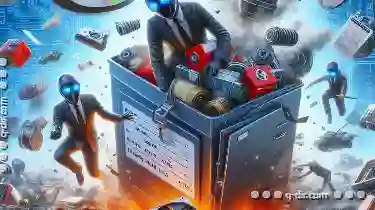
Deleting Files from a Failing Hard Drive: Last-Resort Methods
So do the challenges we face in managing our digital assets. One of the most pressing issues that users encounter is dealing with files and folders ...read more

The Case for a Universal File Management Standard
Each operating system has its own file management standards, making it difficult to keep track of documents and media stored on desktops, laptops, ...read more