Whether it's a picture taken with your smartphone, an important document saved on your computer, or a spreadsheet you work on at the office, each file ...
 carries metadata that can reveal more about you than you might realize. This blog post will explore how basic concepts in file management-specifically file attributes-can provide insights into our personal and professional lives, highlighting both the benefits and potential privacy concerns. In today's digital age, our files and data are an integral part of our daily lives.
carries metadata that can reveal more about you than you might realize. This blog post will explore how basic concepts in file management-specifically file attributes-can provide insights into our personal and professional lives, highlighting both the benefits and potential privacy concerns. In today's digital age, our files and data are an integral part of our daily lives.1. Understanding File Attributes
2. The Hidden Information in File Attributes
3. Privacy and Security Implications
4. Protecting Your Privacy
5. Conclusion
1.) Understanding File Attributes
File attributes are additional pieces of information associated with a file that describe its properties or characteristics. These can include metadata such as:
- Name: The name given to the file.
- Size: The amount of space the file occupies on disk.
- Type: Specifies the type of file, e.g., document, image, video.
- Date created/modified: Indicates when the file was created or last modified.
- Owner: Identifies who owns or is responsible for the file.
- Permissions: Controls what actions can be performed on the file (read, write, execute).
2.) The Hidden Information in File Attributes
1. Revealing Personal Data
Sometimes, personal information might inadvertently be included within a file's metadata. For example:
- Location data in images or videos captured by smartphones can reveal where and when the photo was taken.
- Metadata embedded during editing software use (like EXIF data in photos) can include details about the camera used, location, date, and time of capture.
- Text documents typed on a computer might contain hidden characters or information from your system that can reveal typing speed or other habits.
2. Tracking Changes Over Time
File attributes such as creation and modification dates provide valuable insights into when activities were performed:
- Project versions: If you frequently save over an old version of a file, the 'modified' date will reflect this continuous updating.
- Work progress: The last time you worked on a document can reveal how often and recently you are revisiting it or sharing it with others.
3. Understanding Usage Patterns
File attributes can help understand how and when files are used:
- Scheduling: If certain types of documents always get modified around the same times, this might indicate some form of schedule that is important to your workflow.
- Collaboration patterns: File sharing with others will show up in modification dates and ownership changes. This can reveal who you interact with most frequently or collaborate closely on specific projects.
3.) Privacy and Security Implications
While file attributes can provide useful information about how we manage our digital assets, they also pose potential privacy risks:
- Sensitive data exposure: Metadata from photos or documents could reveal private conversations, locations, or other personal details that you might not want others to see.
- Tracking and surveillance: By tracking changes over time and by whom, it’s possible to build a detailed profile about an individual's activities without their explicit consent.
4.) Protecting Your Privacy
To safeguard your privacy:
1. Use privacy settings: Many digital devices and software applications offer options to disable metadata collection or limit the information stored in file attributes.
2. Regularly clear metadata: When you delete files, consider using tools that also scrub metadata to prevent recovery.
3. Be aware of where your data is stored: Check for permissions on cloud services and how they handle user data, ensuring compliance with privacy policies.
4. Educate yourself and others: Spread awareness about the implications of digital footprint and encourage friends and family members to be cautious about what information they share digitally.
5.) Conclusion
File attributes might seem like a small detail in file management, but they carry significant potential for revealing more about you than intended. By understanding how these attributes work and their implications, both individually and collectively as society, we can better manage our digital footprint and protect our personal data privacy. Stay informed, be cautious, and always consider the metadata that comes with your files-it might just save you from an unexpected surprise.

The Autor: / 0 2025-03-09
Read also!
Page-

Why Details View is Compatible with Digital Fluency
This includes not only basic computer skills but also more sophisticated techniques for managing and analyzing data. The compatibility between ...read more

Why Details View is the Best for File Comparisons
When it comes to comparing files, choosing the right view mode can make all the difference. Among various options available in file management ...read more
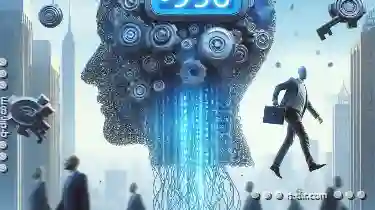
Is "Rename" Holding Back True Digital Intelligence?
The act of renaming files or folders might seem mundane, but it plays a significant role in how we handle data digitally. This blog post aims to ...read more