Solid State Drives (SSDs) have revolutionized the way we store data, offering faster read/write speeds and more reliable performance compared to ...
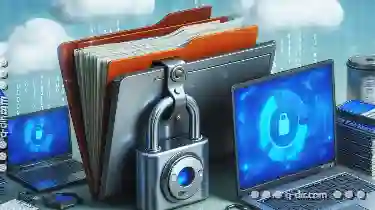 traditional hard disk drives. Unlike HDDs that rely on spinning platters and mechanical parts, SSDs use flash memory for storage, which eliminates moving parts and reduces the risk of physical damage. However, this doesn't mean SSsDs are impervious to wear; improper handling can still affect their lifespan.
traditional hard disk drives. Unlike HDDs that rely on spinning platters and mechanical parts, SSDs use flash memory for storage, which eliminates moving parts and reduces the risk of physical damage. However, this doesn't mean SSsDs are impervious to wear; improper handling can still affect their lifespan.1. Understanding File Copying in a Digital Context
2. How Sequential Writes Impact SSD Lifespan
3. Optimal Practices to Minimize Wear and Tackle Copying Files
4. Conclusion: Balancing Efficiency and Lifespan
1.) Understanding File Copying in a Digital Context
Copying files is a common operation on any device, but it can have significant implications for SSD performance and longevity. When you copy files from one location to another, the process involves reading data from one place and writing it to another. This sequential read-write action can lead to increased wear over time if not managed properly.
2.) How Sequential Writes Impact SSD Lifespan
Sequential writes are common in operations like copying large folders or moving vast amounts of data between locations. Each write operation on an SSD involves erasing a portion of the flash memory and rewriting it, which can reduce the drive's lifespan over time. The more frequently you perform these sequential writes, the quicker the wear will occur.
3.) Optimal Practices to Minimize Wear and Tackle Copying Files
1. Use External Drives for Mass Storage: For large file transfers or copying operations, consider using external SSDs or high-capacity USB drives. These devices are designed with endurance in mind and can handle heavy write loads more efficiently than built-in storage.
2. Utilize SSD-Optimized Software: Tools like TRIM (available on macOS and Windows) help the SSD manage its flash memory by informing it which blocks of data are no longer needed, thus reducing unnecessary writes.
3. Distribute Writes: Instead of writing all files to one part of the SSD, distribute these operations across different areas of the drive. This can help balance wear across the entire capacity of the SSD.
4. Avoid Copying While in Use: If you're transferring large amounts of data while using your computer heavily (for example, during gaming or intense video editing), it might be better to schedule the transfer for a time when system resources are less strained.
5. Use Fast and Reliable Network Drives: For cloud-based storage solutions that act as network drives, ensure they support fast upload/download speeds and consider using cloud services with SSD backing if available.
4.) Conclusion: Balancing Efficiency and Lifespan
While copying files is a routine task on any device, it's important to recognize the potential impact on your SSD’s lifespan. By understanding how sequential writes affect SSDs and implementing practices such as distributing write operations and using external drives when necessary, you can help extend the life of your storage solution without compromising performance. Remember that while an SSD is durable, proper care and management are key to maintaining optimal performance over time.
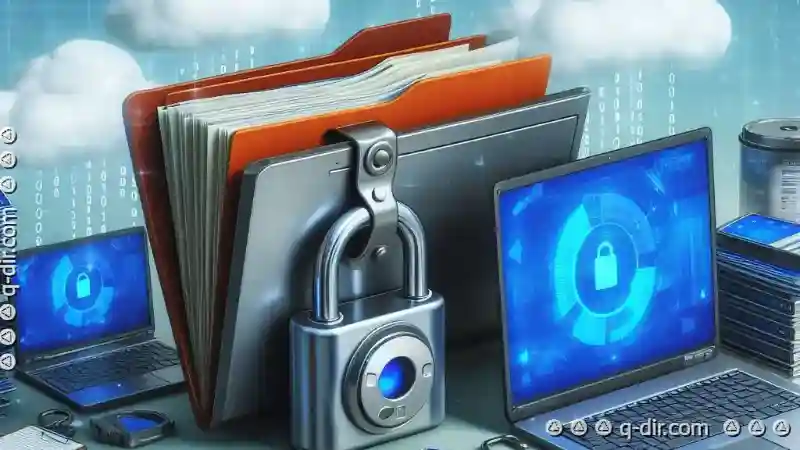
The Autor: / 0 2025-05-29
Read also!
Page-

The Subtle Ways File Explorer Influences Workflow
File Explorer, or the Windows Explorer for those using Windows OS, is a familiar tool that most of us have used at some point in our computing lives. ...read more

Why Linux File Managers Do Favorites Better
While Windows has long dominated the market with its File Explorer, Linux offers diverse ecosystems where various file managers excel in different ...read more

Columns: The Digital Equivalent of a Custom Report Generator
Effective reporting tools become essential for decision-making processes. One of the most fundamental aspects of such reporting tools is the use of ...read more