Apple's operating system, macOS, has undergone several iterations in its file system architecture since the introduction of the Macintosh in the early ...
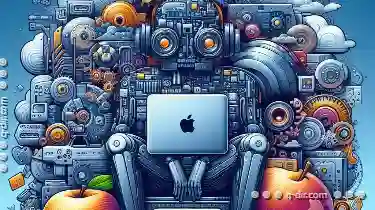 1980s. Two prominent file systems used by macOS are HFS+ and APFS (Apple File System). This blog post will delve into the fundamental differences between these two file systems to help you better understand how they function and which one might be more suitable for your needs.
1980s. Two prominent file systems used by macOS are HFS+ and APFS (Apple File System). This blog post will delve into the fundamental differences between these two file systems to help you better understand how they function and which one might be more suitable for your needs.1. Sub-points:
1.) Sub-points:
1. History of macOS File Systems
- Hierarchical File System (HFS): Introduced with macOS 7, HFS was the first native file system for Macs. It used a hierarchical structure to organize files on disk drives.
- Hybrid File System (HFS+): Released as an upgrade in macOS 8, HFS+ added support for larger volumes and more advanced features like Unicode character sets.
- Apple File System (APFS): Introduced with macOS Sierra in 2016, APFS aimed to address the limitations of its predecessors by providing improved performance, scalability, and reliability.
2. Key Features of HFS+
- Directory Structure: Files are organized into directories that can contain subdirectories, forming a hierarchical structure similar to FAT file systems but with more robust support for Unicode characters.
- File Naming: Supports filenames up to 255 characters in length and uses UTF-8 encoding for international character sets.
- Compression: HFS+ supports compression of files and directories using the zlib library, which can save disk space and improve performance on certain types of data.
3. Advantages of HFS+
- Compatibility: Works seamlessly with macOS and earlier versions of OS X, ensuring compatibility with a wide range of software and hardware from past generations.
- Reliability: Provides robust error handling and recovery features that help maintain the integrity of file system structures even after unexpected shutdowns or power failures.
- Performance: Offers good performance for many common tasks like reading and writing files, especially on SSDs where seek times are less critical than in HDD environments.
4. Key Features of APFS
- Containerization: Stores multiple volumes within a single container, enabling better management and optimization across different drives or storage devices.
- Snapshotting: Allows users to create snapshots of file system states, which can be particularly useful for backup and recovery purposes.
- Logical Volumes: Supports logical volumes that abstract physical disk structures, providing more flexibility in managing data layout and distribution on multiple disks.
5. Advantages of APFS
- Performance: Designed to take full advantage of modern SSD technology by optimizing file allocation tables (smaller allocations) and reducing overhead associated with directory lookups.
- Scalability: Supports larger volumes, up to several hundred terabytes, which makes it suitable for high-capacity storage requirements like 4K video editing or large databases.
- Enhanced Security: Incorporates encryption capabilities that allow users to encrypt individual containers or the entire volume, providing an additional layer of data protection.
6. Migration from HFS+ to APFS
- Migration Tool: macOS provides a built-in migration tool called `diskutil` which can convert volumes from HFS+ to APFS seamlessly.
- Considerations: While most file systems and applications are compatible with both, some third-party software might not support APFS or may require updates to function properly with the latest operating system version.
7. Choosing Between HFS+ and APFS
- System Requirements: If you're upgrading from macOS High Sierra or an earlier version that does not natively support APFS, you might need a newer machine capable of running macOS Mojave or later to utilize APFS fully.
- Storage Needs: For users who require high performance, scalability, and modern features like snapshotting, APFS is likely the better choice due to its more efficient architecture optimized for SSDs.
8. Future Trends in File Systems
- Apple has shown a commitment to improving file system technology with APFS. In future macOS versions, we might see further enhancements or potential successors that continue to push the boundaries of storage efficiency and performance.
Conclusion
Understanding the differences between HFS+ and APFS is crucial for anyone looking to maximize their macOS experience in terms of performance, compatibility, and security. Whether you choose HFS+ for its reliability and established track record or APFS for its cutting-edge features and enhanced performance on modern hardware, knowing these systems will help you make an informed decision about how to manage your data storage efficiently within the macOS ecosystem.

The Autor: / 0 2025-04-03
Read also!
Page-

The Human Tendency to Rearrange: A Bug or a Feature?
We've all been there. Whether it's straightening up the books on our shelves, reorganizing the files on our desktops, or simply moving things around ...read more
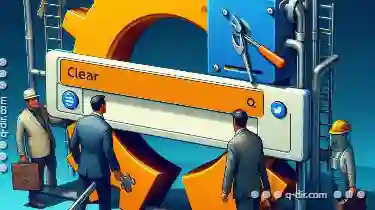
Is Favorites the Last Bastion of Non-Programmable Shortcuts?
From smart home assistants to smartphones, much of what we interact with daily can be customized through software programs. However, one area where ...read more

The Silent Influence of Favorites on App Design
This seemingly simple tool, however, plays a crucial role in shaping user experience and engagement. Let's explore how this often-overlooked aspect ...read more