Welcome to this comprehensive guide on folder permissions, where we'll delve into the essential concepts of managing access control for folders. Whether ...
 you're a novice or an experienced user, mastering these basic concepts will help you work more efficiently and securely with your files and directories. Let's get started!
you're a novice or an experienced user, mastering these basic concepts will help you work more efficiently and securely with your files and directories. Let's get started!1. Table of Contents
2. What are Folder Permissions?
3. Understanding Access Levels
4. Types of Permissions
5. Setting Up Permissions
6. Best Practices for Managing Folder Permissions
7. Conclusion
1.) Table of Contents
1. What are Folder Permissions?
2. Understanding Access Levels
3. Types of Permissions
4. Setting Up Permissions
5. Best Practices for Managing Folder Permissions
2.) What are Folder Permissions?
Folder permissions, also known as directory permissions, control who can view, modify, or execute files and subdirectories within a folder. In operating systems like Windows and macOS, this is managed through user accounts, groups, and special permissions that dictate the level of access allowed to each entity.
3.) Understanding Access Levels
Access levels define what actions users or processes are allowed to perform on resources (like folders) in your system. The primary access levels include:
- Read: Allows viewing files within a folder.
- Write: Enables adding, modifying, or deleting files.
- Execute: Permits running applications or scripts stored in the folder.
4.) Types of Permissions
Permissions can be broadly categorized into two types:
- Discretionary Access Control (DAC): Allows administrators to control access at their discretion by assigning permissions directly to users and groups.
- Mandatory Access Control (MAC): Imposes strict rules on who has access based on attributes like user roles, security clearances, or other metadata. This is more rigid but can be useful in controlled environments.
5.) Setting Up Permissions
To set up permissions for a folder:
- Windows OS: Use File Explorer to right-click the target folder > Properties > Security tab. Here you can assign specific users or groups access rights according to your needs.
- macOS/Linux: Utilize command line tools like `chmod`, `chown`, and graphical interfaces such as the file manager in macOS or GNOME Files in Linux. These allow you to modify permissions using octal notation (like chmod 755 filename) or by directly changing user ownership and group membership.
6.) Best Practices for Managing Folder Permissions
- Regularly Review and Adjust: As your team structure changes, so should the folder permissions. Ensure that no unnecessary access is granted, which could lead to security risks.
- Use Groups Effectively: Assigning permissions through groups can simplify management significantly. Group memberships should reflect job responsibilities to ensure appropriate access for tasks.
- Backup Before Changes: Always make a backup before altering permissions drastically. Accidental changes can disrupt workflow and may require recovery procedures, which are much simpler with backups in place.
7.) Conclusion
Mastering folder permissions is crucial for maintaining control over your digital assets and ensuring that only authorized personnel have access to sensitive information. By understanding the basic concepts of permissions, types, and best practices for management, you can create a secure environment where productivity meets controlled access. Whether you're using Windows or macOS, these fundamental principles will help you navigate through folder permission settings with ease.
Feel free to explore more detailed articles on specific operating systems or advanced security measures related to file permissions. Happy organizing!

The Autor: / 0 2025-04-18
Read also!
Page-

Lossy vs. Lossless Compression: Key Differences
Among the fundamental aspects of managing files are compression techniques-a process aimed at reducing the size of data to save space or facilitate ...read more
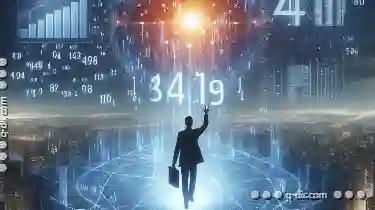
Triple-Pane: The Expert's Edge in Data Manipulation
However, for those looking to gain a competitive edge in data manipulation and analysis, exploring the intricacies of the triple-pane view can be ...read more

The Hidden Bias in Default File Path Structures
However, many users are not aware that the way operating systems organize files by default can introduce a hidden bias into their workflows. This ...read more