From photo galleries to email inboxes, filters allow us to navigate through information with precision and efficiency. However, these seemingly simple ...
 tools come with assumptions that users may not even be aware of. This blog post will delve into the hidden assumptions filters make about your information needs, helping you understand how they operate and possibly influencing how you use them for optimal benefit. In the realm of digital tools, filters are indispensable for organizing vast amounts of data into manageable chunks.
tools come with assumptions that users may not even be aware of. This blog post will delve into the hidden assumptions filters make about your information needs, helping you understand how they operate and possibly influencing how you use them for optimal benefit. In the realm of digital tools, filters are indispensable for organizing vast amounts of data into manageable chunks.1. Understanding Filters: An Introduction
2. The Subtle Assumptions Filters Make:
3. How to Maximize Filter Effectiveness
4. Conclusion: Navigating Through Assumptions
1.) Understanding Filters: An Introduction
Before we dive into the assumptions, let's briefly recap what filters are and how they function. Filters are tools used to narrow down or categorize data based on specific criteria. For example, in Gmail, a filter can sort emails by sender or subject; in Instagram, it might be hashtags or locations.
2.) The Subtle Assumptions Filters Make:
1. Order of Importance
Filters often assume that certain types of information are more important than others based on your previous interactions or the nature of the content itself. For instance, a filter set to show only unread emails might prioritize urgent messages over routine newsletters. Similarly, filters for high-priority tasks in project management tools might highlight deadlines and critical issues above regular tasks.
2. Predictive Categorization
Many modern filters come with AI or machine learning algorithms that attempt to predict how you want your data categorized based on patterns identified from previous interactions. For example, an auto-suggest feature in email clients like Outlook might predict which contacts are likely to receive the same type of emails and automatically filter them under a specific category.
3. Temporal Assumptions
Filters can also make assumptions about how you use time. A chronological filter might prioritize recent messages or tasks higher than older ones, assuming that more current information is more relevant. This assumption works well in contexts where recency matters (like news feeds), but it might overlook important yet older emails if they are not urgent.
4. Content-Based Assumptions
Filters may categorize content based on its inherent properties or the tags you've assigned to them, assuming that these classifications align with your interests or needs. For example, a music player filtering tracks by genre might assume that you prefer classical music if all your tagged songs are from that genre, even though you also enjoy jazz and rock.
5. User Behavior Patterns
Understanding user behavior is crucial for filters to function effectively. They may adapt based on how frequently certain items are interacted with or ignored, assuming these actions represent preferences that should be reinforced or changed accordingly. For example, if you often click through emails from a specific sender and ignore others, the filter might adjust its settings to prioritize this sender’s messages in future displays.
6. User Context Assumptions
Filters can also infer context based on where and when they are accessed. For instance, during work hours, a navigation filter might default to showing professional-related emails or tasks while minimizing personal communications. Similarly, at home, the focus might shift towards leisure activities or household management tasks.
3.) How to Maximize Filter Effectiveness
1. Feedback Loop
Engage with your filters by providing feedback directly through interactions like clicking on a filter option or marking an item as important. This direct engagement helps in fine-tuning the assumptions made by the filter and leads to better personalization over time.
2. Customize Filters
Take control of your navigation tools by customizing filters according to how you work best. If a chronological filter is overwhelming, try using tags or specific criteria to create subsets that are more manageable and relevant for your current needs.
3. Review Regularly
Periodically review the filters to ensure they continue to serve your purposes effectively. Check if certain types of information are being appropriately highlighted or neglected. If not, tweak the settings accordingly.
4.) Conclusion: Navigating Through Assumptions
Filters play a pivotal role in managing our digital overload by making intelligent assumptions about what we need based on patterns and interactions. While these tools can greatly enhance productivity, it's important to be aware of the underlying assumptions they make so you can actively manage and customize them according to your unique information needs and preferences. By understanding and adjusting these filters, you not only improve their effectiveness but also ensure that digital organization aligns with how you work best.
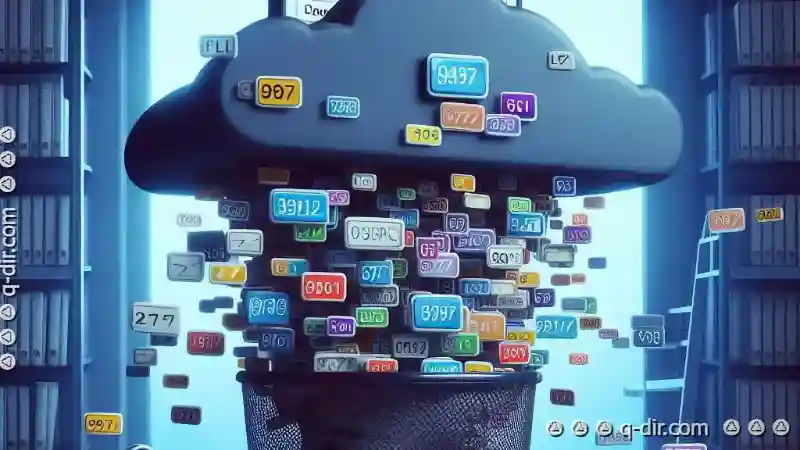
The Autor: / 0 2025-06-05
Read also!
Page-

Benefits of Using Details View for Power Users
Tools and software continue to evolve in their functionality and user interfaces. One such interface that has proven invaluable for power users is ...read more

How to Paste Files Without Admin Rights
However, many users encounter issues when trying to copy or move files and folders due to lack of administrative privileges. This blog post will ...read more
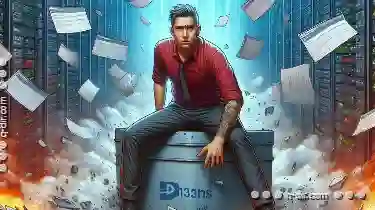
Why Renaming Thousands of Files Can Crash Your System
Renaming thousands of files can be a daunting task, especially if you're doing it through an operating system interface or even programmatically. ...read more