One common issue that arises when dealing with file systems is fragmentation. This article delves into what causes file system fragmentation, its impact ...
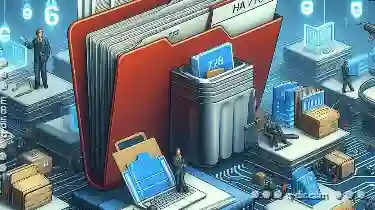 on performance, and effective solutions to mitigate this problem. In the digital world of today, managing files efficiently is crucial for smooth functioning.
on performance, and effective solutions to mitigate this problem. In the digital world of today, managing files efficiently is crucial for smooth functioning.1. What is File System Fragmentation?
2. Causes of File System Fragmentation
3. Impact of File System Fragmentation
4. Solutions to Mitigate File System Fragmentation
5. Conclusion
1.) What is File System Fragmentation?
File system fragmentation refers to the condition where small files or unused space across multiple storage locations within a file system are spread out randomly instead of being stored in contiguous clusters. This results in a fragmented file system that can slow down access times and lead to reduced overall performance when accessing data.
2.) Causes of File System Fragmentation
1. Continuous File Writing and Deleting
One of the primary reasons for fragmentation is continuous writing and deleting files within a drive or partition. Each write operation creates new small, fragmented files, which over time can degrade system performance significantly.
2. Inefficient Use of Storage Space
Poor allocation of storage space leads to inefficient use of available resources. When large chunks of free space are not used for storing data but instead scattered across the drive, it causes fragmentation.
3. Inadequate System Management
Lack of proper file management tools and system updates can lead to improper handling of files on a drive or partition, resulting in fragmentation.
3.) Impact of File System Fragmentation
1. Decreased Performance
Fragmented files are scattered across the disk, making it harder for the operating system to locate them sequentially. This results in slower access times and longer load times when opening documents or running applications.
2. Increased Disk Activity
To find fragmented files, the computer has to perform more seeks (movements between different locations on the disk). This increased activity can lead to higher CPU usage and consume more power from the hard drive motor.
3. Reduced System Speed
As mentioned earlier, poor performance directly impacts system speed. Users often experience delays in file operations, which can be particularly frustrating when working with large files or multiple documents simultaneously.
4.) Solutions to Mitigate File System Fragmentation
1. Regularly Run Disk Defragmenter
Most operating systems come with a built-in tool called the disk defragmenter that consolidates fragmented files on your hard drive, making them easier for the system to access and improving overall performance. Schedule this task regularly (such as once a week) to maintain optimal file organization.
2. Avoid Continuous File Writing/Deleting
Reduce the frequency of creating new small files or deleting existing ones. Instead, consider combining multiple write operations into larger transactions or batch processes that minimize the number of fragmented files.
3. Use Solid State Drives (SSDs)
Solid state drives do not suffer from mechanical wear and tear like traditional hard disks do, which means they are less likely to become fragmented. However, proper file management is still necessary even with SSDs to maintain performance.
4. File System Optimization Tools
Utilize third-party tools designed specifically for optimizing file systems. These tools can help manage files more efficiently and prevent fragmentation by offering features like automatic defragmentation and space optimization recommendations.
5.) Conclusion
File system fragmentation is a common issue that affects computer performance, primarily due to inefficient management of storage space and continuous creation or deletion of small files. However, addressing this problem through regular use of disk defragmenter tools, avoiding constant file operations, upgrading to SSDs when possible, and using third-party optimization software can significantly reduce the negative impacts on system speed and efficiency. By understanding these causes and solutions, users can maintain a well-organized digital environment that operates smoothly and efficiently.
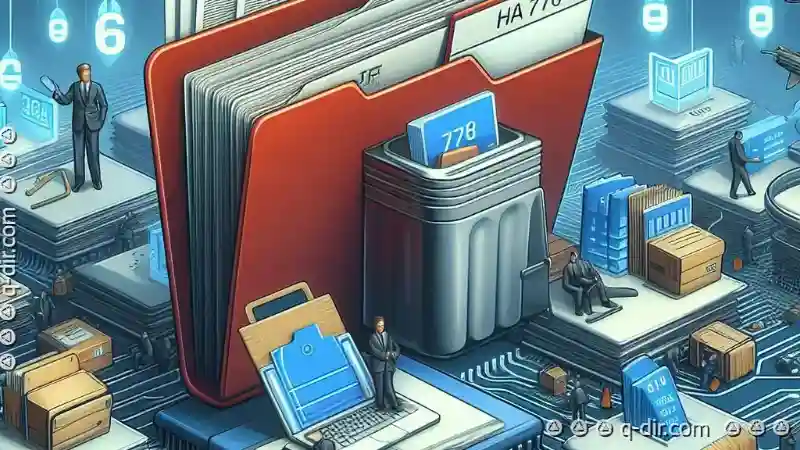
The Autor: / 0 2025-05-16
Read also!
Page-

Why Tabs Are Broken in Mobile File Managers
However, one area that has remained largely unchanged is the implementation of tabs in file managers on smartphones and tablets. This lack of ...read more

The Hidden Drawbacks of Over-Reliance on Tree View
Among various tools available to manage visual information flow, tree views have long been favored for their hierarchical structure and ease of use. ...read more

Why Tree View is Still the Best Way to Browse Files
From simple folders to complex cloud storage solutions, users are always looking for ways to efficiently navigate through their files and data. Among ...read more