Ensuring that sensitive information remains protected while it travels from one place to another (in transit) and when it's stored (at rest) has become a ...
 critical aspect of file management. This blog post will delve into the concepts of file encryption in both scenarios: "in transit" and "at rest. ". In today's digital age, data security is paramount.
critical aspect of file management. This blog post will delve into the concepts of file encryption in both scenarios: "in transit" and "at rest. ". In today's digital age, data security is paramount.1. Sub-point 1: Understanding File Encryption in Transit
2. Sub-point 2: File Encryption at Rest
3. Sub-point 3: Comparing Encryption in Transit and At Rest
4. Conclusion
1.) Sub-point 1: Understanding File Encryption in Transit
When data is transferred over networks, such as from your computer to a server or between different devices, it can be intercepted by unauthorized individuals. To safeguard this data during transmission, encryption comes into play. This ensures that even if someone were to intercept the data, they wouldn't be able to understand its content without the decryption key.
Key Concepts:
1. SSL/TLS: SSL (Secure Sockets Layer) and its successor TLS (Transport Layer Security) are protocols widely used for encrypting data in transit. They provide a secure channel between two endpoints, ensuring that the exchanged information remains confidential, authentic, and intact.
2. HTTPS: When you visit a website using HTTPS, it means that all communications between your browser and the web server are encrypted by SSL/TLS. This makes it much harder for eavesdroppers to read the data being transmitted.
3. Encryption Methods: Common encryption methods include AES (Advanced Encryption Standard), RSA, and ECC (Elliptic Curve Cryptography). These algorithms use mathematical functions to scramble the original data into an unreadable format until decrypted with a corresponding key.
2.) Sub-point 2: File Encryption at Rest
Data stored on devices or in storage systems can also be vulnerable if not encrypted. At-rest encryption protects files when they are not actively being used, such as when they are stored on hard drives, SSDs, cloud storage, or other non-volatile memory.
Key Concepts:
1. Full Disk Encryption (FDE): This technology encrypts an entire disk, making it unreadable to anyone who does not have the decryption key without booting from a different system or accessing secured areas of the device. Examples include BitLocker for Windows and FileVault for macOS.
2. File-Level Encryption: While less comprehensive than full disk encryption, file-level encryption can be applied to specific files or folders on a drive, ensuring that only authorized users can access them without decrypting the entire volume. Tools like PGP (Pretty Good Privacy) and S/MIME are used for this purpose.
3. Cloud Storage Services: Many cloud providers offer built-in features for encrypting data at rest. For instance, services like Amazon S3 with server-side encryption or Google Drive with integrated encryption can provide a layer of security beyond what is possible solely through client-side applications.
3.) Sub-point 3: Comparing Encryption in Transit and At Rest
While both types of encryption serve to protect data from unauthorized access, they have some key differences:
1. Scope: Encryption in transit generally applies only to the communication between devices or systems, whereas at-rest encryption covers all stages of a file's existence on storage media, including when it is not actively being used.
2. Key Management: In transit encryption often relies more heavily on shared secrets (like SSL certificates) that need to be managed carefully and potentially updated periodically. At-rest encryption may also rely on keys but can sometimes use hardware security modules for added protection.
3. Performance Impact: Generally, encryption in transit might have a slight performance overhead due to the computational demands of encrypting and decrypting data while it is moving. At-rest encryption typically does not impact system speed significantly unless extremely large files are being encrypted.
4.) Conclusion
Understanding how to effectively encrypt both your file data in transit and at rest can significantly enhance the security posture of any digital environment. Whether through network protocols like HTTPS, full disk encryption tools, or cloud service provider features, implementing these practices will help ensure that sensitive information remains secure even as it moves between devices and storage solutions.
As technology evolves, so too must our approach to protecting data. By staying informed about best practices in encryption and the specific tools available for implementation, you can better safeguard your digital assets against potential threats.

The Autor: / 0 2025-04-04
Read also!
Page-

Clear Choices: Single-Pane File Layouts
Whether you're a freelancer working from home or an admin managing vast amounts of data in an office environment, having a clear and efficient system ...read more
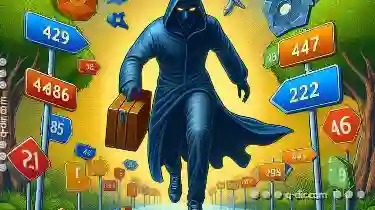
How File Paths Affect Software Installation
They determine where and how files are stored, which directly influences the installation process and subsequent operations. This blog post will ...read more

Cloud vs. Local Copy: Which One Is More Reliable?
Two common methods for maintaining copies of our files and folders are cloud storage and local storage. Each method has its own set of advantages and ...read more