When it comes to viewing and organizing content, a single-pane layout can be not only practical but also remarkably effective. This blog post will delve ...
 into the benefits and strategies for maximizing the efficiency of a single-pane view in various applications, focusing on how to streamline your workflow with intuitive organization techniques. In today's fast-paced digital world, the efficiency of our tools is paramount.
into the benefits and strategies for maximizing the efficiency of a single-pane view in various applications, focusing on how to streamline your workflow with intuitive organization techniques. In today's fast-paced digital world, the efficiency of our tools is paramount.1. Understanding Single-Pane Layout
2. Maximizing Efficiency: View and Layout Options
3. Conclusion
1.) Understanding Single-Pane Layout
A single-pane layout is characterized by the display of all content within a single window or frame. This design is often chosen for its simplicity and ease of use, as it reduces the need to switch between multiple windows, thus saving valuable time.
Benefits of Single-Pane Layout
1. Streamlined Workflow: With everything in one place, users can easily navigate through their tasks and information without jumping between different screens or tabs. This makes for a more continuous working experience that is less distracting but equally effective.
2. Reduced Cognitive Load: By minimizing the number of panes, users are presented with a cleaner interface that requires less mental effort to understand and use. This can be particularly beneficial in fast-paced environments where quick decisions need to be made.
3. Enhanced Focus: A single pane layout helps maintain focus on the task at hand by reducing visual clutter. This is crucial for productivity, especially when dealing with complex tasks or multiple deadlines.
2.) Maximizing Efficiency: View and Layout Options
1. Customization of Views
One of the most significant advantages of a single-pane layout is its flexibility in customization. Users can tailor their view to suit specific needs by adjusting settings such as font size, color schemes, and content display preferences. This personalization ensures that each user's interface is intuitive and aids in faster navigation through various sections within the app or platform.
2. Integration of Essential Tools and Features
Integrating essential tools and features directly into the single-pane layout can further enhance efficiency. For example, including a search bar, quick access buttons for frequently used functions, or widgets that display important information at a glance (like calendars, tasks, or notifications) can save time by reducing the need to switch between different screens.
3. Use of Navigation Controls
Navigation controls such as tabs, buttons, and dropdown menus play a crucial role in managing content within a single pane. These should be intuitive and user-friendly to ensure ease of use without adding unnecessary complexity or confusion.
4. Utilizing Drag-and-Drop Functionality
The drag-and-drop feature allows users to rearrange elements on the screen according to their workflow, which can significantly improve efficiency. This capability ensures that critical information and tools are always at hand, reducing the time spent searching for specific features or data.
5. Adaptive Layout for Different Devices
With more people working across multiple devices, an adaptive layout that adjusts based on the device it is being viewed on (whether it be a desktop, tablet, or smartphone) can greatly enhance efficiency and accessibility. This adaptability ensures consistency in user experience regardless of the platform used.
6. Personalization Options
Given that different users have unique preferences and needs, providing personalization options such as themes, color schemes, and content display settings allows for a more tailored experience. Users can configure their interface to be more comfortable or functional depending on what works best for them at any given time.
3.) Conclusion
Implementing a single-pane layout with strategic view and layout optimizations can lead to a significant enhancement in efficiency and productivity. By leveraging customization, integration of essential tools, intuitive navigation, drag-and-drop functionality, adaptive layouts, and personalization options, users can create an environment that is not only visually appealing but also highly functional and tailored to their specific needs.
Efficient organization through these methods ensures a seamless flow of information and tasks, reducing the mental load on both the user and themselves, thus enabling them to focus more effectively on achieving goals and meeting deadlines without unnecessary distractions or inefficiencies.

The Autor: / 0 2025-04-09
Read also!
Page-
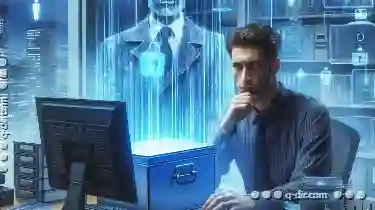
The Death of Single-Window File Managers
These file managers often operated within a single window, providing basic functionalities such as navigating directories, viewing files, and ...read more

The Great File Path Rebellion: Who Controls the Structure?
However, many of us are still navigating through a maze of confusing and convoluted file paths that can make even the simplest tasks seem like ...read more
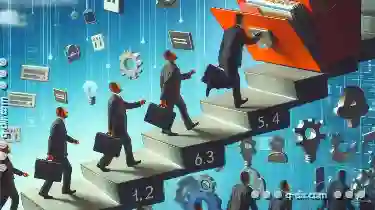
Single-Pane File Management: Simplicity or Stagnation?
One approach that has gained traction is the single-pane interface for managing files and tasks within a unified platform. This blog post will delve ...read more