A well-designed details view can significantly enhance the comprehension and analysis of complex datasets. This blog post will explore the optimal columns ...
 to include in a detailed view for scientific data, focusing on clarity, relevance, and usability. In the realm of scientific research, managing and visualizing data effectively is crucial.
to include in a detailed view for scientific data, focusing on clarity, relevance, and usability. In the realm of scientific research, managing and visualizing data effectively is crucial.1. Overview Column
2. Purpose:
3. Metadata Columns
4. Primary Result Columns
5. Summary Statistics Columns
6. Graphical Representation Columns
7. Annotations and Notes
8. Interactivity and Filtering Options
9. Conclusion
1.) Overview Column
2.) Purpose:
Provides a high-level summary of each record without overwhelming the user with too much information.
Key Data Points:
- ID: Unique identifier for easy reference.
- Date/Time: Timestamp or date of the experiment or observation.
- Status: Current status or phase of the data collection process.
3.) Metadata Columns
Purpose:
Include metadata that provides context about the dataset, such as provenance, experimental conditions, and instrument details.
Key Data Points:
- Experimenter: Name(s) of the person(s) conducting the experiment.
- Instrument: Type and model of the equipment used.
- Run Number: Identifier for specific runs within an experiment.
4.) Primary Result Columns
Purpose:
Highlight the primary outcome or result of the scientific investigation, which is usually what the experiment was designed to measure.
Key Data Points:
- Result Value: The numeric or qualitative result obtained from the experiment.
- Units: Standard unit of measurement for each result value.
5.) Summary Statistics Columns
Purpose:
Provide a concise statistical summary that aids in understanding the central tendency and variability of the data.
Key Data Points:
- Mean: Average value of the results.
- Standard Deviation: Measure of the amount of variation or dispersion from the mean.
- Min/Max: Extremes observed within the dataset.
6.) Graphical Representation Columns
Purpose:
Visualize complex data through graphs to aid in interpretation and pattern recognition.
Key Data Points:
- Graph Type: Typically, line charts, scatter plots, or bar graphs are used to represent trends over time or categories.
- Trend Lines/Regression Models: Help identify patterns or relationships within the dataset.
7.) Annotations and Notes
Purpose:
Include notes or comments that provide additional insights into unexpected findings, data quality issues, or any special considerations about individual records.
Key Data Points:
- Anomalies: Any deviations from expected results or unusual patterns observed.
- Data Quality Issues: Information about potential errors or inconsistencies in the dataset.
8.) Interactivity and Filtering Options
Purpose:
Allow users to interact with the data, enabling them to focus on specific subsets of information that are most relevant to their analysis.
Key Data Points:
- Filters: Allows sorting by various attributes like date range, experimenter, or result value.
- Search Functionality: Enables quick search for specific entries based on keywords or identifiers.
9.) Conclusion
A detailed view tailored specifically for scientific data should integrate a balance of quantitative and qualitative information, along with visual representations to aid in understanding the dataset comprehensively. By focusing on key columns such as overview, metadata, primary results, summary statistics, graphical representation, annotations, and interactivity features, researchers can gain deeper insights into their experimental findings more efficiently. This approach not only improves usability but also supports evidence-based decision making in scientific research.

The Autor: / 0 2025-03-12
Read also!
Page-
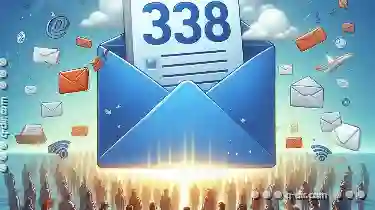
Email Attachment Size Limits Explained
Email attachments are an essential part of communication, allowing users to share documents, images, and other files easily. However, there are often ...read more

Quad-Pane: A Vision of Future File System Interaction
Among the most innovative approaches to managing file systems is the concept of multi-pane views, each offering unique perspectives on data ...read more
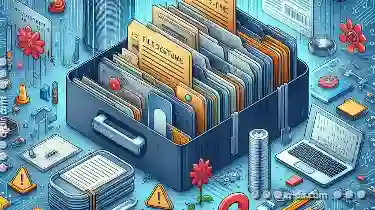
File System Errors: Common Causes and Repair Tools
However, like any other system, file management systems can encounter errors that may hinder your productivity or even lead to data loss. This blog ...read more