When dealing with large file collections, such as image galleries or detailed project documents, presenting all information efficiently can be a ...
 challenge. A well-designed detail view is crucial to ensure that users can navigate and understand complex data without overwhelming them. This blog post will explore various strategies for optimizing the display of large file collections in detail views, focusing on performance, usability, and accessibility considerations.
challenge. A well-designed detail view is crucial to ensure that users can navigate and understand complex data without overwhelming them. This blog post will explore various strategies for optimizing the display of large file collections in detail views, focusing on performance, usability, and accessibility considerations.1. Use Lazy Loading for Efficient Rendering
2. Implement Virtual Scrolling
3. Optimize Images for Detail Views
4. Utilize Caching Mechanisms
5. Conclusion
1.) Use Lazy Loading for Efficient Rendering
Sub-point: What is Lazy Loading?
Lazy loading is a technique that defers the loading of non-critical resources until they are needed. In the context of large file collections, this means images or files will only be loaded when they come into view on the user’s screen. This reduces initial load times and memory usage, improving performance for users with slower internet connections or older devices.
Sub-point: Implementing Lazy Loading in Web Applications
In web applications, lazy loading can be achieved using JavaScript libraries like IntersectionObserver. This API allows developers to observe changes in the visibility of elements within the browser's viewport and load them accordingly.
Sub-point: Benefits of Lazy Loading
- Improved Performance: Faster initial page loads for users due to smaller payload sizes.
- Reduced Bandwidth Usage: Minimizes data usage, particularly beneficial for mobile users on metered connections.
- Enhanced User Experience: Smoother scrolling and navigation as only visible items are loaded.
2.) Implement Virtual Scrolling
Sub-point: Understanding Virtual Scrolling
Virtual scrolling is a technique where only a small portion of the large dataset (visible in the viewport) is rendered at any given time, with additional data being loaded as the user scrolls down or up through the collection. This approach significantly reduces the amount of DOM elements and improves rendering performance.
Sub-point: Implementing Virtual Scrolling in Detail Views
Frameworks like React and Angular support virtual scrolling modules that can be integrated to manage large datasets efficiently. Libraries such as ngx-virtual-scroller for Angular or react-window for React provide efficient solutions for handling large lists without performance bottlenecks.
Sub-point: Benefits of Virtual Scrolling
- Reduced Memory Footprint: Less memory usage due to fewer DOM elements being rendered at once.
- Responsive Performance: Smooth scrolling even with a large number of items, regardless of the device or network speed.
3.) Optimize Images for Detail Views
Sub-point: Image Optimization Basics
Images are often a significant part of file collections and can significantly impact performance if not managed properly. Use tools like ImageOptim to reduce image file sizes without compromising quality, which helps in faster loading times across the network.
Sub-point: Using Responsive Images
Implementing responsive images with different resolutions for various device screens can help optimize load times based on the user’s screen size and resolution. HTML5 provides `<picture">` element or CSS media queries to serve appropriate image formats and sizes.
Sub-point: Benefits of Optimized Images
- Faster Load Times: Smaller images download faster, enhancing overall page performance.
- Improved Bandwidth Usage: Reduces the amount of data used per page load, benefiting both users and servers.
4.) Utilize Caching Mechanisms
Sub-point: Implementing Cache Policies
Implement browser caching mechanisms to store frequently accessed files, such as images or critical stylesheets, allowing them to be retrieved more quickly from the user’s local cache instead of downloading each time a page is loaded.
Sub-point: Using CDN Services
Content Delivery Networks (CDNs) can significantly reduce server load and improve download speeds by caching content at various edge servers around the world. This reduces latency for users accessing the site from different regions.
Sub-point: Benefits of Caching
- Faster Subsequent Loads: Reduces bandwidth usage and improves page load times when a user revisits the site or section with cached items.
- Reduced Server Load: Less pressure on servers as requests are often served by the cache, improving overall system efficiency.
5.) Conclusion
Optimizing detail views for large file collections is essential to ensure that both performance and user experience remain optimal even when dealing with extensive datasets. By implementing lazy loading, virtual scrolling, optimizing images, and utilizing caching mechanisms, you can create a more efficient and engaging viewing experience for your users. Remember, every optimization should be measured against the specific needs of your application and its target audience to ensure that they are achieving the desired outcomes in terms of performance and user satisfaction.

The Autor: / 0 2025-05-10
Read also!
Page-
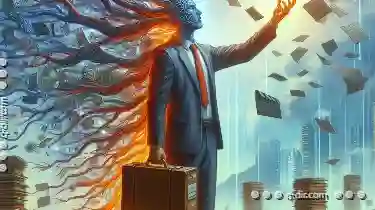
Tree View and the Tyranny of the Parent Folder.
A structured approach to managing this data is essential for maintaining efficiency and productivity. One such method that has proven its worth in ...read more
Details View: A Necessary Evil for Large Datasets?
This article aims to delve into why a detailed view might be necessary even when dealing with large datasets. By exploring various options and ...read more

Why Smart Renaming is the Next Frontier in Data Semantics.
Ensuring that this data remains organized, accessible, and meaningful becomes increasingly challenging. This is where smart renaming comes into play ...read more