One of the most effective ways to manage and present a large amount of information about eBooks is through the use of detailed views in software ...
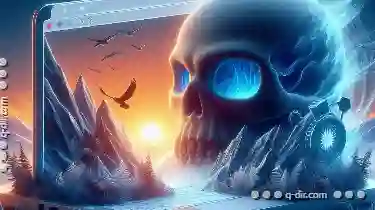 applications. This blog post will explore the best columns to include in a details view for eBook management, aiming to enhance usability, clarity, and accessibility. In the realm of eBook management, an efficient and user-friendly interface is crucial.
applications. This blog post will explore the best columns to include in a details view for eBook management, aiming to enhance usability, clarity, and accessibility. In the realm of eBook management, an efficient and user-friendly interface is crucial.1. Understanding Details View
2. Essential Columns
3. Supplementary Columns
4. Technical Columns
5. Conclusion
1.) Understanding Details View
Before diving into specific columns, it's important to understand what a details view is and why it's essential in eBook management:
- Details View: A mode in software applications that shows detailed information about each item (in this case, eBooks) on a single screen. This can include various attributes such as title, author, publication date, ISBN, price, rating, etc.
- Purpose: To provide users with comprehensive information at a glance and to allow for easier manipulation of data through features like sorting, filtering, and editing.
2.) Essential Columns
Title: The Face of the eBook
- Column Name: Title
- Details Included: The name or title of the eBook.
- Importance: This is the first and most important piece of information users will see. A clear, concise title helps in quickly identifying what each eBook represents.
Author: The Creator
- Column Name: Author
- Details Included: The creator or writer of the eBook.
- Importance: Knowing who wrote the book is crucial for potential readers to decide if they are interested in the content based on familiarity with the author.
Publication Date: When It Was Written
- Column Name: Publication Date
- Details Included: The year, month, or day when the eBook was published.
- Importance: This can be useful for tracking trends over time and helps users decide if they are interested in newer releases or backlist titles.
ISBN: A Unique Identifier
- Column Name: ISBN
- Details Included: The International Standard Book Number, which is a unique identifier for books.
- Importance: This helps prevent duplicate entries and ensures that each eBook can be identified accurately across different platforms or databases.
3.) Supplementary Columns
Price: The Economic Aspect
- Column Name: Price
- Details Included: The cost associated with the eBook.
- Importance: As a commercial product, price is an essential factor for both buyers and sellers in deciding whether to acquire or retain an eBook.
Rating: User Perception
- Column Name: Rating
- Details Included: A numerical rating given by users or critics.
- Importance: Ratings reflect the perceived value of the eBook, which can influence purchase decisions and user engagement.
Genre: Thematic Classification
- Column Name: Genre
- Details Included: The category or type of the eBook (e.g., Science Fiction, Romance).
- Importance: Helps users quickly find specific types of content based on their preferences or for targeted marketing and recommendations.
4.) Technical Columns
File Format: How It’s Delivered
- Column Name: File Format
- Details Included: The format in which the eBook is available (e.g., PDF, EPUB, MOBI).
- Importance: This technical detail affects how users can read the eBook and may influence their choice to purchase based on device compatibility or preferred reading apps.
Language: The Spoken Word
- Column Name: Language
- Details Included: The primary language of the eBook.
- Importance: Important for readers who prefer content in a specific language, ensuring they can access and enjoy the book appropriately.
5.) Conclusion
A well-designed details view is not just about listing information; it's about presenting this information in a way that enhances usability and decision-making processes for users. By including essential columns such as title, author, publication date, and ISBN, and adding supplementary or technical columns like price, rating, genre, file format, and language, eBook management platforms can provide a rich user experience. This comprehensive approach not only improves the clarity of information but also supports various workflows from quick reference to detailed analysis, making it easier for users to manage their digital library effectively.

The Autor: / 0 2025-04-29
Read also!
Page-

Why Tabs Are Broken in Web-Based File Managers
From social media platforms to cloud storage services, the web has revolutionized how we interact with information. However, one area where ...read more
Icon View: A Foundation of Focus
Among these evolving designs, one fundamental aspect remains crucial for enhancing usability and aesthetics-the icon view. This blog post will delve ...read more
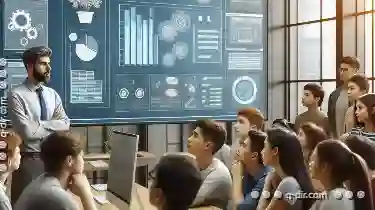
Why Some Files Take Up More Space Than Others
File management is an essential aspect of using any digital device, whether it's a smartphone, laptop, or desktop computer. Understanding why some ...read more