What might seem like an overwhelming task at first glance can be simplified by understanding its purpose, structure, and best practices. This blog post ...
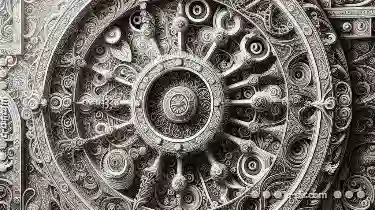 aims to demystify the concept of details view, exploring why it appears complex and how designers can leverage this tool effectively. In the world of user interface design, details view is a feature that often raises questions about complexity and usability.
aims to demystify the concept of details view, exploring why it appears complex and how designers can leverage this tool effectively. In the world of user interface design, details view is a feature that often raises questions about complexity and usability.1. Understanding Details View
2. The Perception of Complexity
3. Breaking Down Complexity
4. The Importance of Balance
5. Visual Design Considerations
6. User Experience Best Practices
7. Case Studies: Real-World Applications
8. Conclusion
1.) Understanding Details View
Details view is a UI element designed to provide extended information about an item in a collection or list. It typically expands upon the basic information displayed in the main view by adding more detailed fields such as images, descriptions, comments, or additional properties specific to each item. This expanded view can be accessed either through taps on individual items or via dedicated buttons within the main interface.
2.) The Perception of Complexity
One might initially perceive details views as complex due to:
- Increased Screen Space Usage: With more information displayed, there’s a concern about cluttering the screen and making navigation challenging.
- Variability in Information Requirements: Different items may require different amounts of detail; handling this variability can be tricky.
- User Interaction Patterns: Users might not intuitively know how to navigate or interact with these detailed views.
3.) Breaking Down Complexity
To alleviate some of the complexity, consider breaking down the details view into manageable sections:
1. Primary Content: The most essential information that should always be visible. This includes main attributes and key data points.
2. Secondary Content: Additional information such as descriptions or images which can be toggled on/off based on user need or preference.
3. User Interaction Elements: Buttons for actions like editing, deleting, or sharing should be easily accessible within the details view to enhance usability.
4.) The Importance of Balance
Balancing the amount of information displayed is crucial:
- Too Little Information: Can leave users wanting more detail and might lead to frustration if they need additional data quickly.
- Too Much Information: Might overwhelm users, especially if it’s not clear which pieces of information are pertinent at any given time.
5.) Visual Design Considerations
Visual design plays a significant role in making details views both functional and appealing:
- Consistency: Adhering to a consistent visual language across different sections helps users understand where they can find additional information without getting overwhelmed.
- Accessibility: Ensure that text contrast, font choices, and overall layout are accessible for all users, including those with disabilities.
6.) User Experience Best Practices
To enhance the user experience:
- Simplify Navigation: Provide clear, intuitive ways to navigate back to the main view or other sections of the app.
- Feedback Mechanisms: Use visual cues like animations or haptics to indicate that actions have been triggered (e.g., when a button is pressed).
- Responsive Design: Ensure that the details view adapts well to different device screen sizes and resolutions, enhancing usability on both mobile and desktop platforms.
7.) Case Studies: Real-World Applications
Let’s take a look at some successful applications of details views in real-world scenarios:
1. e-commerce Apps: Often use detailed views to showcase product features, images, reviews, and pricing details. The toggle mechanism for additional information is particularly effective.
2. Social Media Platforms: Use expanded views to display user comments, likes, shares, and other related content, allowing users to interact more deeply with the platform’s functionality.
8.) Conclusion
Details views do not have to be complex or overwhelming; they can be a powerful tool for enhancing user engagement when approached thoughtfully. By focusing on clear information architecture, intuitive navigation, and engaging visual design, details views can become an integral part of any application's usability strategy. Remember, the key to successful UI design is always in balancing functionality with aesthetics to create an experience that’s both functional and enjoyable.

The Autor: / 0 2025-06-16
Read also!
Page-
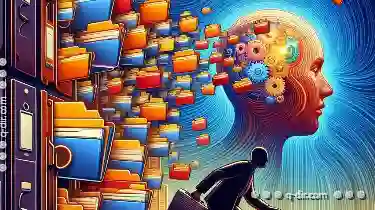
The Psychology of Folder Hopping: Explorer's Unintended Consequences.
Navigating through the digital landscape of our devices often involves a lot more than just accessing files and folders; it’s about managing ...read more

Are We Over-reliant on the Address Bar for Complex Jumps?
One of the primary tools we use for this purpose is the address bar-the ubiquitous field where we type in URLs or perform searches. While it ...read more

The Unseen Influence of File Explorer on Software Design
From Windows' File Explorer to macOS' Finder, these applications are not merely tools for managing files; they shape how we interact with software ...read more