Deleting files from your computer is a common task, but what happens to the metadata associated with those files when you delete them? This short blog ...
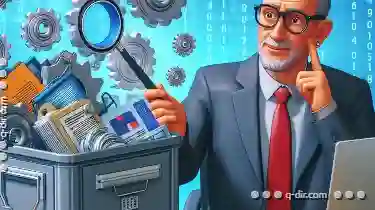 post will explore the implications of deleting files, particularly focusing on what happens to their metadata. Let's break it down into several sub-points:
post will explore the implications of deleting files, particularly focusing on what happens to their metadata. Let's break it down into several sub-points:1. Understanding Metadata
2. Where Metadata is Stored
3. Deleting Metadata When Files are Removed
4. Impact of Metadata on Storage Efficiency and Performance
5. Legal and Ethical Considerations
6. Tools and Best Practices for Managing Metadata
1.) Understanding Metadata
Metadata refers to data about data. When we talk about file metadata, it includes information such as:
- File name
- File size
- Creation date and time
- Last modified date and time
- File permissions (e.g., read/write access)
- Owner information
- Associated tags or keywords
These details help the operating system manage files efficiently and provide context about what a file contains or represents.
2.) Where Metadata is Stored
Metadata for most files is stored within the filesystem of your computer, which can be on a local disk or networked storage. For example:
- NTFS/FAT32: On Windows systems using NTFS or FAT32 file systems, metadata might be stored in hidden files named "thumbs.db" (for images) or "filename" (for other types of files).
- APFS/HFS+: On macOS and iOS devices running APFS or HFS+, metadata is embedded within the file itself or stored in a centralized directory like "~/Library/MetaData"
- Ext4/XFS: Linux systems typically store metadata directly within each inode (index node), which contains information about the file, including its size, owner, permissions, and timestamps.
3.) Deleting Metadata When Files are Removed
When you delete a file from your computer using standard operating system functions, the file itself is removed from visible storage space:
- The actual binary data of the file is deleted, making it no longer accessible through normal means.
However, metadata related to these files generally remains on the disk until that space is overwritten by other data or explicitly cleared. This can be done using special tools (e.g., "diskutil" in macOS for clearing out old metadata) but is not automatically done when a file is deleted.
4.) Impact of Metadata on Storage Efficiency and Performance
While metadata does consume storage space, its impact depends largely on how often files are updated or replaced:
- Readily Accessible Information: If you frequently access the same set of files (e.g., documents, images), their metadata will remain in memory or be quickly accessed from local disk caches.
- Overwriting and Garbage Collection: Over time, if new data replaces old, the unused metadata might become less relevant and could eventually be considered for deletion by garbage collection mechanisms within the operating system. This can happen automatically with regular updates or manually through tools that clear out unnecessary metadata.
5.) Legal and Ethical Considerations
Metadata can sometimes contain sensitive information:
- Privacy: Metadata may include details about when a file was created, modified, or accessed, which could potentially reveal something about your activities or associations. Tools like "Disk Utility" in macOS or "File History" in Windows allow you to selectively erase metadata for privacy protection.
- Digital Forensics: In legal contexts, deleted files might be recoverable through forensic analysis of their metadata and remaining data fragments on the disk. This is why many jurisdictions have laws regarding electronic evidence preservation.
6.) Tools and Best Practices for Managing Metadata
To manage metadata more effectively:
- Use File Management Software: Specialized software can help you clean up unnecessary metadata, especially when dealing with large libraries of digital assets like photographers or those managing vast document collections.
- Regular Maintenance: Periodically clear out old metadata using tools provided by your operating system (e.g., "Disk Cleanup" in Windows, "CleanMyMac" for macOS).
- Backup Before Deletion: Where possible, back up important files before deleting them to ensure that you can recover the data if needed, while still removing unnecessary metadata from backups or local storage.
In conclusion, while file deletion is a straightforward operation, understanding what happens to its associated metadata provides valuable insights into how your digital assets are managed and stored on your devices. Being aware of these processes helps in managing digital space efficiently and ethically.

The Autor: / 0 2025-06-10
Read also!
Page-
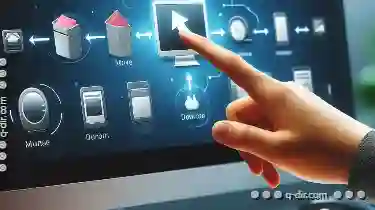
How to Move Files Between Different Drives
Welcome back to our tech journey! Today, we're diving into a practical task that many of us face regularly: moving files between different drives. ...read more
The Death of the Desktop Icon: How Explorer is Changing Our Habits.
One area where this transformation is particularly noticeable is in how we navigate through files and applications on our devices. This shift has ...read more
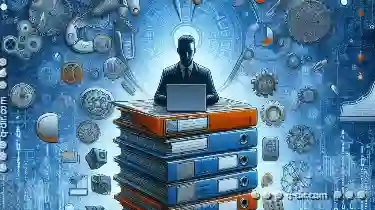
Why the Address Bar Is the Backbone of File Systems
Whether you are looking for a specific document, image, or any other type of file, the way we interact with these digital assets has become ...read more