When working with files and folders, especially in a Windows environment, it's important to understand the implications of deleting files that may have ...
 alternate data streams (ADS). These additional data streams can contain valuable information or metadata not visible through standard file operations. This blog post will explore the risks associated with deleting files that include alternate data streams and provide tips on how to manage such situations safely.
alternate data streams (ADS). These additional data streams can contain valuable information or metadata not visible through standard file operations. This blog post will explore the risks associated with deleting files that include alternate data streams and provide tips on how to manage such situations safely.1. What Are Alternate Data Streams?
2. Risks Associated with Deleting Files with ADS
3. How to Safely Handle Files with ADSs
4. Conclusion
1.) What Are Alternate Data Streams?
Alternate Data Streams (ADS) in Windows are a way to associate additional data with an existing file or directory, up to 64 KB in size. This feature is used for various purposes, including encryption and storing metadata that might be important for certain applications but isn't part of the main file content.
2.) Risks Associated with Deleting Files with ADS
Data Loss
The primary risk associated with deleting files containing ADSs is data loss. If you delete a file using standard methods (like Shift+Delete in Windows Explorer), any ADSs attached to that file are also deleted, leading to the permanent loss of this additional data.
Unintended Actions
Accidental deletion can occur if someone mistakenly deletes a file with an ADS thinking it’s just a regular file. This could lead to critical files being removed without proper authorization or awareness.
Metadata Corruption
Some applications and systems rely on the integrity of metadata stored in ADSs. Deleting these files can corrupt this metadata, potentially leading to system errors or application crashes when that data is accessed.
3.) How to Safely Handle Files with ADSs
1. Check for Alternate Data Streams
Before deleting a file, it’s good practice to check if it has any alternate data streams attached. You can do this using PowerShell:
Get-Item -Stream *This command will list all files and their associated ADSs.
2. Use the `fsutil` Command
Windows provides a tool called `fsutil` that allows you to manage alternate data streams more precisely. For example, to delete an ADS:
fsutil stream query C:\"path""to""file fsutil stream delete C:\"path""to""file $A$Replace `$A$` with the name of your specific ADS if known.
3. Use File Recovery Tools
Consider using file recovery software if you accidentally delete a file that has important data in its ADSs. Some tools specialize in recovering files from deleted locations, including those with ADSs.
4. Backup Your Data
Regularly backing up your data can be a crucial part of any disaster recovery plan, and it’s no less important when dealing with alternate data streams. Having backups allows you to restore files or their contents if they need to be recovered after deletion.
4.) Conclusion
Understanding the risks associated with deleting files that have alternate data streams is essential for maintaining data integrity and avoiding unnecessary loss of information. By checking for ADSs, using tools like `fsutil`, and considering backup strategies, you can mitigate potential issues and ensure safer file management in Windows environments.

The Autor: / 0 2025-03-28
Read also!
Page-

What Really Happens When You Rename a File?
Renaming files or folders is a common task in both personal and professional use, but have you ever wondered what actually happens behind the scenes ...read more

Copying Files Over a Network: Best Methods
Whether it's sharing large media files among team members or backing up important data to the cloud, efficient file transfer methods are crucial. ...read more
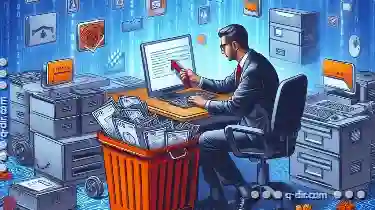
Why Deleting Files Over a Network Can Be Risky
Whether it's sharing documents between computers in the same room or large data transfers across the internet, network file management has become ...read more