When it comes to managing files and folders, one of the most common tasks is deleting unwanted or unnecessary files. Whether you're cleaning up after a ...
 project, freeing up space on your device, or organizing your digital assets, deleting files can be an essential part of maintaining order in your digital life. In this blog post, we'll explore the pros and cons of using sync tools for deleting files, focusing on how these tools handle file deletion and what benefits they offer compared to manual deletion methods.
project, freeing up space on your device, or organizing your digital assets, deleting files can be an essential part of maintaining order in your digital life. In this blog post, we'll explore the pros and cons of using sync tools for deleting files, focusing on how these tools handle file deletion and what benefits they offer compared to manual deletion methods.1. Understanding Sync Tools
2. Pros of Using Sync Tools for Deleting Files
3. Cons of Using Sync Tools for Deleting Files
4. Conclusion
1.) Understanding Sync Tools
Before diving into the specifics, let's quickly define what a sync tool is. A sync tool is software that automatically keeps two locations (usually devices or cloud storage services) in sync by copying files from one location to another whenever changes are made. Examples of popular sync tools include Google Drive, Dropbox, and iCloud.
2.) Pros of Using Sync Tools for Deleting Files
1. Automated File Management
One of the primary benefits of using sync tools for file management is that they automate many aspects of your digital organization. When you delete a file from one location synced with another, the tool will automatically remove it from all other locations connected to its cloud or network. This means you don't have to manually manage and track which files are deleted where, saving you time and reducing the chances of human error.
2. Real-Time Updates Across Devices
Sync tools ensure that any changes made on one device are instantly reflected across all other devices connected to your account. If you delete a file using a sync tool, it will be removed from every device where the file is stored, ensuring consistency and up-to-date organization across platforms. This feature allows for seamless collaboration and real-time accessibility of files regardless of the device or location.
3. Version Control
Many cloud storage services offer version history for your files. If you delete a file accidentally using a sync tool and need to revert the change, you can usually retrieve an older version of the file from the service's backup history. This feature adds an extra layer of security and peace of mind when dealing with important documents or data.
4. Space Management
Sync tools help manage storage space by automatically syncing only the necessary files to save bandwidth and storage capacity on your devices. This can be particularly useful for freeing up local device memory without manually deleting each file one by one.
3.) Cons of Using Sync Tools for Deleting Files
1. Limited Control Over File Sharing
While sync tools simplify sharing files with others, they may not offer the same level of control over who has access to your files as you would have if you shared them manually. This could lead to unintended data exposure or unauthorized sharing.
2. Potential for Data Loss
Although rare, there's a risk that sync tools might experience technical issues which could result in file loss. If this happens while deleting a file, the lost files may not be recoverable without backup, highlighting the importance of regular backups using these tools.
3. Dependency on Internet Connectivity
Sync tools rely on an active internet connection to function properly. This means that if you're offline or have limited connectivity, you won't be able to access your synced files until you regain online access. For users in areas with inconsistent network coverage, this could pose a significant inconvenience.
4. Privacy and Security Concerns
While cloud storage services often encrypt data to protect it from unauthorized access, there are still concerns regarding the privacy and security of stored information when using sync tools. It's essential to choose reputable providers who adhere to strict privacy policies and provide robust security measures.
4.) Conclusion
Sync tools offer a convenient way to manage file deletions across multiple devices and cloud storage platforms. Their ability to automate processes, ensure real-time updates, and facilitate collaboration makes them an appealing choice for many users. However, they also come with some drawbacks that should be considered, such as limited control over sharing settings, potential data loss, dependency on internet connectivity, and privacy concerns.
Ultimately, the decision to use sync tools or manually delete files depends on your specific needs, preferences, and the sensitivity of the information you're managing. For scenarios where convenience, real-time collaboration, and automated management are priorities, sync tools can be invaluable. Conversely, for situations requiring strict control over file access and detailed privacy settings, manual deletion might be more appropriate.
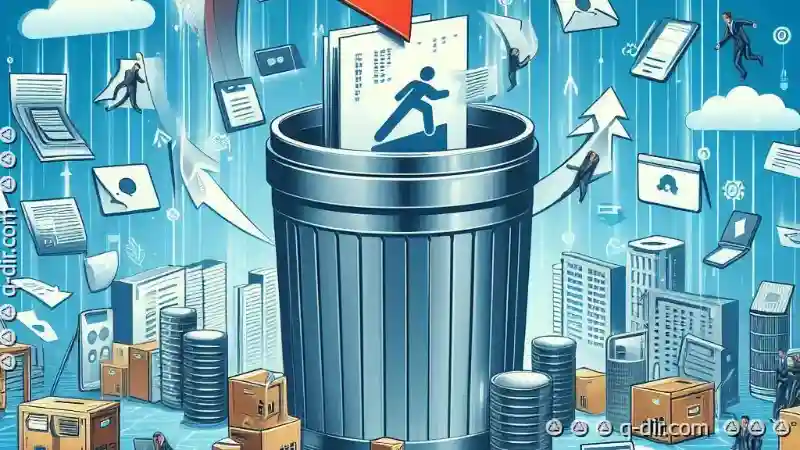
The Autor: / 0 2025-05-07
Read also!
Page-

Details View: The Argument for Information Density
One such interface element is the details view, which allows users to access comprehensive data about an item or context through a focused display. ...read more

The Columns View Solution for Clarity
Whether you are a business professional analyzing financial columns or an academic delving into research data sets, the ability to organize and ...read more

How to Recover Files After Accidental Deletion
Accidental deletion of important files can be an incredibly frustrating experience. Whether it's a crucial project file, cherished photos, or vital ...read more