Deleting files or folders from your computer can be a delicate task, especially when it comes to ensuring that the data cannot be recovered. In this blog ...
 post, we will explore some of the most secure methods for permanently deleting files and why they are recommended over simple deletion or emptying the trash bin.
post, we will explore some of the most secure methods for permanently deleting files and why they are recommended over simple deletion or emptying the trash bin.1. Sub-points:
1.) Sub-points:
1. Understanding Data Recovery
Before diving into the methods, it's important to understand how data recovery works. When you delete a file using standard operating system commands (like in Windows or macOS), the file is not immediately removed from your storage; instead, its entry in the directory is marked for deletion. The actual space on disk is only freed up when new files are written over it. This means that professional data recovery software can often recover deleted files if they haven't been overwritten yet.
2. Using Secure Delete Tools
Gnu Privacy Guard (GPG): GPG is a powerful tool for encrypting and signing your data and emails. It also includes a secure delete feature that overwrites the space on disk multiple times with random data, making recovery extremely difficult.
Wipe: Wipe is another command-line utility specifically designed to securely erase disks or files. It provides several algorithms and passes to ensure complete erasure.
3. Overwriting Data Multiple Times
One of the most effective ways to ensure that your data cannot be recovered is by overwriting it multiple times with random data. This process can be automated using tools like `srm` (secure rm) in Linux, which overwrite the file several times before removing it from disk. In Windows, you can use third-party tools or scripts for this purpose.
4. Shredding Files and Folders
The term "shred" is often used to refer to securely deleting files. This involves overwriting the data multiple times with random bytes until there are no traces of the original file left on disk. Tools like `srm` in Linux or third-party applications such as Cygwin's shred for Windows can be used to perform secure shredding.
5. Considerations Before Deleting Sensitive Information
Before you delete any sensitive information, consider whether it is absolutely necessary to remove it from your device. If the data is no longer needed and cannot be securely deleted (for example, if you are deleting personal photos or private documents), consider encrypting it instead. This way, even if someone physically accesses your device, they won't be able to read the contents without the decryption key.
6. Legal and Ethical Considerations
Deleting files containing sensitive information is not only about protecting privacy but also respecting legal obligations. Ensure you comply with any laws or regulations that require data protection. For example, in many jurisdictions, it may be illegal to discard personal data carelessly without taking adequate measures to protect it from unauthorized access.
7. Regular Data Security Audits
Regularly audit your device for unnecessary files and ensure they are securely deleted. This includes not only temporary files but also any old documents or emails that contain sensitive information. Conducting regular audits helps in maintaining a secure digital environment.
Conclusion
Deleting files permanently requires careful consideration to protect against data recovery attempts. Using secure delete tools, overwriting data multiple times, and considering encryption are effective ways to ensure that your sensitive information remains protected from prying eyes. Always remember the importance of respecting privacy laws and regulations in your actions with digital data.

The Autor: / 0 2025-04-27
Read also!
Page-

Single-Pane: Are We Training Users to Be Less Efficient?
One of the most prevalent types of user interfaces today is the single-pane view. This layout style has become a staple in various applications from ...read more

Copying Files with Compression: Does It Save Space?
When it comes to managing and transferring files, efficiency is key. One method that can help in both scenarios is compressing files before copying ...read more
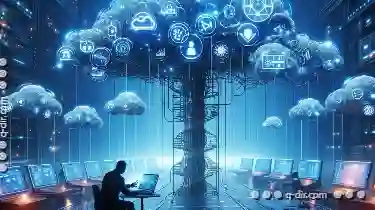
The "Home" Tab's Favorites: A False Promise of Personalized Navigation.
One such element is the "home" tab, a staple feature across various platforms, including smartphones, tablets, and computers. Despite its convenience ...read more