Operating systems are the software that manage computer hardware and provide common functionality for users. Common operating systems include Windows, ...
 macOS (formerly OS X), Linux, and Unix. Each of these has its own file system structure and commands to interact with files and folders. This blog post will explore how to delete files between different operating systems, focusing on the specific methods used by each.
macOS (formerly OS X), Linux, and Unix. Each of these has its own file system structure and commands to interact with files and folders. This blog post will explore how to delete files between different operating systems, focusing on the specific methods used by each.1. Deleting Files in Windows
2. Deleting Files in macOS (OS X)
3. Deleting Files in Linux
4. Deleting Files in Unix (like Linux)
5. Conclusion
1.) Deleting Files in Windows
Windows is one of the most widely used operating systems. To delete a file or folder in Windows:
- Using File Explorer: Right-click on the item you want to delete and select "Delete" from the context menu. Alternatively, press the Delete key on your keyboard.
- Using Command Prompt (cmd): Open cmd as an administrator and type `del` followed by the path to the file or folder. For example:
del C:\"path""to""file.txt
- Using PowerShell: You can also use PowerShell for deleting files, which provides more advanced features. Type `Remove-Item -Path "C:\"path""to""file.txt" in the PowerShell prompt.
2.) Deleting Files in macOS (OS X)
macOS uses a graphical user interface (GUI) and command line tools to manage files:
- Using Finder: Right-click on the file or folder you want to delete, then select "Move to Trash" from the contextual menu. Alternatively, press Command+Delete. To empty the trash, go to Apple Menu > Force Quit... and close any open applications that are using the deleted items.
- Using Terminal (Command Line): Open Terminal and type:
rm /path/to/file.txtUse `sudo` if necessary for administrative tasks, like deleting system files.
3.) Deleting Files in Linux
Linux distributions provide a range of methods to manage files:
- Using GUI File Managers: Most file managers have a delete option. In Nautilus (GNOME's default file manager), right-click on the item and select "Delete" or press Delete.
- Using Command Line (CLI): The command `rm` is used for deleting files and directories. For example:
rm /path/to/file.txtUse `sudo` to delete system files if needed, like this:
sudo rm /path/to/file.txt
- Using GUI Applications: Some graphical file managers and applications provide a trash can icon where you can drag the item to be deleted.
4.) Deleting Files in Unix (like Linux)
Unix, as an operating system kernel developed by Bell Labs, is similar to Linux in terms of file management:
- Using GUI File Managers: Most graphical file managers have a delete option that you can access via right-click or contextual menu.
- Using Command Line (CLI): The command `rm` is used for deleting files and directories. For example:
rm /path/to/file.txtUse `sudo` to delete system files if needed, like this:
sudo rm /path/to/file.txt
5.) Conclusion
Deleting files across different operating systems is relatively straightforward once you understand the methods specific to each OS. Whether it’s through a graphical interface or via command line tools, you can efficiently manage your digital storage space by deleting unwanted files and folders. Remember to always double-check the paths and names when performing deletion operations in Command Line Interface (CLI) environments to avoid accidental data loss.

The Autor: / 0 2025-06-01
Read also!
Page-
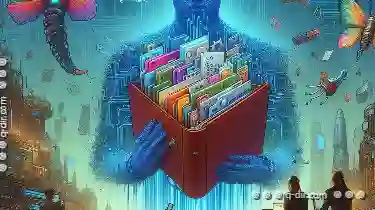
File Attributes Explained: Why Your Metadata Matters More Than You Think
Understanding basic concepts of file management can make your life easier, from organizing personal documents to maintaining complex data structures ...read more

The Case for Column View as the Default Layout
Among various layout options, column view has consistently proven its worth and is increasingly becoming a default choice for designers seeking to ...read more
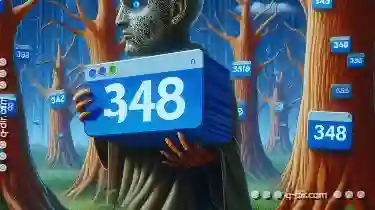
Is Software Afraid to Radically Redesign Tree View?
Among various UI components, tree views have long been a staple for presenting hierarchical data. However, the landscape of tree view design has seen ...read more