Whether it's for personal use or professional work, efficient file organization is key to productivity. One method that has gained popularity in recent ...
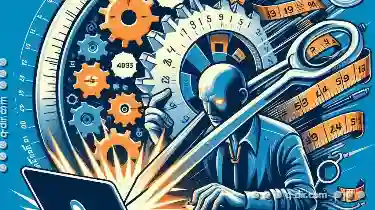 years is the use of sync tools for cutting files. This blog post will explore the pros and cons of using sync tools for managing your digital assets, focusing specifically on the "cut" action. In today's digital age, file management has become an integral part of our daily activities.
years is the use of sync tools for cutting files. This blog post will explore the pros and cons of using sync tools for managing your digital assets, focusing specifically on the "cut" action. In today's digital age, file management has become an integral part of our daily activities.1. Understanding the Cut Action
2. Pros of Using Sync Tools for Cutting Files
3. Cons of Using Sync Tools for Cutting Files
4. Best Practices When Using Cut Actions in Sync Tools
5. Conclusion
1.) Understanding the Cut Action
Before diving into the specifics, let's clarify what we mean by the "cut" action in a file management context. The cut command is akin to cutting a physical document from one location and pasting it into another. In digital terms, this means copying a file or folder and then deleting the original copy from its source location.
2.) Pros of Using Sync Tools for Cutting Files
1. Efficient File Organization
Sync tools can help streamline the process of moving files between different locations on your device or network. By cutting files, you ensure that they are permanently removed from their initial folder and added to a new one, which can be particularly useful when dealing with large datasets where manual copying would be impractical or time-consuming.
2. Space Management
Cutting files allows for better space management within your devices or storage solutions. When you cut a file, it takes up no space in the original location and is only occupied once it has been pasted to its new destination. This can help free up valuable disk space on systems where physical memory is limited.
3. Simplified Workflow
For users who frequently need to move files between different directories for editing or further processing, cutting provides a quicker alternative to copying and deleting. This method eliminates the need to duplicate files unnecessarily, saving time and resources.
3.) Cons of Using Sync Tools for Cutting Files
1. Data Loss Risk
One significant disadvantage of the cut action is that there's always a risk of data loss if something goes wrong during the process or if you accidentally cut from an incorrect source location. Unlike copying, which leaves both files intact even if it fails partway through, cutting deletes the original file immediately upon "cutting" (i.e., moving).
2. Limited Compatibility
Different sync tools and applications may handle the cut action differently. Some might not support it at all or might have limitations in how they execute this function across different platforms or devices. This lack of universal compatibility can be a significant drawback for users who rely on multiple software solutions for their tasks.
3. Complexity with Nested Folders
When dealing with nested folders, cutting files can become more complex and less reliable. If there are any issues during the cut operation, it might affect not only the intended file but also potentially other parts of the folder structure below it, leading to potential corruption or loss of data.
4.) Best Practices When Using Cut Actions in Sync Tools
1. Ensure Backup
Before performing a cut action, ensure that you have backups for critical files and folders. This reduces the risk of losing valuable data due to technical glitches or accidental actions during file transfer.
2. Test in a Safe Environment
If possible, try out the cut operation in a controlled environment like a test folder or storage location before applying it to important or live projects. This helps verify that your sync tool handles cuts correctly and prevents unintended data loss.
3. Check for Tool Support
Before using cutting as part of your workflow, check whether your chosen sync tool supports this feature. If not, consider alternative methods like copying followed by deletion if needed for additional security.
5.) Conclusion
Using sync tools to cut files can be a practical and efficient way to manage digital assets across different devices or locations. However, it is crucial to weigh the pros and cons carefully before adopting this method in your workflow. By understanding these aspects, you can make more informed decisions about how cutting fits into your file management strategy. Whether you are a professional looking to optimize operations or an individual aiming for better organization of personal data, sync tools offer versatile options that can be customized according to your needs and environment.
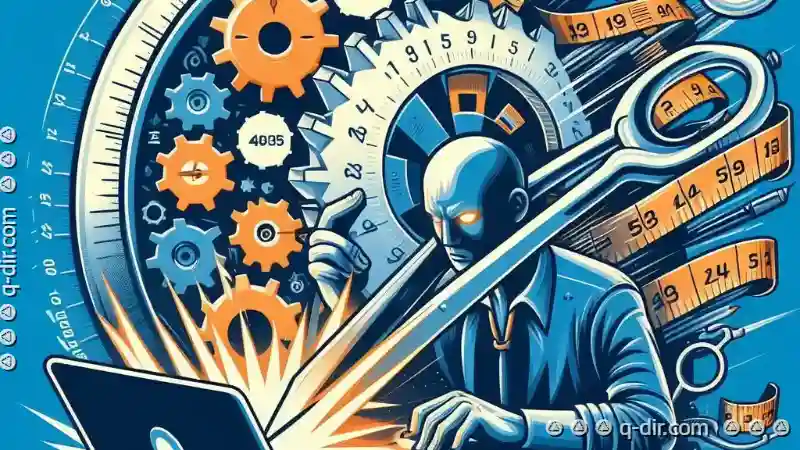
The Autor: / 0 2025-02-28
Read also!
Page-
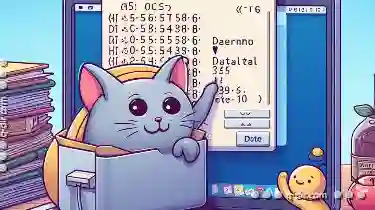
How to Paste Files Using Terminal (Mac/Linux)
Navigating the world of file management in a Unix-like operating system like Mac OS or Linux can sometimes be made easier using command line tools. ...read more
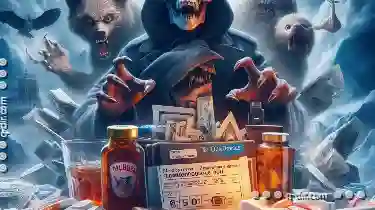
Is Tab's "Convenience" Its Most Dangerous Deception?
One prevalent method is the use of tabs, which allow multiple sections or pages to be accessed through a single window, often saving space on the ...read more
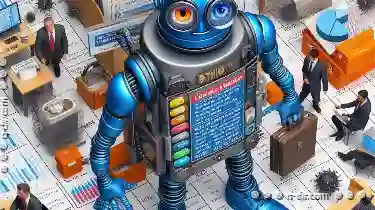
Why Governments and Corporations Track You Through File Attributes
However, beneath these layers lies a treasure trove of metadata - or file attributes - that can reveal more about us than we might think. Governments ...read more