One particular task that requires careful attention is cutting (or deleting) files securely to prevent unauthorized access or data recovery. This blog ...
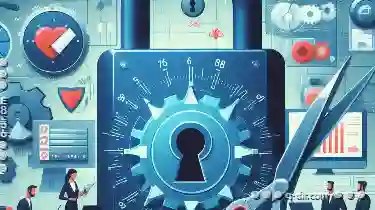 post will delve into best practices for securely cutting files, focusing on both personal use and professional environments. In today's digital world, the management and handling of files are crucial for individuals and businesses alike.
post will delve into best practices for securely cutting files, focusing on both personal use and professional environments. In today's digital world, the management and handling of files are crucial for individuals and businesses alike.1. Sub-points:
2. a) Secure Delete (OS-Level)
3. b) Encryption-Based Methods
4. a) File Size and Type
5. b) Data Redundancy
6. a) Ccrypt
7. b) Sdelete
1.) Sub-points:
1. Understand the Importance of Secure File Deletion
Before diving into specific methods, it's essential to understand why secure file deletion is critical:
- Confidentiality: Ensuring that sensitive information cannot be accessed by unauthorized individuals.
- Integrity: Maintaining the certainty that deleted data cannot be recovered or reconstructed easily.
- Availability: Making sure that data is permanently inaccessible without leaving traces that could reveal its existence.
2. Common Methods for Secure File Deletion
There are several methods to securely delete files, each with their own advantages and limitations:
2.) a) Secure Delete (OS-Level)
Operating systems often provide utilities like `shred` in Unix-based systems or the `Shift+Delete` feature in Windows. These tools overwrite the file multiple times before removing it from storage.
Example command for secure deletion on Linux using `shred`:
shred -u filenameThis command overwrites the file several times and then removes it.
3.) b) Encryption-Based Methods
Encrypting files can ensure that even if someone recovers them, they cannot be easily read without the decryption key. Tools like BitLocker in Windows or FileVault in macOS are examples of this approach.
Example command for encrypting a file using OpenSSL:
openssl enc -aes-256-cbc -salt -in filename -out encrypted_filenameThis will create an encrypted version of your file, which can then be securely deleted as per usual.
3. Considerations When Cutting Files Securely
While methods exist to securely delete files, several factors should be considered:
4.) a) File Size and Type
Files that are larger or contain sensitive information might require more passes of overwriting to ensure complete removal.
5.) b) Data Redundancy
If the file is part of a larger dataset or if it's used in multiple places, consider wiping all instances before deleting.
4. Tools and Software for Secure File Deletion
Several third-party tools can help with secure deletion:
6.) a) Ccrypt
A tool that allows you to encrypt files using the Unix crypt(3) library.
ccrypt -e filenameAfter encryption, securely delete the original file.
7.) b) Sdelete
Available in Windows, this utility is designed for secure deletion and comes with options like overwriting multiple times or even deleting from disk sectors.
5. Best Practices for Secure File Deletion
To ensure that your files are deleted securely:
- Use OS-level tools: Preferably use the tools provided by your operating system, such as `shred` in Linux and Windows.
- Multiple Overwrites: Ensure you overwrite the file multiple times to make recovery difficult. Some recommend at least 35 overwrites for standard data files.
- Secure Disposal: If possible, physically destroy media or securely erase it before disposal.
- Backup Before Deletion: Always ensure that backups are secure and encrypted if they include sensitive information.
Conclusion
Securing file deletion is a crucial aspect of digital security, whether you're an individual managing personal data or part of a corporate environment handling confidential business information. By understanding the importance of secure file deletion, utilizing OS-level tools, considering file size and type, and using third-party software where necessary, you can safeguard your sensitive data effectively.
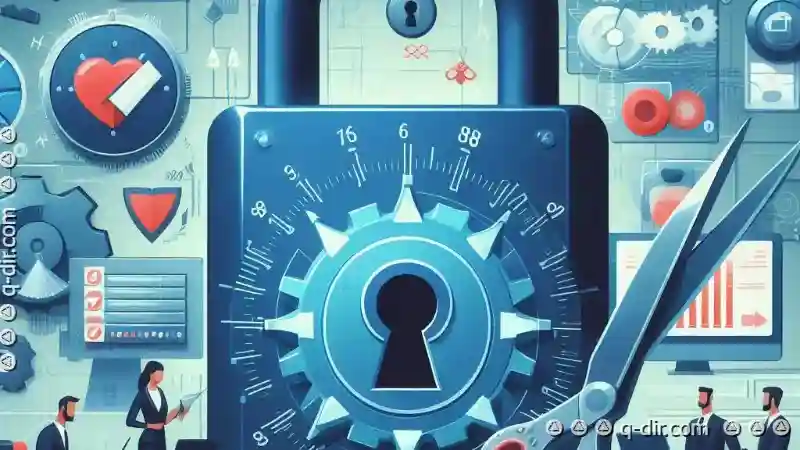
The Autor: / 0 2025-05-25
Read also!
Page-

How Password Protection Differs from Encryption
Two common methods for safeguarding data are password protection and encryption. While both techniques aim to secure files, they operate through ...read more
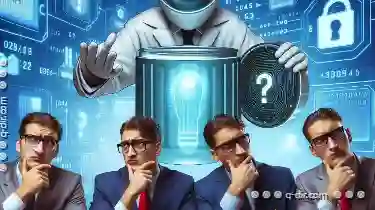
What Is File Size? Understanding Bytes, KB, MB, GB
Whether you are a student, professional, or just someone who works with various types of data on a computer, understanding file size and its units ...read more

The Single-Pane Paradox: Why It Feels Faster (But Isn t)
This layout model is often praised for its simplicity and speed, but surprisingly, research has shown that multi-pane interfaces can be faster than ...read more