One common question that arises when dealing with file transfer is whether it’s possible to "cut" or delete files over a network in progress. This blog ...
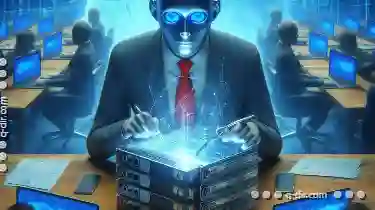 post will explore this topic in detail, discussing what cutting means in the context of file operations, potential methods for achieving this across networks, and considerations to keep in mind. In today's digital age, the exchange of files and data across networks has become an essential aspect of our professional and personal lives.
post will explore this topic in detail, discussing what cutting means in the context of file operations, potential methods for achieving this across networks, and considerations to keep in mind. In today's digital age, the exchange of files and data across networks has become an essential aspect of our professional and personal lives.1. Understanding File Operations: Cut vs. Delete
2. Is Cutting Files Over a Network Possible?
3. Considerations and Limitations
4. Practical Example: Using rsync for Cross-Network File Transfer
5. Conclusion
1.) Understanding File Operations: Cut vs. Delete
Before diving into how to cut files over a network, let's clarify the difference between "cut" and "delete."
- Cut: This operation involves removing a file from its current location and copying it to another directory before deleting it from the original location. Essentially, cutting is about moving a file and keeping a copy in case you need to paste (reinsert) it back into its new or old place.
- Delete: Simply removes the file from the filesystem without any intention of reusing it elsewhere unless explicitly copied somewhere else before deletion.
2.) Is Cutting Files Over a Network Possible?
The core challenge with cutting files over a network is that typical file systems operate on local storage and do not have inherent support for real-time, multi-user access across networks. However, advancements in technology like cloud services, networked drives, and specialized software can facilitate this operation:
1. Using Cloud Storage Services
Many cloud providers offer APIs and SDKs that allow applications to interact with files stored in the cloud. These platforms often support operations similar to local file systems, including cut-like functionalities. For example, using cloud storage services like Google Drive or Dropbox allows you to move files from one place to another within the platform's ecosystem.
2. Network File Systems (NFS) and CIFS/SMB
Network File Systems are designed to allow computers on a network to share file systems. Applications such as NFS (used primarily in Unix-like systems) and CIFS/SMB (used mainly in Windows environments) enable users to access files over the network like local storage. These protocols can be configured to support cut operations, although they may have limitations or specific configurations required for smooth operation.
3. Specialized Software for Network File Transfer
There are specialized software tools designed explicitly for managing file transfers across networks. Examples include:
- File Transfer Protocol (FTP) and its secure counterpart, FTPS, which can be used to move files between devices over a network.
- rsync, an efficient tool that can transfer files over the network while respecting the differences in filesystem attributes such as modification times, permissions, symbolic links, etc., making it useful for backup purposes or syncing directories across networks.
3.) Considerations and Limitations
- Performance: Depending on the method used (like FTP), transferring large files might be slow due to inherent limitations in speed over a network.
- Security: Be aware of security implications when using cloud services, public file sharing platforms, or any system that involves transmitting data across networks.
- Compatibility: Ensure compatibility between the source and destination systems regarding operating systems (e.g., Windows, macOS, Linux) and software environments that handle files.
- Network Conditions: Network cuts can be affected by latency, bandwidth limitations, firewalls, and other network conditions which might cause interruptions or errors during file transfer.
4.) Practical Example: Using rsync for Cross-Network File Transfer
To illustrate how cutting over a network could work using `rsync`, consider the following scenario:
1. Setup: On both sender (source) and receiver (destination), install `rsync` if not already installed.
2. Command: Use the command line to initiate the transfer with rsync, specifying the source directory and destination address:
rsync -avz --progress /path/to/source user@remote_host:/path/to/destination3. Verification: After the transfer completes, check if the file or folder has been moved correctly in both locations. If needed, you might need to manually adjust permissions or move files between local directories first and then over the network for finalizing the cut operation.
5.) Conclusion
While cutting files directly over a network is not straightforward due to limitations of networked storage systems, various tools and services can facilitate this process with careful planning and execution. By leveraging cloud platforms, network protocols like NFS or CIFS, and specialized software solutions such as rsync, you can effectively manage file transfers across networks, albeit with some practical considerations regarding performance, security, compatibility, and network conditions.

The Autor: / 0 2025-04-10
Read also!
Page-

Columns View for Financial Records: Best Setup
One effective method to streamline your record keeping is through a well-structured column view. This approach not only simplifies data entry but ...read more

Deleting Files in Safe Mode: When & How to Do It
When working with files and folders, it's crucial to handle operations like deletion carefully. Whether you're a seasoned computer user or new to ...read more
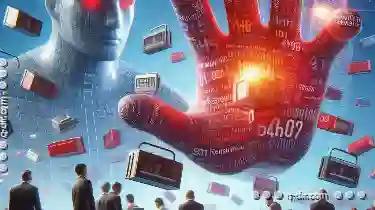
The Cultural Impact of Easy Data Removal.
However, it also brings significant challenges regarding data management and security. One area that has seen considerable advancements is the ease ...read more