Are you tired of managing your files and folders, especially when they are stored in ZIP archives? Do you find the process of cutting and moving files ...
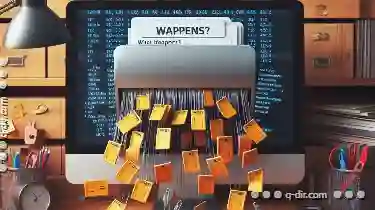 within these compressed files to be cumbersome? If yes, then this blog post is for you! We'll explore what happens when you "cut" files in ZIP archives.
within these compressed files to be cumbersome? If yes, then this blog post is for you! We'll explore what happens when you "cut" files in ZIP archives.1. Understanding ZIP Archives
2. The Concept of Cutting Files
3. What Happens When You Cut Files in ZIP Archives?
4. Tools and Tips for Efficient File Management in ZIP Archives
5. Conclusion
1.) Understanding ZIP Archives
First off, let’s clarify what a ZIP archive is. A ZIP file (also known as a zip file) is a compressed file that groups multiple files into one single file using the ZIP compression algorithm. This format allows for efficient storage and transmission of data through lossless data compression. Common file types such as text, images, videos, and even executable programs can be stored in ZIP archives.
2.) The Concept of Cutting Files
In a computer context, "cutting" files typically means copying them to another location or container (like cutting and pasting between applications) and then deleting the original from its initial location. In the case of file management within ZIP archives, this operation involves extracting selected files from one archive and placing them into another, before possibly removing those files from the original archive.
3.) What Happens When You Cut Files in ZIP Archives?
When you "cut" files in a ZIP archive, several things happen:
1. Copying Selected Files
The first step is to copy the specific files or folders that you intend to move. This operation extracts these selected items from the original ZIP archive into your system's temporary storage space, usually your computer’s RAM or a temporary folder on your hard drive. This extraction process can vary depending on whether you are using an online tool, software application, or operating system features for managing ZIP files.
2. Pasting to Another Archive
Next, you will paste these extracted files into another ZIP archive where they will be stored in compressed form. The size of the new ZIP archive may increase if the total size of all selected items is larger than the original archived files. This step involves compressing and re-packing the newly copied files back into a single ZIP file to maintain compression efficiency.
3. Deleting from Original Archive
In most cases, cutting files will involve removing them permanently from the original ZIP archive during or after the operation. However, this behavior can be adjusted based on user preferences or specific software settings. For example, some systems may offer options to move instead of delete files during a cut action, allowing for easy repositioning within different storage locations without losing data.
4. Managing File Metadata and Integrity
During the process of cutting and pasting files in ZIP archives, it is important to ensure that metadata such as file names, dates, permissions, etc., are correctly transferred or maintained across the archive boundaries. This ensures that your ZIP archive maintains its integrity, allowing for easier retrieval of the exact same set of files later if needed.
4.) Tools and Tips for Efficient File Management in ZIP Archives
To make this process more manageable, several tools and tips can help:
- Use Professional Software: Utilize software applications like WinZip, 7-Zip, or The Unarchiver that are specifically designed for handling compressed files and folders. These platforms often offer advanced features such as drag-and-drop operations and direct file management within their interfaces.
- Learn Keyboard Shortcuts: Familiarize yourself with keyboard shortcuts specific to your operating system or the software you use (such as Cmd+C/Cmd+V for macOS or Ctrl+C/Ctrl+V for Windows) that can speed up the cutting and pasting process without relying on a mouse.
- Backup Your Archives Regularly: Before performing any file manipulation within ZIP archives, especially those involving cuts and moves, it’s advisable to back up your data. This ensures you have an alternative copy of files if anything goes wrong during the operation.
5.) Conclusion
"Cutting" files in ZIP archives may seem like a complex task at first glance, but understanding what happens behind-the-scenes can make this process more efficient and less daunting. By copying, pasting, and sometimes deleting files between ZIP archives, you can better organize your digital assets and save time on file management tasks within compressed environments. Use the right tools and apply these tips to streamline your operations in managing files stored within ZIP archives.
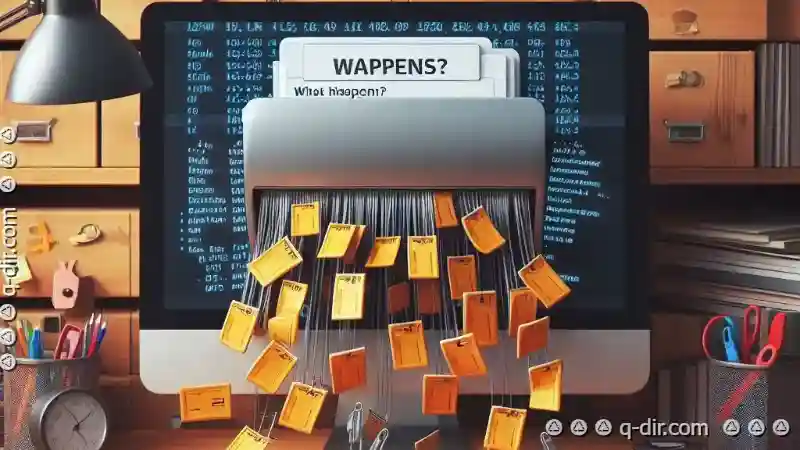
The Autor: / 0 2025-02-26
Read also!
Page-
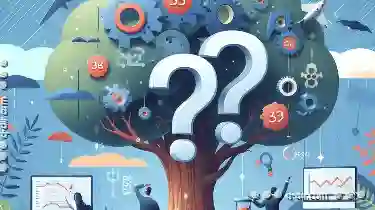
Why Tree View is Overkill for Casual Users
Among these tools, tree views have been a popular choice due to their hierarchical structure that can help organize complex information into an ...read more

Why File Explorer s Drag-and-Drop is Flawed
File explorers, such as Windows' File Explorer or macOS Finder, are integral parts of our digital lives. They serve as graphical user interfaces for ...read more
Timeless Truth: The Icon View Standard
From smartphones to web interfaces, icons serve as visual shortcuts that make navigation and information access quick and efficient. This blog post ...read more