When it comes to managing files and folders, understanding the differences between "cut" and "copy" operations is crucial for efficient data handling. ...
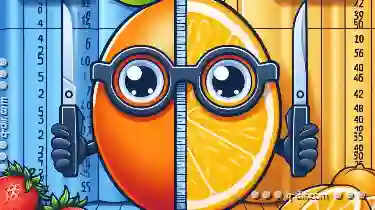 These two actions may seem similar at first glance, but they serve distinct purposes and have different implications on your filesystem. In this blog post, we'll delve into the key distinctions between cut and copy, providing you with a clear guide to help manage your digital assets effectively.
These two actions may seem similar at first glance, but they serve distinct purposes and have different implications on your filesystem. In this blog post, we'll delve into the key distinctions between cut and copy, providing you with a clear guide to help manage your digital assets effectively.1. What is Copy?
2. What is Cut?
3. Differences Explained
4. Practical Applications
5. Conclusion
1.) What is Copy?
Copy refers to the process of duplicating a file or folder from one location to another. Essentially, when you "copy" something, it creates an identical replica in a new location without altering the original file or folder. This action preserves the integrity and does not change the path of the original item.
Key Points:
- Original Integrity: The original file or folder remains unchanged in its original location.
- New Location: A duplicate is created at the specified destination.
- No Modification: There is no modification to the original data; both files/folders coexist.
2.) What is Cut?
Cut, on the other hand, involves removing a file or folder from its current location and placing it in a new location. This operation effectively "cuts" the item out of its initial path and pastes (or "cuts" it into the specified destination.
Key Points:
- Original Modification: The original file or folder is moved from its original location to a new one.
- No Duplication: There is no creation of an identical duplicate at the source; only the transfer occurs.
- Path Change: The path of the item changes upon cutting, as it is removed from its old location and placed in a new one.
3.) Differences Explained
1. Data Persistence
- Copy: Data remains in the original location but duplicates exist elsewhere.
- Cut: Data is physically moved to a new location, leaving the original empty or potentially deleted depending on where it's cut from and where it’s pasted to.
2. Usage of Resources
- Copy: Requires space for both the original file/folder and its duplicate in the destination.
- Cut: Only requires storage space for one instance of the file/folder at a time, as the original is removed after cutting.
3. Operational Impact on Original File
- Copy: The original file remains unchanged and can be accessed from both locations.
- Cut: The original file no longer exists in its original location; it’s moved to the new destination.
4.) Practical Applications
Copying Files/Folders
Use copy when you want to keep the original intact but have a need for multiple copies at different locations. This is particularly useful in backups, sharing files across devices or users without altering the originals, and preserving versions of documents or projects.
Cutting Files/Folders
Apply cut when you need to move files or folders from one directory to another, often to free up space in your current location. This operation is ideal for consolidating files into a single folder or moving them to different storage mediums while ensuring the original remains intact temporarily until it’s deleted if desired.
5.) Conclusion
While both "cut" and "copy" involve movement of data across locations, they differ fundamentally in how they handle the original data post-operation. Understanding these distinctions helps optimize your workflow according to whether you need preservation of data integrity or space efficiency. Whether you're a professional working with large datasets or an everyday user managing personal files, knowing when to use cut and copy can significantly enhance your file management skills.
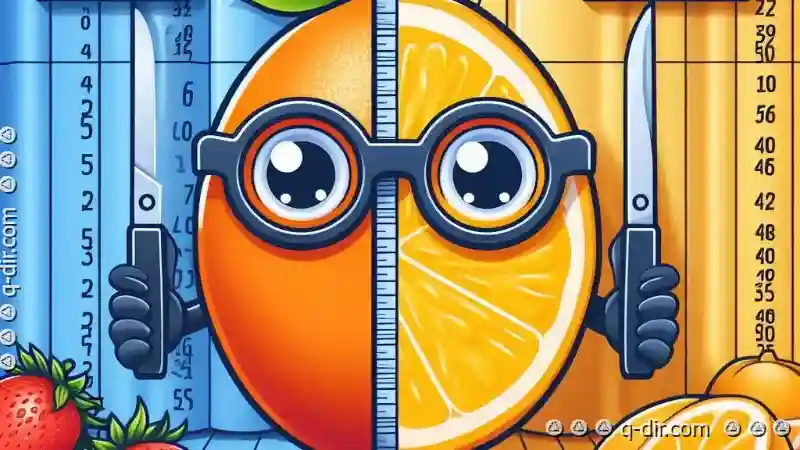
The Autor: / 0 2025-05-07
Read also!
Page-

The Emperor's New Files: File Explorer's Perpetual Illusion.
Whether it be on Windows, macOS, or Linux systems, these tools are the backbone of our digital lives, serving as gateways to vast repositories of ...read more
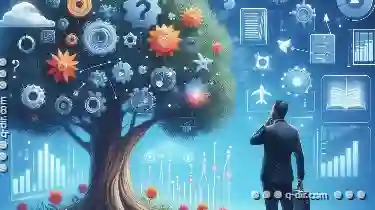
Is Tree View's "Refresh" Button an Admission of Failure?
Specifically, in the context of tree views, many have wondered if the presence of a "Refresh" button is an admission of failure to maintain data ...read more

The Art of Customization: Mastering the Details View
One such powerful tool within many software applications is the details view-a space designed to provide comprehensive information about an item or ...read more