However, many users are unaware that Microsoft Windows has limitations on the length of file paths, which can lead to issues when dealing with long ...
 filenames or deeply nested directories. This blog post will explore this limitation and provide solutions for efficiently managing files with long paths in Windows 10. In today's digital age, file management is a critical aspect of our daily computing tasks.
filenames or deeply nested directories. This blog post will explore this limitation and provide solutions for efficiently managing files with long paths in Windows 10. In today's digital age, file management is a critical aspect of our daily computing tasks.1. Understanding the Limitation
2. The Impact of Long Paths
3. Practical Solutions for Copying Long Path Files
4. Conclusion
1.) Understanding the Limitation
Windows operating systems have a default limit on the length of file paths, currently set at 260 characters. This includes not only the filename but also all directory names along the path. For instance, if you try to copy a file located at `C:\"Users""YourUsername""Documents""LongestNameEverForAFileName.txt`, it might work for short filenames and paths, but as both the filename and path length increase, Windows may start throwing errors or behaving unexpectedly.
2.) The Impact of Long Paths
1. File System Errors: On systems running Windows 10 version 2004 (also known as the May 2020 Update) or later, if you attempt to copy a file with a long path, you may encounter errors such as "Path too long" or "The system cannot find the specified path."
2. Software Interoperability Issues: Some applications and utilities might not support paths longer than 260 characters, leading to compatibility problems.
3. Backup and Sync Issues: Services like Windows Backup and certain cloud storage sync tools may fail to backup files with long paths or take significantly longer to process them due to the extended character count in their paths.
3.) Practical Solutions for Copying Long Path Files
1. Use Short File Names (DOS 8.3): DOS-based programs can handle shorter file names, including the classic 8.3 format which uses abbreviations and numbers for filenames that exceed a certain length. This method is limited in terms of filename flexibility but can be useful under specific circumstances.
2. Utilize UNC Paths: For network paths, using Universal Naming Convention (UNC) paths like `"\\"server""share""path...` might help if the server and path are relatively short. However, this won't solve the local path limitation issue.
3. Symbolic Links: Windows 10 allows creating symbolic links that can redirect to long paths or files, effectively bypassing the length restriction by referencing rather than physically occupying space in the filesystem. This method requires some technical knowledge and may not be suitable for all users.
4. Path Manipulation Tools: There are third-party tools available that can help manage long paths, such as Robocopy, which is part of Windows but often used to handle longer paths by breaking them into multiple shorter ones.
5. Directory Junction Points: Similar to symbolic links, directory junction points (created via command line or PowerShell) can map a short name to a long path, allowing easier access while still adhering to the 260-character limit.
6. Cloud Integration: Utilize cloud storage services that support deep folder structures and integrate them with local directories as needed. This way, you can keep your files in organized folders on your computer but sync or store them in a more flexible manner in the cloud.
4.) Conclusion
While Windows does have limitations on file path lengths, there are several practical solutions available for managing long paths effectively. Understanding these limitations and utilizing tools like symbolic links, directory junction points, or third-party software can significantly enhance your ability to handle complex file structures without encountering errors. Always ensure that you're using the latest version of Windows to benefit from any updates or improvements in handling such issues.
By adopting one or more of the solutions mentioned above, you can navigate around the 260-character path limitation and maintain a streamlined workflow for managing files on your Windows system.
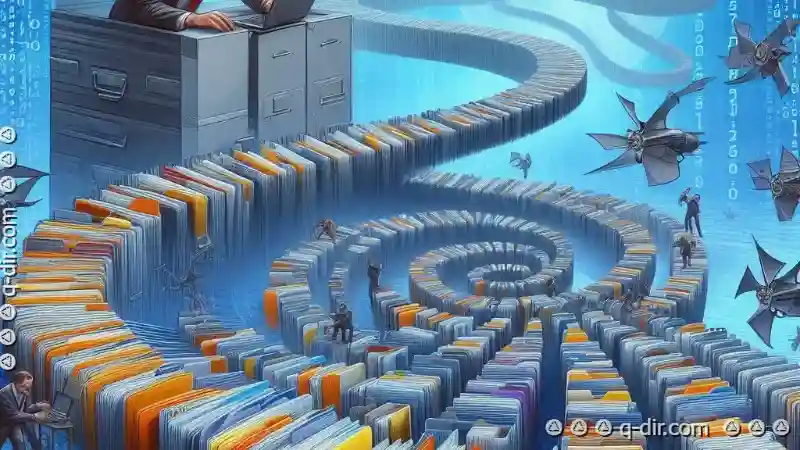
The Autor: / 0 2025-03-06
Read also!
Page-

The "Right-Click" Conundrum on Filtered Results: Too Many Options, Too Little Utility.
However, one area where users often find themselves struggling is within the realm of filtered results - particularly when it comes to right-clicking ...read more

The Silent Power of File Explorer s Quick Access
However, Microsoft Windows has introduced a feature that aims to simplify this process significantly - the Quick Access section in File Explorer. ...read more
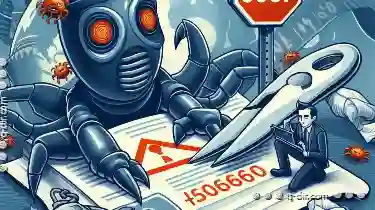
Pasting from the Web: A Security Minefield?
While this is a common practice, it can also pose significant security risks if not handled properly. In this blog post, we will explore the ...read more