Whether you're a student, professional, or just someone who needs to keep track of personal documents, understanding the risks associated with copying ...
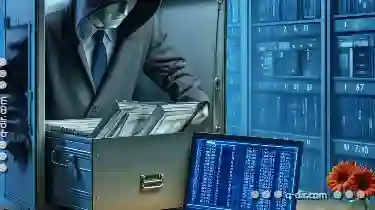 files can help you protect your valuable data. One often overlooked aspect of file management is dealing with hidden extensions, which are file types that do not display their extension by default. This blog post will delve into the risks associated with copying files that have hidden extensions and provide some best practices to mitigate these risks. In our digital world, managing files and folders is an essential part of everyday life.
files can help you protect your valuable data. One often overlooked aspect of file management is dealing with hidden extensions, which are file types that do not display their extension by default. This blog post will delve into the risks associated with copying files that have hidden extensions and provide some best practices to mitigate these risks. In our digital world, managing files and folders is an essential part of everyday life.1. Understanding Hidden Extensions
2. Risks Associated with Copying Hidden Extension Files
3. Best Practices for Handling Hidden Extension Files
4. Conclusion
1.) Understanding Hidden Extensions
Hidden file extensions are those file names that end in a period (.) but do not immediately reveal what type of file they contain. For example, a file named `secret` might actually be a `.txt` or `.jpg` file depending on its content and purpose. This can pose significant risks when copying files because the original file type is not immediately apparent.
2.) Risks Associated with Copying Hidden Extension Files
1. Data Corruption: If you copy a hidden extension file to another location, there's no immediate visual cue that indicates what kind of file it is. Misplacing or incorrectly handling such files can lead to data corruption where the content may be unreadable or unusable.
2. Malware Infections: Hidden extensions can sometimes hide malicious software (malware). Copying these files without knowing their true nature exposes your system and potentially other devices to malware, which could compromise security and even spread to other files on your device or network.
3. Compatibility Issues: Different systems and applications may handle different file types in unique ways. Copying a hidden extension file into an environment where it is not natively supported can lead to compatibility issues, causing the file to be unrecognizable or malfunctioning.
4. Loss of Metadata: Many files contain metadata that includes information about their creation, modification dates, and other details. If you copy a hidden extension file without knowing its true nature, this metadata could be lost, leading to confusion when trying to manage or utilize the file in question.
3.) Best Practices for Handling Hidden Extension Files
1. Always Check File Type: Before copying any file from one location to another, take a moment to check the actual type of the file. You can do this by right-clicking on the file and selecting "Properties" or using built-in tools that show file details such as Windows Explorer in File History mode.
2. Use Trusted Sources: Only copy files from trusted sources to avoid inadvertently introducing malware into your system. Unverified emails, external drives, or unknown websites can contain hidden extension files that may pose risks.
3. Utilize Security Software: Use antivirus and antimalware software to scan any file you receive or copy, ensuring they are free of viruses or other malicious content before proceeding with copying.
4. Educate Yourself on File Types: Learn about common file types so you can recognize them when you see them. This knowledge will help in making informed decisions about how and where to handle these files safely.
5. Version Control: For critical documents, consider using version control software or practices (such as saving different versions of a document with names that reflect their content) to track changes without relying solely on file extensions for identification.
4.) Conclusion
While hidden file extensions can be useful for maintaining organizational order and keeping filenames clean, they also come with significant risks when it comes to copying files. By being aware of these risks and following best practices such as checking the type of each file before copying, using trusted sources, employing security software, educating oneself about different types of files, and practicing version control, you can protect yourself from potential issues associated with hidden extension files.
Remember, every precaution you take in protecting your digital assets is worth it when considering the importance of data integrity and security. Stay informed, stay vigilant, and always be cautious when handling files that may have hidden extensions.

The Autor: / 0 2025-05-01
Read also!
Page-

Is Address Bar Usage the Anti-Intuitive Strategy of Web Navigation?
The web browser serves as our primary gateway to explore and interact with the internet. Among its various components, the address bar plays a ...read more
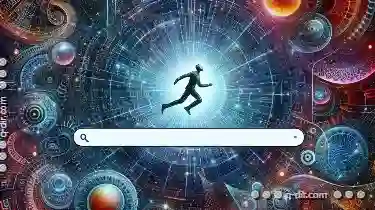
The Cult of the Exact Match: How the Address Bar Shaped Our Minds.
Among various tools and interfaces, the humble address bar stands out as a powerful gateway to the vast expanse of the internet. This blog post will ...read more

The Great File Naming Debate: Conventions vs. Chaos
However, one of the most fundamental aspects often overlooked in this process is file naming. This seemingly minor detail can lead to either a ...read more