When it comes to copying files, most users are familiar with the straightforward methods like drag and drop or using File Explorer. However, what do you ...
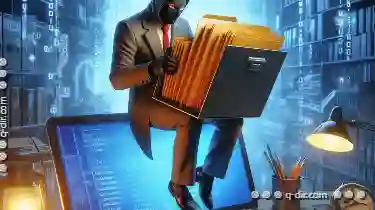 do when you need to copy a file that is currently open? This seemingly simple task can become tricky if the file is being used by another program or process. In this blog post, we'll explore some of the risky workarounds people might try in order to overcome this obstacle and consider the potential risks and consequences associated with these methods.
do when you need to copy a file that is currently open? This seemingly simple task can become tricky if the file is being used by another program or process. In this blog post, we'll explore some of the risky workarounds people might try in order to overcome this obstacle and consider the potential risks and consequences associated with these methods.1. Sub-point 1: The Myth of Copying Files Open in Other Programs
2. Sub-point 2: Forcing a Copy Using Windows Task Manager
3. Sub-point 3: Copying Files Open in Other Programs Using a Virtual Machine
4. Conclusion
1.) Sub-point 1: The Myth of Copying Files Open in Other Programs
One common misconception is that you can simply copy a file open in another program using standard copy commands. For example, if you're trying to copy a text file that Word is currently editing, you might try copying it from the File Explorer or through some other method. However, this often leads to errors and incomplete copies, as well as potential data loss if the original file gets altered during the process.
Risks:
- Incomplete Copies: If a file is open in another program, attempting to copy it might result in an incomplete version being saved. This can lead to lost information or corrupted files.
- Data Loss: In some cases, copying a file while it's open could cause the original file to be altered mid-copy, leading to data loss.
- Application Compatibility Issues: Some applications are not designed to handle copy operations gracefully, especially if they detect that their file is being copied. This can lead to crashes or other issues.
2.) Sub-point 2: Forcing a Copy Using Windows Task Manager
Another approach people sometimes take is using the Windows Task Manager to end the process holding the file hostage and then copying it. While this might work in some cases, it’s not recommended due to several reasons.
Risks:
- Data Loss: Ending processes can lead to unsaved data being lost if they do not have autosave features enabled.
- System Instability: Forcing programs to close abruptly can lead to system instability and potential registry issues.
- Potential Data Corruption: In some instances, this method could corrupt the file or the part of the file that is being copied.
3.) Sub-point 3: Copying Files Open in Other Programs Using a Virtual Machine
Some users resort to using a virtual machine (VM) as a workaround for copying files open in other programs. This involves running a different operating system within their current one where they can copy the file without issues, and then transfer it back. While this method seems effective at first glance, there are significant drawbacks.
Risks:
- Performance Overhead: Running multiple operating systems on one machine is resource-intensive, which could slow down your computer significantly.
- Setup Complexity: Setting up a VM can be complex and time-consuming, especially for those who aren't familiar with virtualization technology.
- Security Concerns: Using a VM might introduce security risks if the setup isn’t handled properly or if there are vulnerabilities in the virtual machine software.
4.) Conclusion
While these methods might seem like quick fixes to copying files while they're open, they come with significant risks that can lead to data loss, system instability, and other issues. It’s always best practice to close the application holding the file you want to copy or use backup features provided by your operating system to save a temporary copy of the file before it gets modified or used. If all else fails, consider reaching out for professional help rather than risking data loss with these risky workarounds.
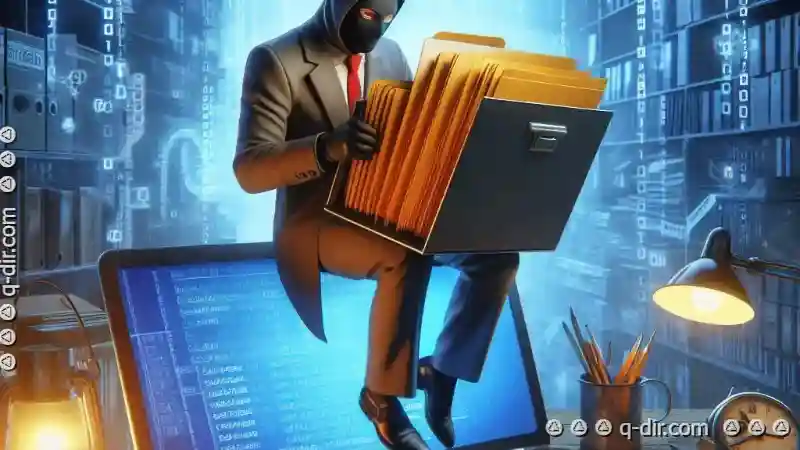
The Autor: / 0 2025-03-10
Read also!
Page-
Clear Choices: Icon File Layouts
One popular method for organizing files visually is through the use of icon layouts. This blog post will explore various options available in ...read more

Are We Over-reliant on Favorites for Complex Navigation?
One common tool that has become increasingly popular is the "favorites" feature. While favorites can undoubtedly enhance user convenience by allowing ...read more
Best Practices for Organizing Icons Efficiently
Whether you're designing an app, a website, or any other user interface, organizing icons efficiently is crucial to ensure clarity and usability. ...read more