With the advent of sync tools, users have a variety of options to handle this task. This blog post will explore the pros and cons of using sync tools for ...
 copying files, focusing on their advantages and limitations in terms of speed, security, convenience, and ease of use. In today's digital age, managing files and ensuring they are backed up or transferred between devices efficiently is crucial.
copying files, focusing on their advantages and limitations in terms of speed, security, convenience, and ease of use. In today's digital age, managing files and ensuring they are backed up or transferred between devices efficiently is crucial.1. Sub-points:
2. a) Speed and Efficiency
3. b) Data Integrity
4. c) Cloud Integration
5. a) Network Dependence
6. b) Privacy and Security Concerns
7. c) Limited Control Over Syncing Process
8. a) Dropbox
9. b) Google Drive
1.) Sub-points:
1. What are Sync Tools?
Sync tools are software applications designed to synchronize data between two or more storage devices, ensuring that the contents remain consistent across all connected devices. They can be used for various purposes, including file backup, cloud storage, and local directory management.
2. Pros of Using Sync Tools:
2.) a) Speed and Efficiency
Sync tools often leverage advanced algorithms to minimize data transfer time by identifying changes in files and only transferring the differences. This makes them much faster than simply copying entire directories or individual files.
3.) b) Data Integrity
These tools ensure that all versions of synchronized files are identical, reducing the risk of corruption or loss due to incomplete transfers. Many sync tools also provide versioning capabilities, allowing users to revert to previous states if needed.
4.) c) Cloud Integration
Many modern sync tools offer cloud integration, enabling seamless access to files from anywhere with an internet connection. This is particularly useful for remote work and ensures that data remains accessible even when not on the local network.
3. Cons of Using Sync Tools:
5.) a) Network Dependence
For cloud-based sync tools, reliance on an active internet connection can be a disadvantage if there are occasional connectivity issues or limited access to Wi-Fi hotspots. In such cases, synchronization may not occur as expected until the network conditions improve.
6.) b) Privacy and Security Concerns
When using cloud services for syncing, data privacy and security become significant concerns. Users must consider whether their provider ensures adequate protection of personal information and sensitive data stored in the cloud.
7.) c) Limited Control Over Syncing Process
Some users may prefer more granular control over what files are synchronized or how often they should be updated. Sync tools typically offer flexible settings, but full customization can sometimes be limited by the tool's capabilities and complexity.
4. Examples of Popular Sync Tools:
8.) a) Dropbox
One of the most widely used sync tools, Dropbox allows users to automatically sync files across devices and provides cloud storage for backup and sharing purposes. It is known for its user-friendly interface and robust security features.
9.) b) Google Drive
Google Drive offers file synchronization as well as real-time collaboration capabilities. It integrates with other Google services like Gmail and Docs, making it a popular choice among students, professionals, and hobbyists alike.
5. Conclusion
Sync tools offer a convenient and efficient way to manage files across multiple devices. While they provide numerous benefits such as speed and ease of use, users must also consider potential drawbacks including network dependence, privacy concerns, and limited control over the syncing process. By understanding these pros and cons, individuals can make informed decisions about which sync tool best suits their needs.
This blog post provides a comprehensive overview of using sync tools for copying files, highlighting both the advantages and disadvantages to help readers make educated choices based on their specific requirements.

The Autor: / 0 2025-02-23
Read also!
Page-
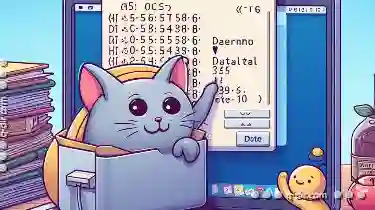
How to Paste Files Using Terminal (Mac/Linux)
Navigating the world of file management in a Unix-like operating system like Mac OS or Linux can sometimes be made easier using command line tools. ...read more
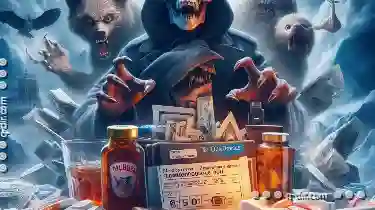
Is Tab's "Convenience" Its Most Dangerous Deception?
One prevalent method is the use of tabs, which allow multiple sections or pages to be accessed through a single window, often saving space on the ...read more
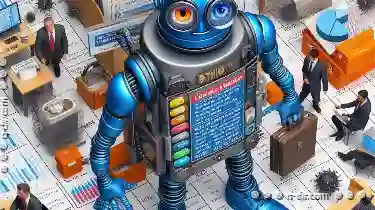
Why Governments and Corporations Track You Through File Attributes
However, beneath these layers lies a treasure trove of metadata - or file attributes - that can reveal more about us than we might think. Governments ...read more