Operating systems are the software that manage computer hardware and provide common functionality for users. Common operating systems include Windows, ...
 macOS (formerly OS X), Linux, and Unix. Each of these has its own file system structure and way to interact with files and folders. When working with different operating systems, managing files between them can be a bit tricky due to the differences in how they handle data on their respective drives. This blog post will explore strategies for copying files between Windows, macOS, Linux, and Unix environments.
macOS (formerly OS X), Linux, and Unix. Each of these has its own file system structure and way to interact with files and folders. When working with different operating systems, managing files between them can be a bit tricky due to the differences in how they handle data on their respective drives. This blog post will explore strategies for copying files between Windows, macOS, Linux, and Unix environments.1. Understanding File System Differences
2. Methods to Copy Files Between Systems
3. Network File Systems (NFS)
4. WebDAV
5. Windows:
6. macOS:
7. USB Drives
8. Best Practices for Safe File Transfer
9. Conclusion
1.) Understanding File System Differences
1. Windows
- File Structure: Uses a hierarchical file system (HFS) or ReFS (Resilient File System).
- Extensions: Common extensions include `.docx` for Word documents, `.xlsx` for Excel spreadsheets, and `.jpg` for images.
2. macOS
- File Structure: Uses a hierarchical file system with a Unix-based core ( APFS - Apple File System).
- Extensions: Extensions vary based on the type of file; examples include `.docx`, `.xlsx`, and `.jpg`.
3. Linux
- File Structure: Typically uses Linux file system (EXT4, XFS, etc.), which is not case-sensitive and does not support long filenames by default.
- Extensions: Common extensions include `.txt` for text files, `.sh` for shell scripts, and `.jpg` for images.
4. Unix
- File Structure: Unix follows a hierarchical file system similar to Linux but is more focused on security and multi-user environments (e.g., UFS - Unix File System).
- Extensions: Similar to macOS, extensions depend on the type of file; examples include `.docx`, `.xlsx`, and `.jpg`.
2.) Methods to Copy Files Between Systems
1. Using a Universal File Transfer Protocol
3.) Network File Systems (NFS)
- Windows to Linux/macOS: NFS allows Windows machines to mount Unix filesystems over the network, but this requires server software like Samba on Windows and NFS server setup on Linux or macOS.
- Linux/macOS to Windows: Use tools like `mount` for Linux and macOS clients to access Windows shares via SMB (CIFS).
4.) WebDAV
- Allows remote file manipulation through a web browser, which can be useful for transferring files between different systems where direct network sharing is not feasible.
2. Using Third-Party Software
5.) Windows:
- Cygwin/MinGW: These are Unix shells and allow you to run Linux programs on Windows, making file transfer easier.
- Third-party software like WinSCP, FileZilla can be used for secure FTP or SFTP connections that support multiple protocols including SMB, NFS, and WebDAV.
6.) macOS:
- Built-in Applications: Use `Open in Terminal` option to copy files using terminal commands (`scp`, `rsync`).
- Third-party software like Transmit supports various network protocols for file transfer.
3. Using Cloud Storage Services
- Platforms like Google Drive, Dropbox, iCloud allow you to upload and download files easily across different operating systems. These services often provide APIs for automated file transfers.
4. Direct Hardware Transfer
7.) USB Drives
- Use USB drives formatted with a FAT32 or NTFS filesystem compatible with Windows, but macOS and Linux may require additional software like the "Mounty" app to read these filesystems.
5. Using Virtual Machines (for advanced users)
- Set up a virtual machine running the desired operating system within your current OS. This allows you to copy files directly between the guest OS and host OS, provided they support each other's file systems.
8.) Best Practices for Safe File Transfer
1. Validate File Integrity
Always ensure that the copied files are intact by opening them in their respective applications or running checksums against known good copies if available.
2. Choose Appropriate File Formats
For maximum compatibility, consider using open formats like ODF (OpenDocument Format) for documents instead of proprietary Microsoft Office formats.
3. Use Secure Methods
When transferring files over networks, use secure methods like HTTPS or SSH to avoid eavesdropping and tampering.
4. Backup Before Transferring
Always create a backup of your original files before attempting any file transfer actions to prevent data loss in case of errors or issues during the transfer process.
9.) Conclusion
Copying files between different operating systems is possible through various methods, each with its pros and cons. Understanding the intricacies of each system's file structure and limitations will help you choose the most suitable method for your specific needs. Whether it’s using network protocols, third-party software, cloud services, or direct hardware transfer, careful planning and execution are key to a successful file transfer operation. Always remember to validate the integrity of transferred files and consider backing up before any critical data manipulation operations.

The Autor: / 0 2025-03-05
Read also!
Page-
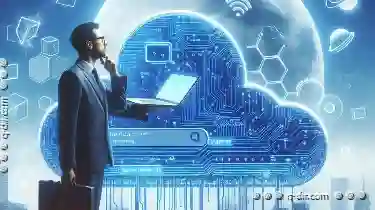
How the Address Bar Could Learn From Command Lines
While it serves as the gateway to the vast expanse of the internet, its capabilities could be significantly enhanced by borrowing some insights from ...read more

How to Enable Dark Mode in Preview Panes
Whether you're working with documents, spreadsheets, or code, adopting a darker theme can reduce eye strain and improve usability during extended ...read more
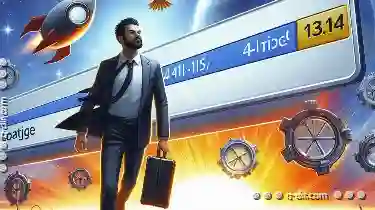
Deconstructing "Pinned Folders": A Padded Cell for Your Files?
Operating systems like Windows have evolved to accommodate this, providing various ways to organize and access files efficiently. One such feature is ...read more