Welcome to the world of configuration files! These little but mighty files play a crucial role in managing settings for applications, operating systems, ...
 and even networks. In this blog post, we'll dive into the basic concepts of configuration files, focusing on two popular file types: `.ini` and `.cfg`. Whether you're a beginner or looking to deepen your understanding, let's explore these fundamental elements together!
and even networks. In this blog post, we'll dive into the basic concepts of configuration files, focusing on two popular file types: `.ini` and `.cfg`. Whether you're a beginner or looking to deepen your understanding, let's explore these fundamental elements together!1. Table of Contents
2. What are Configuration Files?
3. Structure of .ini and .cfg Files
4. Key Components in Configuration Files
5. Editing Configuration Files
6. Common Uses for Configuration Files
7. Best Practices for Managing Configuration Files
8. Conclusion
1.) Table of Contents
1. What are Configuration Files?
2. Structure of .ini and .cfg Files
3. Key Components in Configuration Files
4. Editing Configuration Files
5. Common Uses for Configuration Files
6. Best Practices for Managing Configuration Files
7. Conclusion
2.) What are Configuration Files?
Configuration files are used to store settings that control the behavior of a software application or system. These files allow users and administrators to customize how applications run, what data they process, and other operational aspects without needing to modify the source code.
3.) Structure of .ini and .cfg Files
Both `.ini` (initialization) and `.cfg` (configuration) files use a simple text-based format that is easy for both humans and machines to read and write. The standard structure typically includes sections, keys, and values:
Sections
These are denoted by square brackets `[]`. For example:
[Settings]Inside each section, you can have various key-value pairs.
Keys and Values
Keys are the identifiers, usually descriptive names, and values are assigned to these keys. For instance:
MaxUsers=100 UserTimeout=30Here, `MaxUsers` and `UserTimeout` are keys with their respective values.
4.) Key Components in Configuration Files
Sections
- Purpose: Logical grouping of related settings.
- Example: In an email client configuration file:
[Email] Server=smtp.example.com Port=25
Keys and Values
- Purpose: Define properties like enabling/disabling features, connection strings, etc.
- Example: From the same email client example:
[Email] Server=smtp.example.com Port=25 UseSSL=False
5.) Editing Configuration Files
Editing configuration files is straightforward with any text editor like Notepad, VSCode, or Atom. When making changes:
- Backup: Always make a backup of the original file before editing.
- Syntax: Ensure that you maintain proper syntax; incorrect formatting can lead to errors when the application reads the file.
- Validation: After making changes, validate the configuration by running a test with the application or tool that uses this configuration file.
6.) Common Uses for Configuration Files
Configuration files are used in various applications including:
- Operating Systems: Windows registry, Unix/Linux `/etc/` directory.
- Software Applications: Office suites (like Microsoft Office), graphic editors (Adobe Photoshop), and many more use configuration files to store user preferences and application settings.
- Network Configurations: Routers (`.cfg`), switches (`.ini`), etc., configure network parameters through these files.
7.) Best Practices for Managing Configuration Files
- Version Control: Use version control systems like Git to track changes and collaborate safely.
- Standardization: Adopt a standard naming convention and structure to facilitate easier maintenance and troubleshooting.
- Documentation: Document significant settings, their purpose, and potential impacts of modifications.
8.) Conclusion
Configuration files may be small in size, but they play a pivotal role in ensuring applications run smoothly and perform according to user expectations. Understanding the basics of `.ini` and `.cfg` formats will not only aid you in managing existing configurations but also empower you to create new ones when necessary. Whether you're setting up your first configuration file or optimizing an existing one, these foundational concepts form the bedrock of effective management.
That wraps up our exploration into the basic concepts of configuration files. Remember, practice and a bit of patience are key to mastering this essential skill! Happy configuring everyone!

The Autor: / 0 2025-05-02
Read also!
Page-
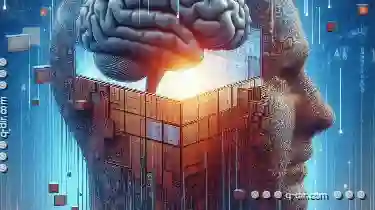
Why Favorites Are Useless Without Search
The ability to quickly find what you need is essential in an ever-expanding sea of data. While favorites lists are a staple feature on many devices ...read more

Columns vs. Tree View: Which is More Efficient?
The choice between columns and tree view can significantly impact how users navigate and interact with digital content. This blog post will delve ...read more

The Data Graveyard: How File Explorer Encourages Digital Hoarding.
We use computers to store vast amounts of data-from work documents and photos to multimedia files and software applications. While this abundance of ...read more