With the increasing amount of data they need to handle-including photos, videos, apps, and more-managing storage efficiently becomes crucial. One ...
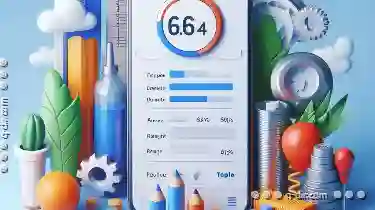 effective way to manage this is through file compression. This blog post will delve into the basics of file management, focusing on how compression can help save space on your mobile devices. In today's digital age, mobile devices such as smartphones and tablets are ubiquitous.
effective way to manage this is through file compression. This blog post will delve into the basics of file management, focusing on how compression can help save space on your mobile devices. In today's digital age, mobile devices such as smartphones and tablets are ubiquitous.1. Understanding File Compression
2. Why Compression Matters for Mobile Devices?
3. Benefits of Using Compression Tools
4. Choosing the Right Compression Tools
5. Tips for Efficient Compression
6. Conclusion
1.) Understanding File Compression
File compression reduces the size of a file by encoding its data in an efficient format, typically using algorithms that remove redundant information and represent it more compactly. When applied to images or other multimedia files, this can lead to significant reduction in their overall size without compromising their quality significantly. This is particularly valuable on mobile devices where storage space is often limited.
2.) Why Compression Matters for Mobile Devices?
Mobile devices have finite storage capacities that are quickly filled up by large media files such as high-resolution photos and videos, which can be particularly draining if you're using a device with low internal memory or no expandable storage options. By compressing these files, you effectively make more room on your mobile device for other essential data or additional content without sacrificing the quality of what you already have.
3.) Benefits of Using Compression Tools
1. Space Savings: As mentioned earlier, one of the primary benefits is that compressed files take up less space on your mobile device, which in turn allows you to store more photos, videos, and other media.
2. Faster Data Transfer: Smaller file sizes mean faster download times when sharing content with others or updating apps.
3. Improved Performance: Less storage usage can lead to better performance since your device won't be bogged down by heavy files. This is particularly important for smartphones where every bit of speed and efficiency counts.
4. Battery Savings: Apps that handle large media files consume more battery life. By compressing these files, you can help extend the battery life of your mobile device.
4.) Choosing the Right Compression Tools
Several tools are available to help with file compression on mobile devices:
1. Built-in Features: Many smartphones and tablets come with built-in features for image compression when uploading them to social media platforms or cloud storage services, which often support automatic compression based on user settings (e.g., JPEG quality setting).
2. Third-Party Apps: There are numerous third-party apps available in app stores that can help manage and compress files, such as Google Photos for photo backup and organization with built-in compression, or specialized tools like Zip applications to reduce the size of any file type.
5.) Tips for Efficient Compression
1. Adjust Image Quality: When taking photos or choosing pictures from your device, adjust the quality settings (e.g., JPEG compression level) according to what you need-higher numbers generally mean better quality but larger file sizes.
2. Use Cloud Services Wisely: Some cloud storage services offer automatic photo and video backup with a choice of resolution options that can help manage your storage space more effectively.
3. Avoid Redundant Copies: Make sure not to store multiple versions or high-resolution copies of the same file unless absolutely necessary. This also applies to backing up files across different cloud platforms; consider using one service for primary backup and others for additional offsite storage if needed.
6.) Conclusion
File compression is a simple yet powerful way to manage your mobile device's limited storage space effectively. By understanding how it works, recognizing its benefits, and utilizing the right tools and techniques, you can ensure that your mobile devices run smoothly without being weighed down by unnecessary large files. Whether through built-in features or third-party apps, implementing compression strategies will help in preserving precious storage capacity for more important data on your mobile devices.
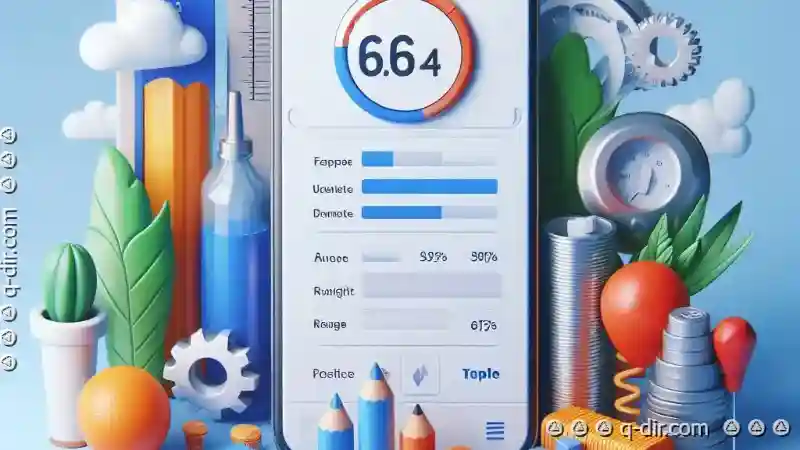
The Autor: / 0 2025-04-06
Read also!
Page-
Icon View: The Unseen Bottleneck in Workflows
One such tool is the "Icon View," a feature typically found in various software applications, including file managers, email clients, and more. This ...read more

Absolute vs. Relative Paths: Key Differences
Welcome to the world of file management, where clarity and organization are key. In this blog post, we'll dive into two fundamental concepts that ...read more

Why Details View is the Best for Power Users
Software applications are becoming increasingly sophisticated. Among these features, the **Details View** emerges as a powerful tool tailored ...read more