With countless data points being generated every second across various platforms and devices, it can be easy to get lost in a sea of numbers and text. ...
 This phenomenon isn't just overwhelming but also presents significant challenges for effective communication and decision-making. The role of columns becomes crucial here as they offer structured ways to organize information that not only helps in managing large datasets efficiently but also aids in strategic data analysis, leading to valuable insights. In today's digital age, the quantity of information available is unprecedented.
This phenomenon isn't just overwhelming but also presents significant challenges for effective communication and decision-making. The role of columns becomes crucial here as they offer structured ways to organize information that not only helps in managing large datasets efficiently but also aids in strategic data analysis, leading to valuable insights. In today's digital age, the quantity of information available is unprecedented.1. Understanding Columns: A Foundation
2. When Columns Transcend Overload
3. Conclusion: From Overwhelm to Mastery
1.) Understanding Columns: A Foundation
Columns are the vertical divisions within a table or spreadsheet where data is organized by categories or types. They serve multiple purposes such as categorizing data, allowing for easy sorting and filtering, supporting calculations, and visually presenting relationships between different sets of information. Each column typically contains data related to one specific attribute or characteristic (e.g., dates, names, quantities).
1. The Basics of Columns in Data Representation
- Data Entry: Users can input data into each cell within a column efficiently.
- Sorting and Filtering: Tools are available to sort the data based on values in any given column (ascending/descending) or filter out specific sets of information that meet certain criteria.
- Aggregation Functions: These include SUM, AVERAGE, MIN, MAX, etc., which can be applied across columns for summary statistics.
2. Enhancing Data Visualization Through Columns
- Charts and Graphs: Columns are often used as a basis for creating bar charts, line graphs, or pie charts to visually represent trends over time or comparisons between different categories.
- Conditional Formatting: This feature allows users to apply color scales, data bars, or other visual cues within columns based on the value of each cell, which can highlight anomalies or important thresholds.
2.) When Columns Transcend Overload
1. The Role of Data Layouts and Structures
- Data Wrangling: Proper structuring and categorization are essential to avoid information overload. This includes using appropriate headers that clearly define what type of data is expected in each column, which helps with automated processing like calculations and sorting.
- Pivot Tables and Pivot Charts: These advanced features allow users to manipulate the layout of columns dynamically for better insights without manually recalculating everything every time a new dataset is introduced.
2. Strategies for Data Mastery
- Data Segmentation: Dividing data into manageable segments or using subgroups can help in focusing on specific areas of interest, which reduces confusion and makes analysis more focused.
- Using Filters: Implementing filters allows users to quickly zero in on subsets of the data that are relevant to the current research question or decision needing immediate attention.
3. Overcoming Information Fatigue
- Automation and AI Tools: Utilizing automated tools like machine learning algorithms can help predict patterns, trends, and outliers without constant human intervention, thus reducing cognitive overload.
- Educational Resources and Training: Providing training sessions for staff on effective data handling techniques can significantly enhance their ability to interpret and use large datasets effectively.
3.) Conclusion: From Overwhelm to Mastery
In conclusion, while columns can contribute to information overload in the wrong hands or when not properly managed, they also serve as powerful tools for those who know how to wield them. By understanding the intricacies of columnar data structures and leveraging advanced features like pivot tables and AI-driven analysis, organizations can transform seemingly chaotic datasets into structured insights that drive better decision making across various levels of an organization. The key lies in mastering these tools and applying them with a strategic mindset, turning information overload into actionable data mastery.
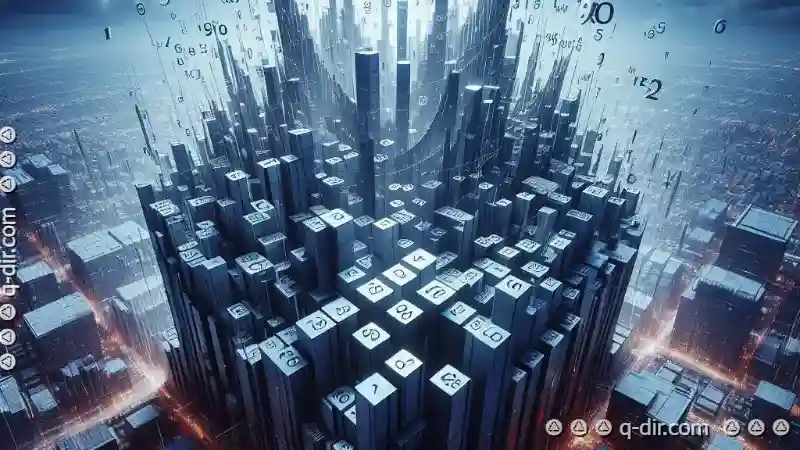
The Autor: / 0 2025-06-13
Read also!
Page-

The Future of Cut-Paste: Will It Still Exist in Cloud-First Systems?
With its promise of scalability, accessibility, and reliability, cloud services are quickly becoming the default choice for data management. As we ...read more
The Purest Form: Icon File Browse
Whether you're a designer, developer, or just someone who needs to keep track of various files and documents, having an efficient way to browse ...read more

The Future of File Sizes: Growth or Optimization?
From personal documents to large multimedia files, understanding how and why file sizes grow is crucial for efficient storage and data handling. This ...read more