Whether you are an individual working on personal projects or a professional dealing with extensive company data, the ability to organize your files ...
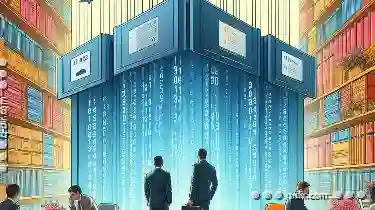 effectively is crucial. One of the most efficient ways to manage large sets of files is by using a Columns View feature in your file management software. This blog post will delve into the various aspects of Columns View and its importance in organizing and categorizing files. In today's digital age, managing and navigating through files can be a daunting task.
effectively is crucial. One of the most efficient ways to manage large sets of files is by using a Columns View feature in your file management software. This blog post will delve into the various aspects of Columns View and its importance in organizing and categorizing files. In today's digital age, managing and navigating through files can be a daunting task.1. Understanding Columns View:
2. Conclusion:
1.) Understanding Columns View:
Columns View provides a visual representation of your files that allows you to see multiple categories or attributes of each file at once. Unlike traditional list views, which show only basic information about files like name, size, and date modified, Columns View expands this view to include more detailed metadata such as tags, dates, and even custom properties assigned by the user or software.
1. Enhanced Organization:
One of the primary benefits of using a Columns View is enhanced organization. By displaying multiple attributes in one place, you can quickly assess which files are similar based on certain criteria (e.g., date created, file type, or modification status) without having to open each individual file. This feature helps in making informed decisions regarding storage, backup, and retrieval of data.
2. Customization Options:
Columns View often comes with extensive customization options that allow users to fine-tune the display according to their specific needs. Users can choose which columns to show or hide based on whether they find them useful or not. This flexibility ensures that each user's interface is tailored to their workflow and helps in reducing visual clutter, making it easier to focus on important information.
3. Improved Search Capabilities:
A Columns View setup with detailed metadata can significantly improve the search functionality of your file management software. When searching for specific files or types of data, you can use more advanced filters based on multiple criteria displayed in the view itself. For example, if you are looking for all PDFs created last week, you can filter directly within the Columns View without having to open each PDF to check its creation date.
4. Drag-and-Drop Functionality:
Many software applications that support Columns View also offer drag-and-drop functionality between different columns or even entire rows of files. This feature is particularly useful for managing and organizing large sets of files by quickly repositioning them based on their category, type, or relevance to ongoing projects.
5. Integration with Other Tools:
A good Columns View should seamlessly integrate with other tools you might be using in your workflow. For instance, if you are also utilizing cloud services for backup and storage, the ability to view and interact with files from these platforms directly within the Columns View can save a lot of time and effort compared to logging into each service separately.
2.) Conclusion:
In conclusion, the Columns View is an invaluable tool in managing large sets of files efficiently. It provides a clear, categorized overview that simplifies navigation through your data while also enhancing search capabilities and providing customization options based on user needs. Whether you are looking for ways to streamline your personal projects or aiming to optimize workflows within a business environment, embracing the Columns View can lead to significant improvements in productivity and file management.
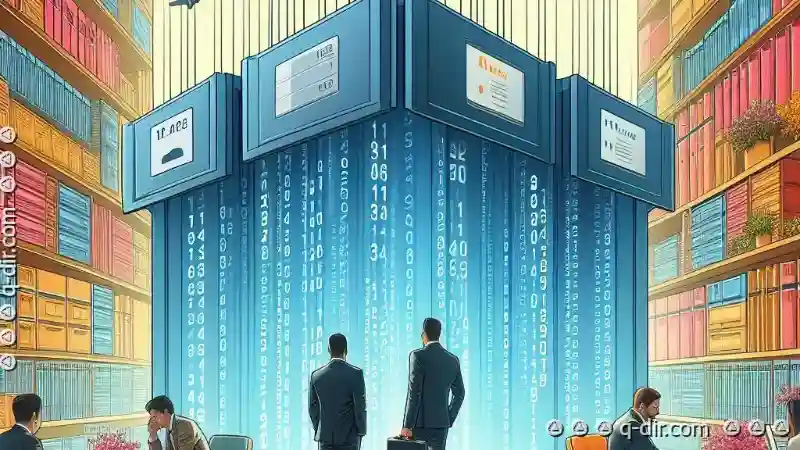
The Autor: / 0 2025-06-10
Read also!
Page-

Renaming vs. Copy-Delete: Which Is Faster and Safer?
When it comes to managing files and folders, there are often multiple ways to achieve the same goal. Two common methods for renaming or ...read more
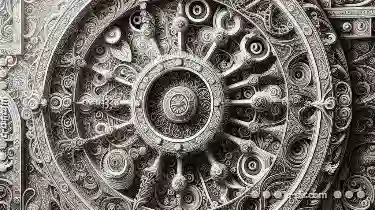
Details View: A Design Feature Masquerading as Complexity
What might seem like an overwhelming task at first glance can be simplified by understanding its purpose, structure, and best practices. This blog ...read more

How to Export Column Data to CSV
When working with data, exporting it into a format that is easily shareable or reusable can be crucial. One of the most common formats for this ...read more